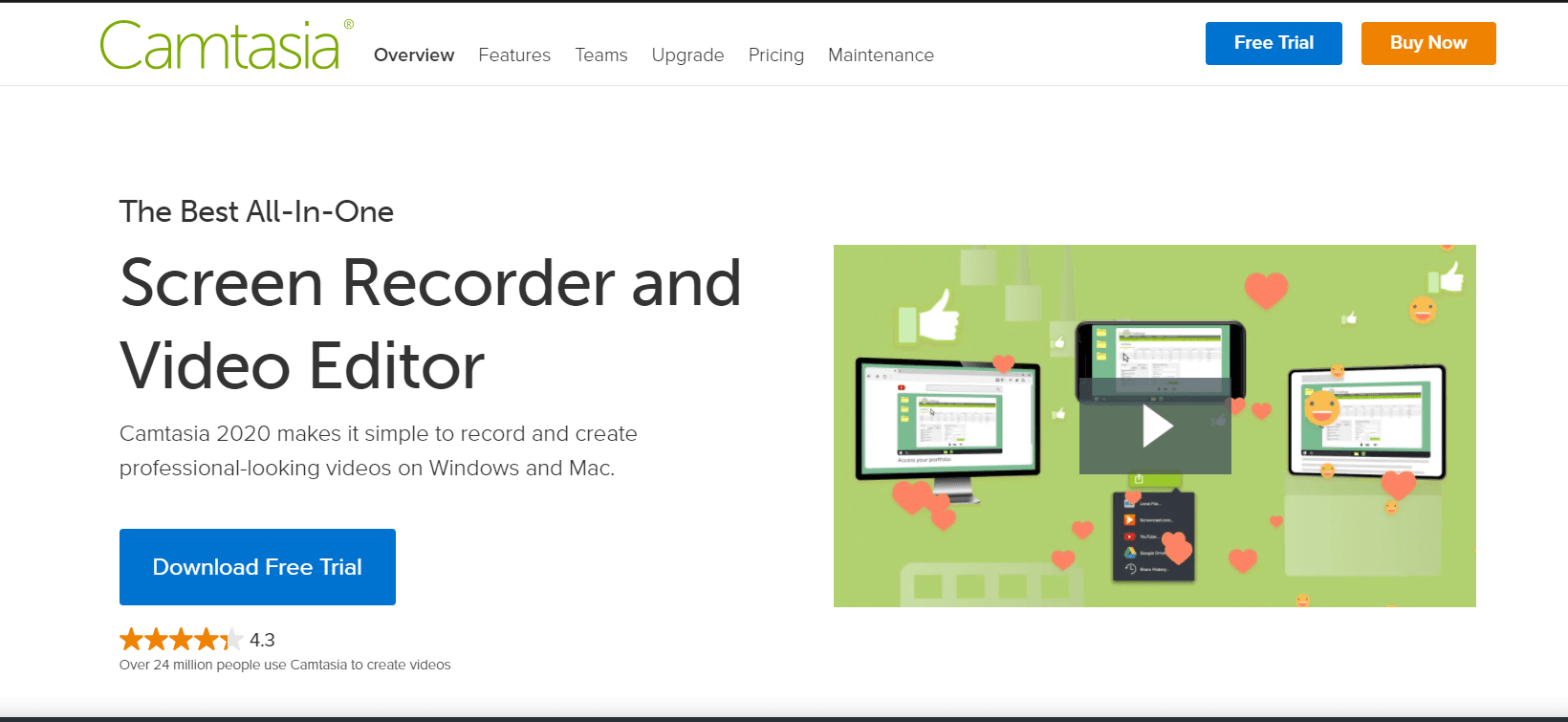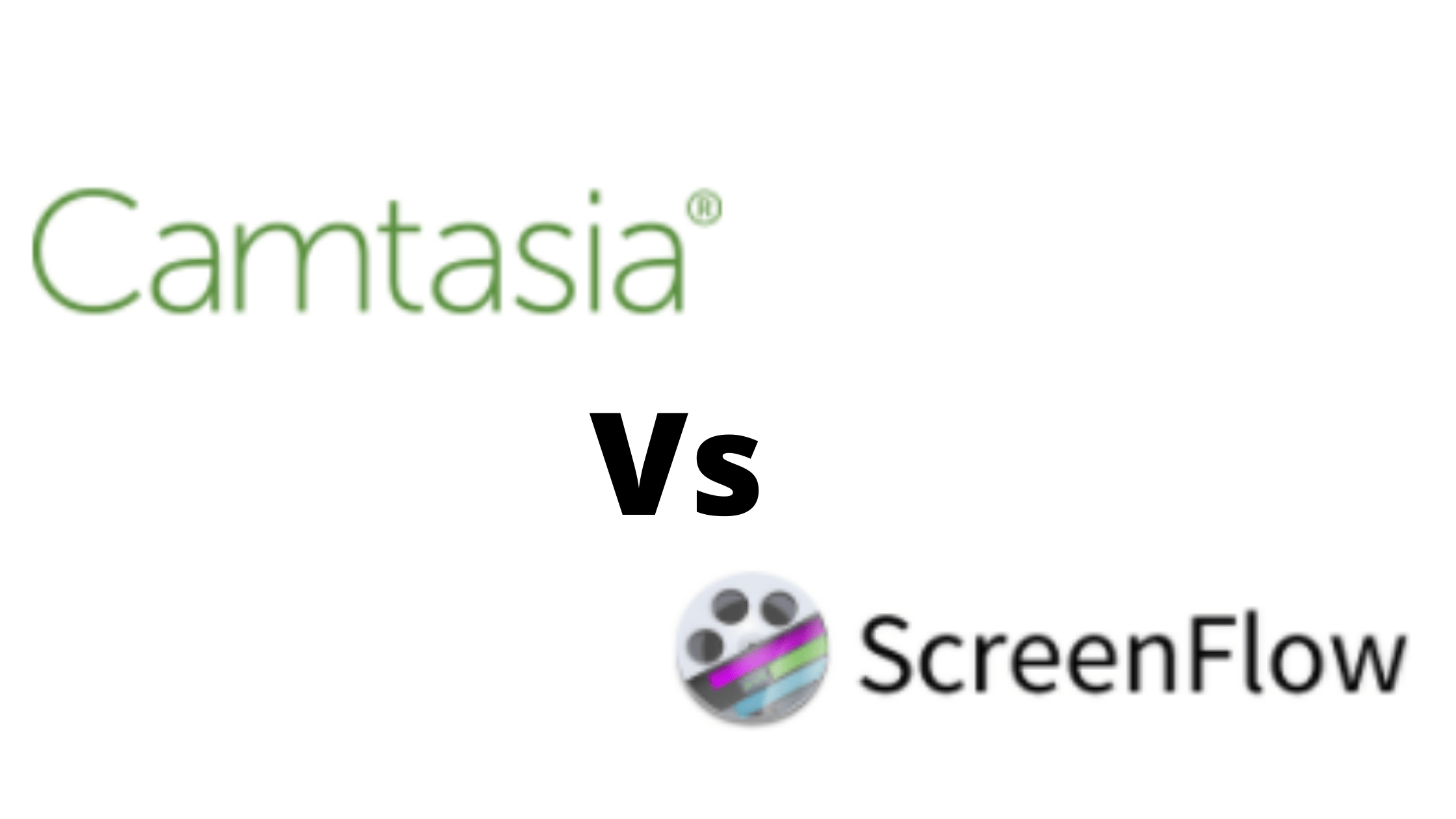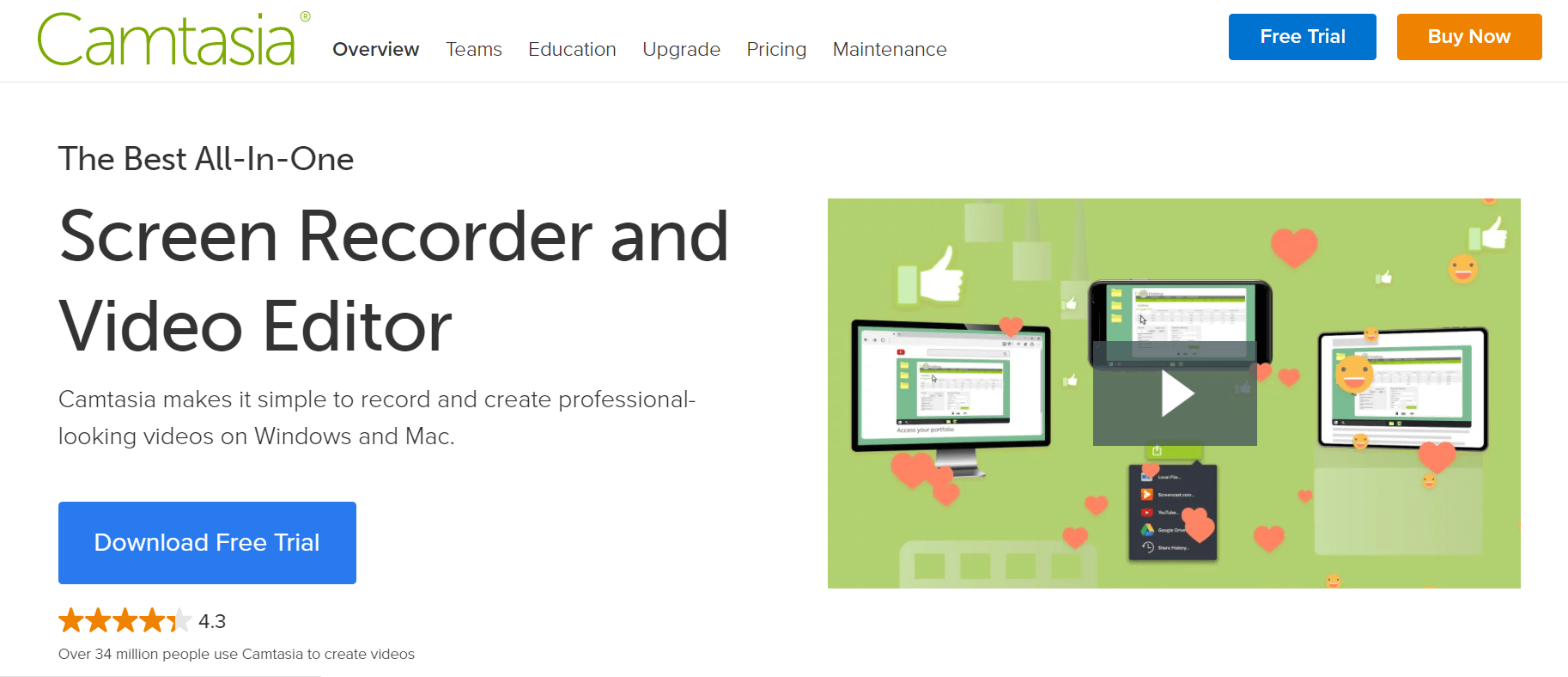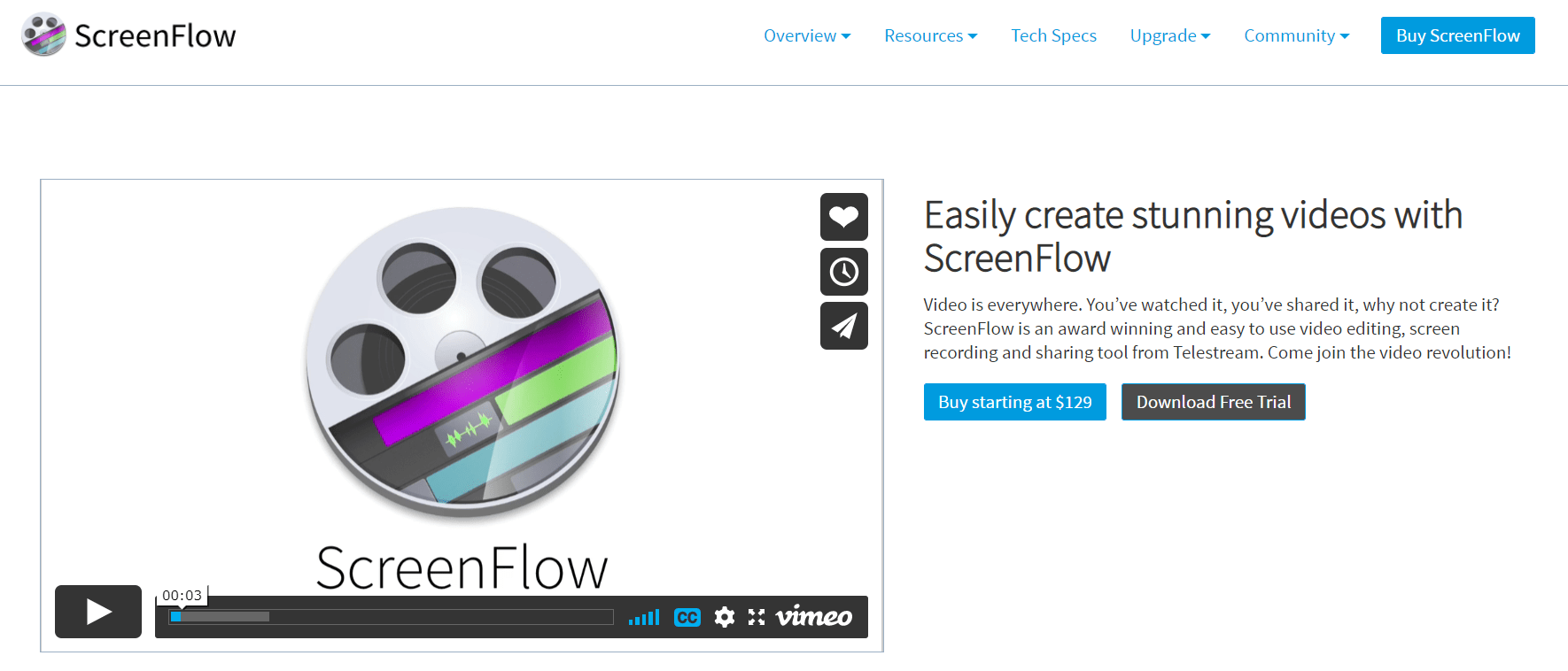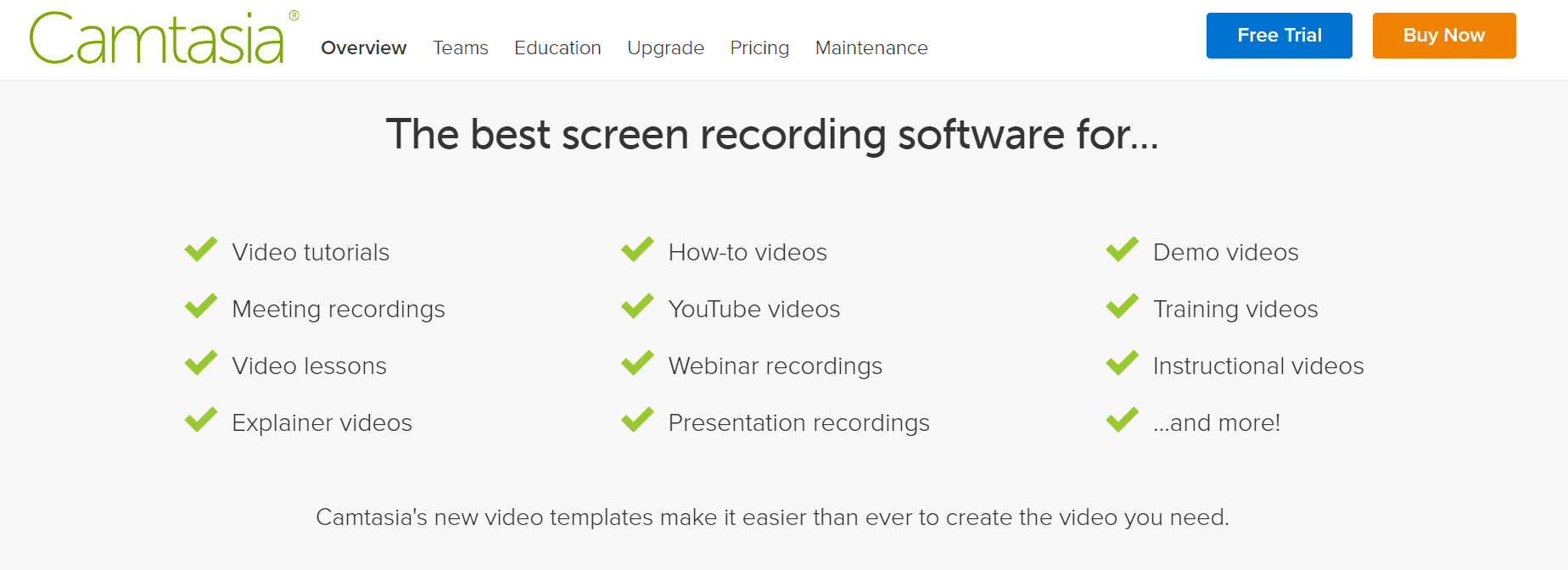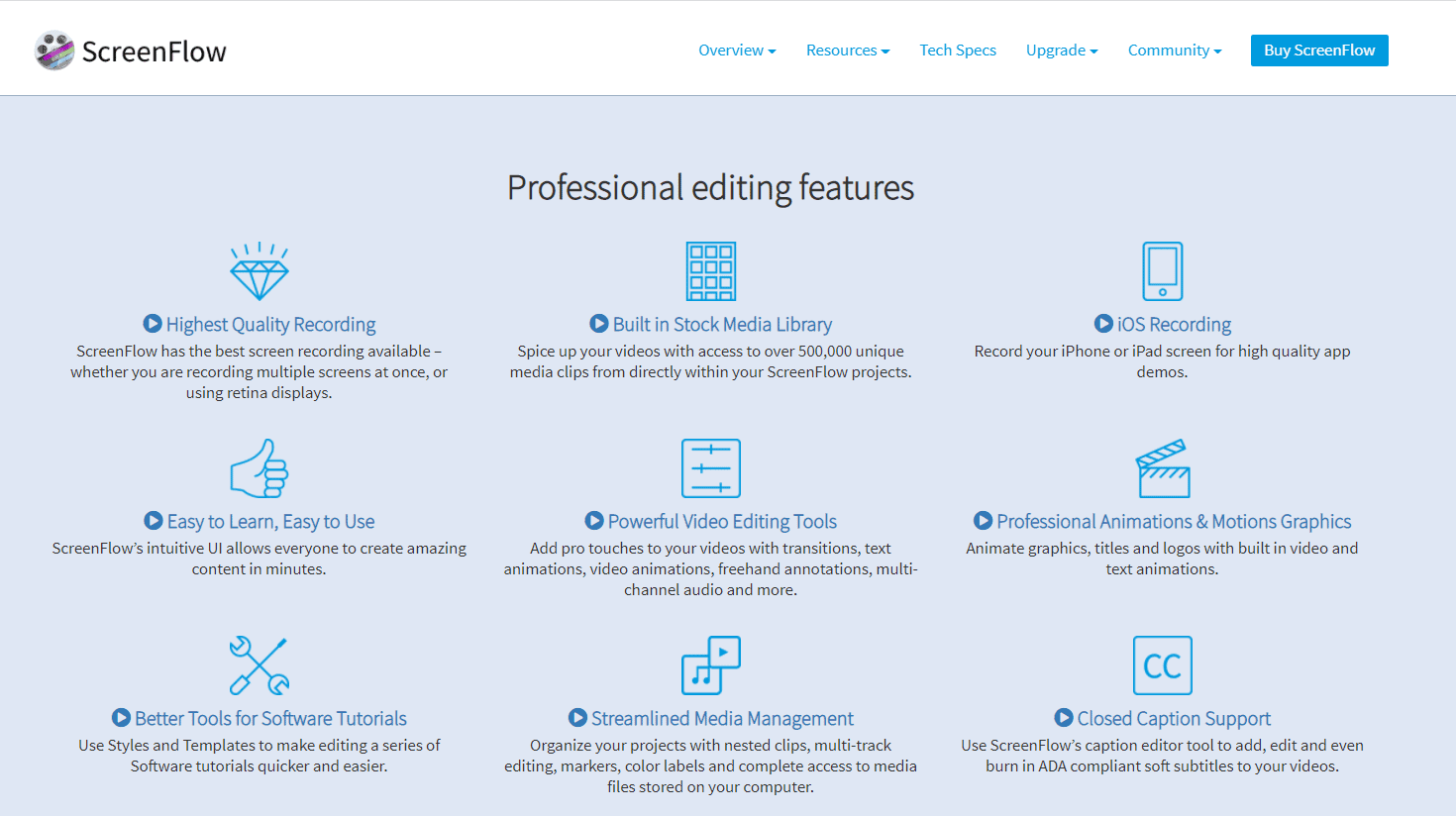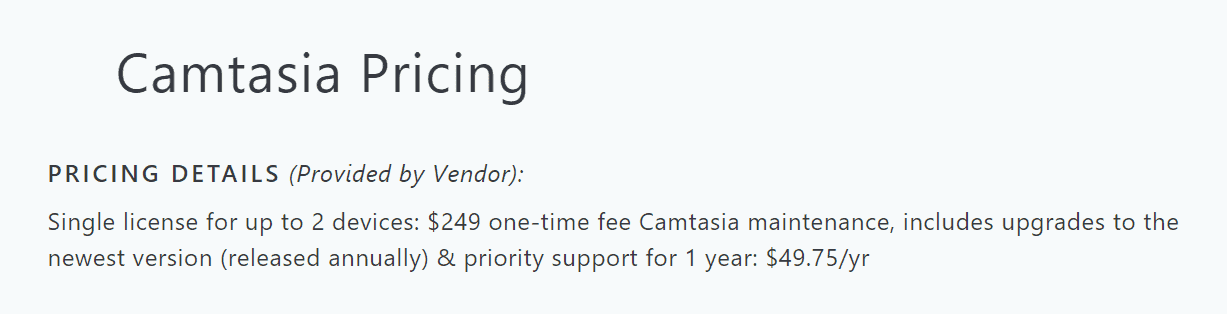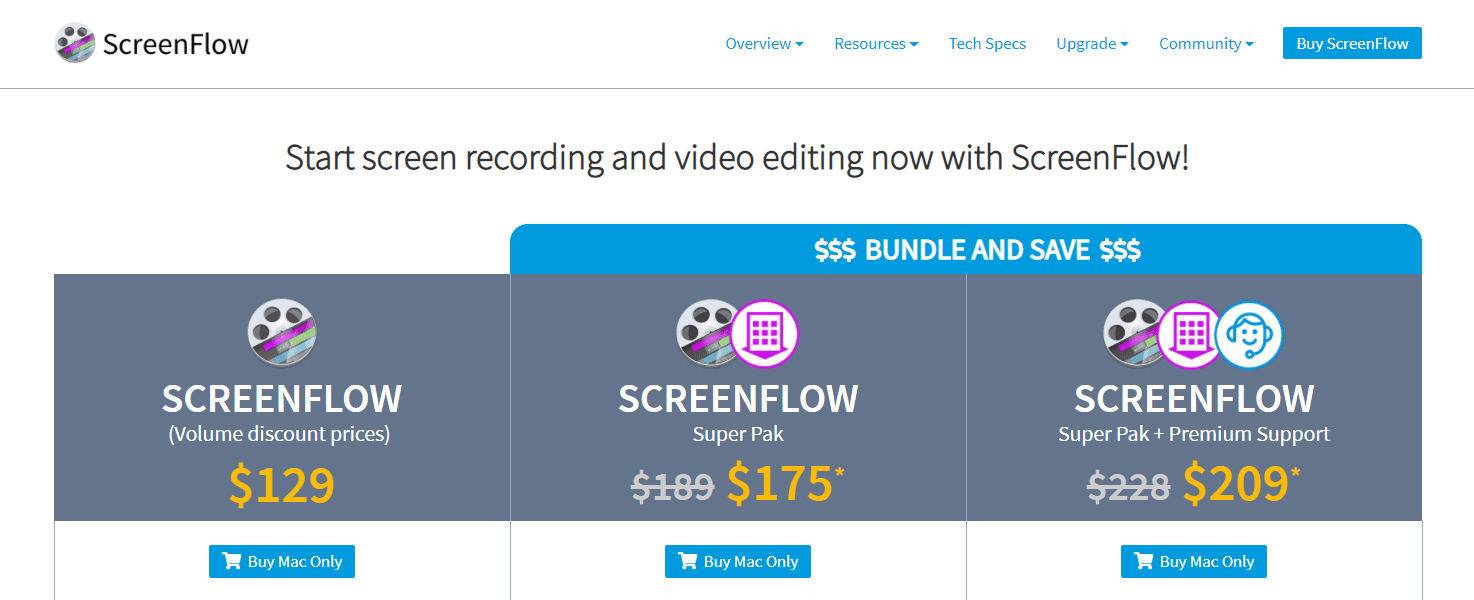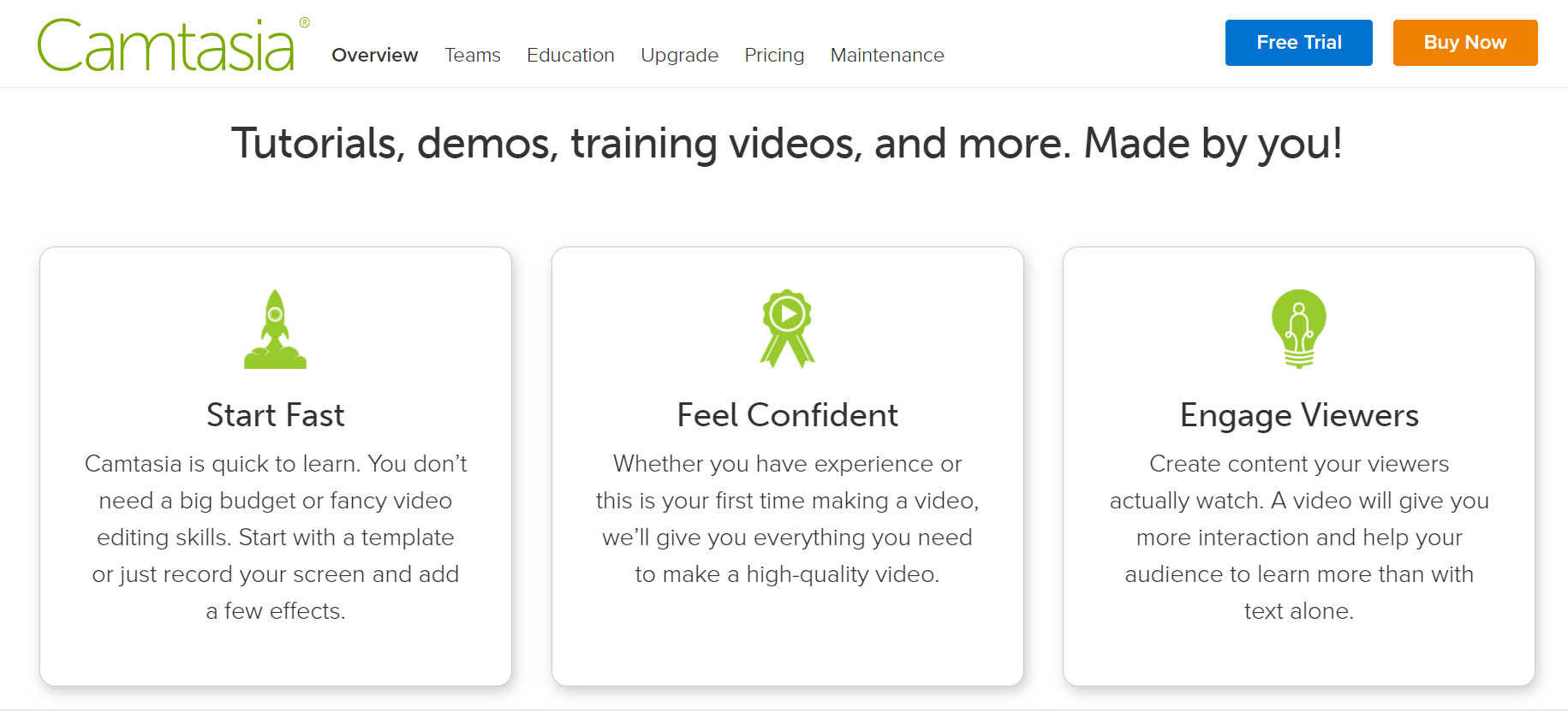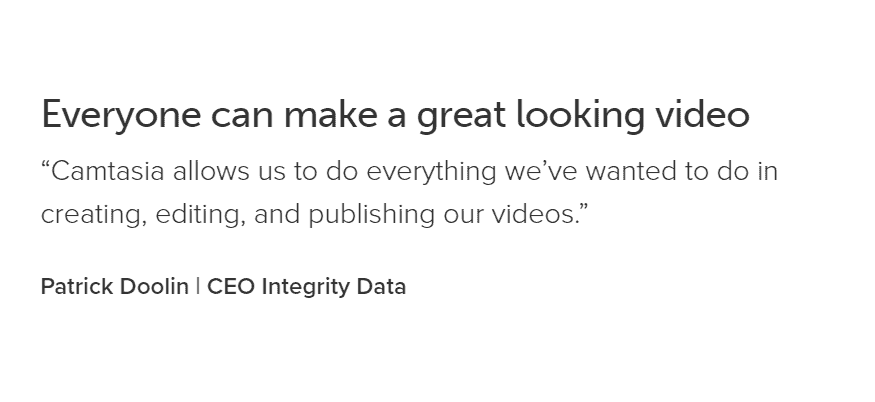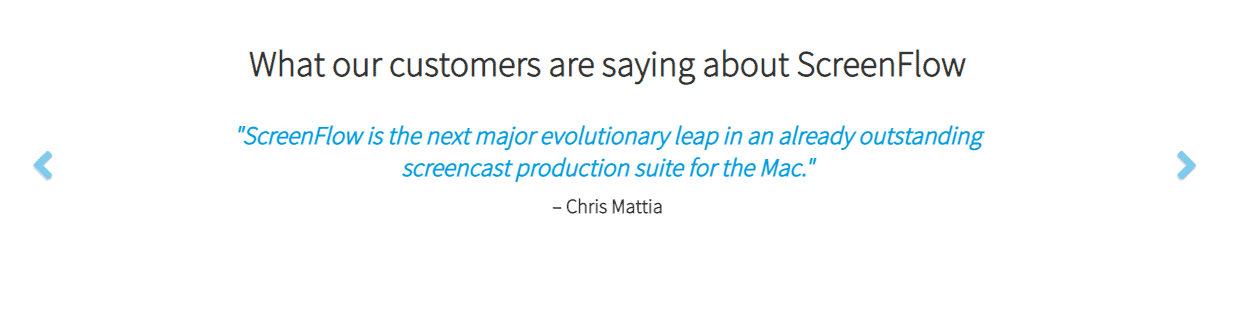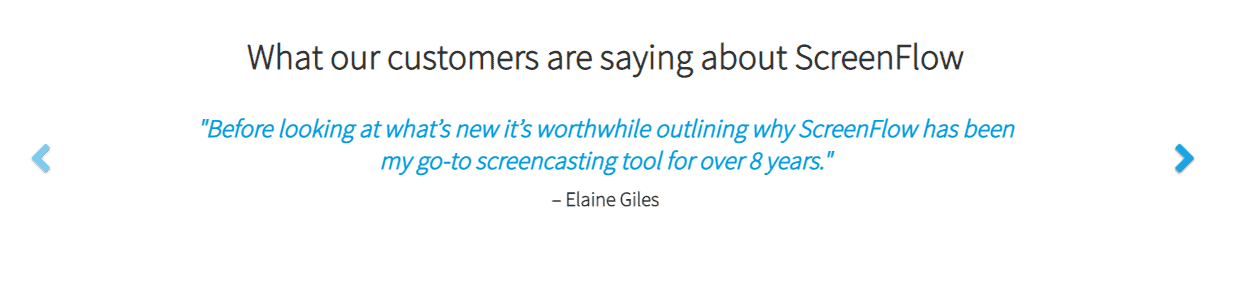Screenflow vs Camtasia – The Ultimate Comparison (Side By Side)
Camtasia and ScreenFlow are the two most hyped software which has a primary usage of screencasting. You got an online lecture to be delivered?
Do you need your screen to be cast as well for the same lecture? Cool! Camtasia and ScreenFlow are ready for your assistance, sir!
Let me brief you about both of our screen casters:
This is coming to us from the developer team working at TechSmith. The main aim of Camtasia is to create video tutorials and presentations directly through a screencast.
About Camtasia
Camtasia recently launched the Camtasia 18 version in 2019. This software supports mostly all the media formats, easy-to-use, and educational platform videos.
These types of videos can be curated on this software. It also offers screen capture and video editing tools, making it a complete package for more than 10 years in the industry.
This software is mostly used for screen capture and file conversion in the corporate surrounding. It nearly helps record everything you are doing on the screen, whether it’s a video call, clips, or client-related meetings.
This software is used by educators to give lessons or demos and be used by professionals to record video calls or client meetings. You can share the videos made on Camtasia on platforms like Youtube, Vimeo, Google Drive, and Screencast.
Camtasia also allows you to add effects, like highlights, animation, titles, transitions, and audio backgrounds, transforming PowerPoint slides into video, making quizzes, or tracking who is interacting with uploaded content. Hence, this software is prevalent among professionals and bloggers.
About Screenflow
Screenflow is a video editing software for mac users launched in 2008 to resolve the problems of IOS video editors; since then, it has been updating and brings the latest version of its software as per IOS versions.
It launched its recent version in 2019. Screenflow is for screen capture and video editing tools that capture everything you do on your desktop, whether it’s recording a call or a client change.
You can also easily edit, trim attach callouts, notes, and motion to your videos.
All the videos edited on ScreenFlow can be easily uploaded to Vimeo, YouTube, Facebook, Google Drive, Dropbox, or exported as animated GIFs, ProRes files, or MP4.
This editing software is pretty user-friendly. Even if you are not techy, you can easily navigate your way through this software. Also, it offers a lot of features for editing videos and content.
This video editor software can be used by educators, product producers, mobile app developers, bloggers, vloggers, and Youtubers for creating content on their platform. This software can be run on any Mac computer with an Intel-made 64 bit CPU.
Features Screenflow vs Camtasia
Camtasia Feature
✓ Screen Recorder
✓ Webcam
✓ Media
✓ Multi-Track Timeline ✓ Annotations
✓ Transitions
✓ Animations
✓ Voice Narration ✓ Audio Effects
ScreenFlow Features
✓ Highest Quality Screen Recording
✓ Intuitive UI
✓ Partial Screen Capture
✓ Powerful Video Editing Tools ✓ iOS Recording
✓ Professional Animations & Motions Graphics
✓ Streamlined Media Management
✓ Closed Caption Support ✓ Animated GIF Export
Screenflow vs. Camtasia – The Debate
TechSmith’s latest offering, Camtasia, has all the features one could ask for, such as an inbuilt video editor that allows working on Multiple Media Layers, frame-by-frame video editing, annotations, etc. The ability to record and adjust audio is also present.
Although initially, the ‘workspace’ may seem daunting, there are plenty of tutorials within the software to help you navigate and get comfortable.
ScreenFlow is no less in its offering of features. It, too, allows you to record and edit video within the software itself, even from your iPhone if the need arises.
The ability to zoom and add annotations comes in handy. The UI is intuitive, easy for beginners, and has enough punch even for the experts.
What seems not in favor of Camtasia is its $199 price tag as ScreenFlow can be made available for as low as $129. Although both software gives a ‘free trial’ but they produce virtually unusable content as there are some feature limitations and huge watermarks in the exported videos.
Difference between Screenflow from Camtasia are as follows:
Both the software ScreenFlow and Camtasia are known for their amazing video content creation, video editing, and screen recorder.
In Fact, they both mostly pose the same use and have a similar target audience. But there are still few differences in both the software, which makes each one unique in its way and gives customers a brief idea about their difference. I have mentioned a few below.
1. ScreenFlow is simpler than Camtasia.
ScreenFlow is one of those video production software that anyone can use and not necessarily an expert. Screenflow is pretty easy to use compared to Camtasia as it has a lot of advanced features for video editing, which may take time for you to get used to.
In contrast, in the future, you can easily navigate yourself through this software. A lot of users have easily mastered making videos with this user-friendly software. It also allows you to easily do video editing and recordings.
2. ScreenFlow got better audio and video filter.
Screenflow has comparatively good audio and video filters compared to Camtasia. The latter also has amazing sound effects, which make the video’s quality even better, and you can easily adjust the background noise with few clicks. If you want better audio and visual quality, ScreenFlow is the perfect match for you.
3. ScreenFlow guarantees clear voice recording
This software is also an ideal option for you if you are looking for a voice recording feature in the video. ScreenFlow is a perfect option for people who do not have a clear mic and are looking for something similar in the same field. This software is the perfect match for you.
4. ScreenFlow is half the price of Camtasia.
Screenflow is comparatively quite affordable to its user compared to Camtasia. As the latter is sold at half the price of Camtasia. The price of ScreenFlow is $99, and Camtasia is $199 respectively. Screenflow is mostly used by students and educators as it comes under a budget value.
Difference between Camtasia from ScreenFlow are as follows:
1. Camtasia comes with added features and functions.
Camtasia comparatively has more advanced features and functions compared to ScreenFlow. The added features are interactive quizzes, speech-to-text translation, and drawing directly on the screen.
These features are not available in the former, and hence there is a difference in price value for both the software. In Fact, Camtasia also provides a free trial to use the software.
2. Camtasia also has various online templates resource.
Camtasia offers you various online templates that you can use to create a video. This is one of the unique features offered by the software, unlike ScreenFlow. This feature makes video production easier for beginners.
3. Camtasia is ideal for expert users.
Camtasia is a perfect match for professional bloggers, vloggers, YouTubers, and video editors as its advanced feature help them to create mind-blowing content, whereas, on the other hand, Screenflow is good for beginners as it does not provide a lot of features that can be beneficial to the experts.
What other Features These Software Provide?
Camtasia
You can freely select any screen area in Camtasia, whichever you wish to cast, and simultaneously record the audio or any other multimedia.
If required, you can also add media from any other source (after integrating the same in Camtasia).
ScreenFlow
This software is a product of Telestream Inc designed only for the Mac Operating System. This as well focuses on audio and video capturing from the computer.
In this, you can edit the captured video, add highlights and comments, and create the output in several files type.
Screenflow vs. Camtasia -Versions:
Screenflow
| Versions | Release date |
| Version 1 | February 2008 |
| Version 2 | 26 October 2009 |
| Version 3 | 10 August 2011 |
| Version 4 | October 2012 |
| Version 5 | 21 October 2014 |
| Version 6 | 1 June 2016 |
| Version 7 | 1 August 2017 |
| Version 8 | 1 August 2018 |
| Version 9 | 12 November 2019 |
Camtasia
| Versions | Release date |
| Camtasia Studio v8.0.0 | 19 June 2012 |
| v8.6.0 | 25 August 2015 |
| v9.1.2 v9.1.5 | 11 October 2016 |
| Camtasia 9.0.0 | 13 March 2018 |
| Camtasia 2018.0.0 | 7 May 2019 |
| v2018.0.8 | 19 June 2018 |
| Camtasia 2019.0.0 | 7 May 2019 |
| Camtasia Studio v8.0.0 | 30 April 2019 |
Screenflow vs. Camtasia- What are each of these capable of?
This is a glimpse of what both the software is capable of. Here on, we finally go one on one. Hence the awaited time is here as we are heading up to a real face-off between Camtasia and ScreenFlow. Here we go.
The software has well to do with the Operating System (OS) they will be working on, as well as it is the base for any software development and upgrades.
To put forth the idea in a nutshell, let us make ourselves clear about the OS on which both the software can work. Camtasia is well versed and comfortable with both the most used OSs: Windows and Mac OS.
However, ScreenFlow limits its usage to only Mac users. Yes! You got it right! It can be fetched only on Mac OS. Maybe its makers really loved apples. Bad one! Never mind. So promptly, if you don’t like Apple, then you’re unfortunately not in the ScreenFlow team.
We will now take up the most asked and no less important point—the price. A Camtasia package costs you $249. You need an upgrade only? Fine! Not an issue.
We got a negotiation scope here. An upgrade instead of a full package will take approximately $99.50 from your pocket. Okay, fine. What about the ScreenFlow value? Will it be costlier than Camtasia?
If you say ‘Yes,’ then you aren’t correct, my friend. ScreenFlow will cost you $129 for a year, which is healthily less than Camtasia. Kudos! Money saved!
Are free trials available for both? Affirmative. Definitely. Why not. Both the software will give you a free trial. So you can decide and make up your mind that if the price is only what you are concerned with, then which software out of the two you should go with.
Keeping up the data handling features (too crucial) in my senses, what I found is that Camtasia will let you do both, import and export the data.
While on the contrary, ScreenFlow will allow only Data Export. No entry of data, only exit. Inference? Outside data not allowed itself is a sign of comparatively higher security and safety of the software.
So truly, we can make out that ScreenFlow would be a few percentages safer than Camtasia. However, on the other hand, Camtasia with lesser safety will fetch more usability as it would permit external data to be fetched within itself.
Pros & Cons – Screenflow vs Camtasia
So what did you find better? Camtasia? ScreenFlow? Here is my take.
My Honest Review – Who is the Winner?
ScreenFlow happens to be a good pick considering its overall features and scope of professional usage. No doubt all the skilled users would like to go with it, but you need to be one of the Mac users. Eventually, an Apple device is a must and mandatory to bring ScreenFlow at your fingertips.
The cost involved would be lesser; however, the investment is anyway required to meet the requirement of Mac OS. Undoubtedly, the device and software’s security standards are kept immensely high because no provision to import data and internal security policies of the Mac operating system.
Coming to Camtasia, it is too easy to use with a medium level of video editing options and a simpler user interface. Data migration is possible, but this may raise security concerns—a good choice for all the beginners out there in their learning phase.
Priced on a higher note but can perfectly work on Windows OS and Mac OS, it is amazing for Windows users and Mac users.
Which One To Choose? Camtasia or Screenflow?
Camtasia and ScreenFlow. are both potent software and accomplish their tasks very well. You cannot go wrong with choosing either one, and it would all come down to personal preference.
If you happen to be a Windows user, the choice is simple, it is Camtasia as ScreenFlow does not support Windows Operating Systems.
However, if you are a Mac user, ScreenFlow might make more sense to you due to being specially made for Mac UI as it shares considerable similarities with Final Cut Pro, which is another video editing software for high-end production. It can come across as more intuitive and easy to use.
Also, ScreenFlow being cheaper among the two makes it a more natural choice. The variety among its own pricing gives you the option to pick exactly as much as you require, unlike Camtasia, where you really just have to get the entire suite.
Quick Links
- How to Create A Video Blog Easily?
- Best Video Editing Software To Try (2024)
- Camtasia Vs Adobe Premiere Pro
- Camtasia vs Snagit
Customer Reviews & Testimonials
Camtasia Customer Review
Screenflow User Reviews
FAQs On Camtasia Vs ScreenFlow
🤟 Who can use Camtasia or ScreenFlow?
Personal users, SMEs, Businesses, Freelancers.
👉 What languages are supported?
Both the software support English. Camtasia additionally supports German, French and Chinese.
💁 What are the minimum system requirements?
- Intel i3 or better - Minimum 2GB RAM - Minimum 20 GB HDD
🙆♂️ Are there tutorials available for Camtasia/ScreenFlow?
Yes. Video tutorials are available on platforms such as Udemy, Youtube, etc. Camtasia also has tutorials within the software itself.
🤷♀️ Are the API available for these services?
No.
🙋♂️ What platforms does Camtasia support?
Windows, macOS as well as Android and iOS devices.
🧏 Do these services offer multi-user capability?
No. Individual licenses have to be purchased.
👉What formats are used for exporting videos?
Animated GIF, mp4, and other popular video formats.
🙇♀️ Can an exported video be uploaded to Youtube, Drive, Facebook?
Yes. It can easily be uploaded to Vimeo, YouTube, Facebook, Google Drive, Dropbox.
Conclusion: Camtasia Vs. ScreenFlow 2024
Hence all the points are quoted here. The face-off has been conducted successfully between the two screencasting software. Accordingly, the result has come out to a tie, with one being okay for high-level work while others being a perfect choice for the students and the learner folks. Both the software are good for video editing, screen capture, and much more.
This was all about my perspective and implication about Camtasia and ScreenFlow. Meanwhile, apart from this, what I personally feel is digitizing is a need. The Internet and online media will effectively keep you well-paced in this fast life; however, what mustn’t be ignored are that even today, what and how we (as humans) do, and our presence does, believe me, no software or no technology can do that. Bet me on this.
Hopefully, the comparison between Screenflow vs. Camtasia will help you choose the best software as per your requirement.
Hope this article solve your purpose, please share it on social media network, and connect with us on Twitter and Facebook.