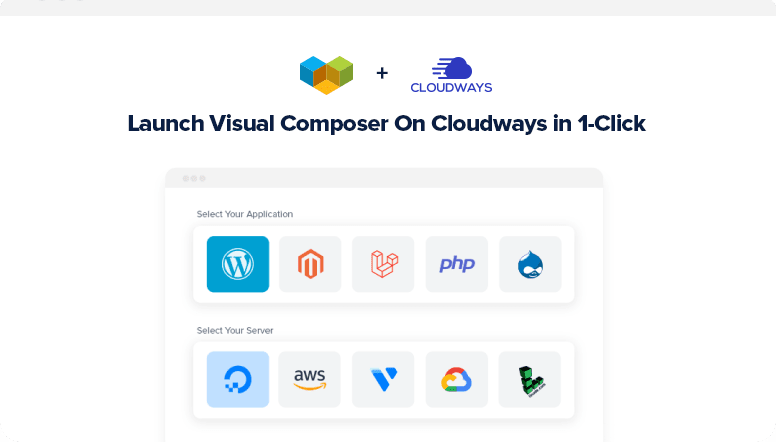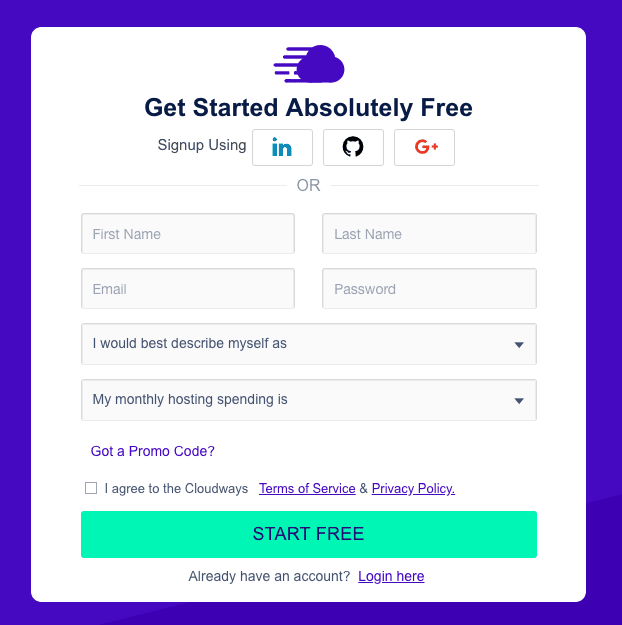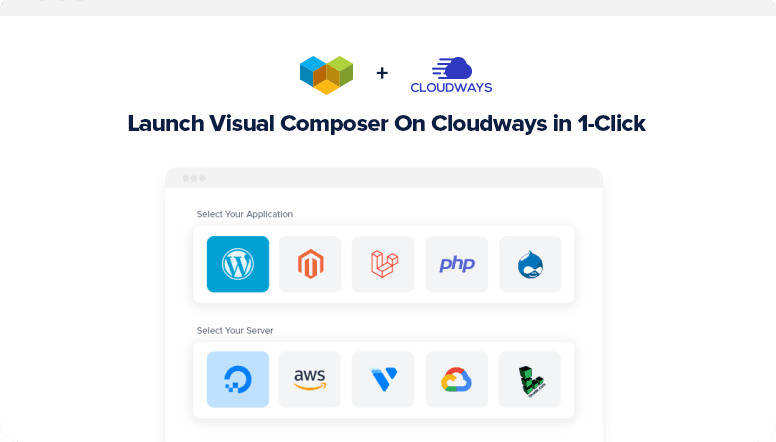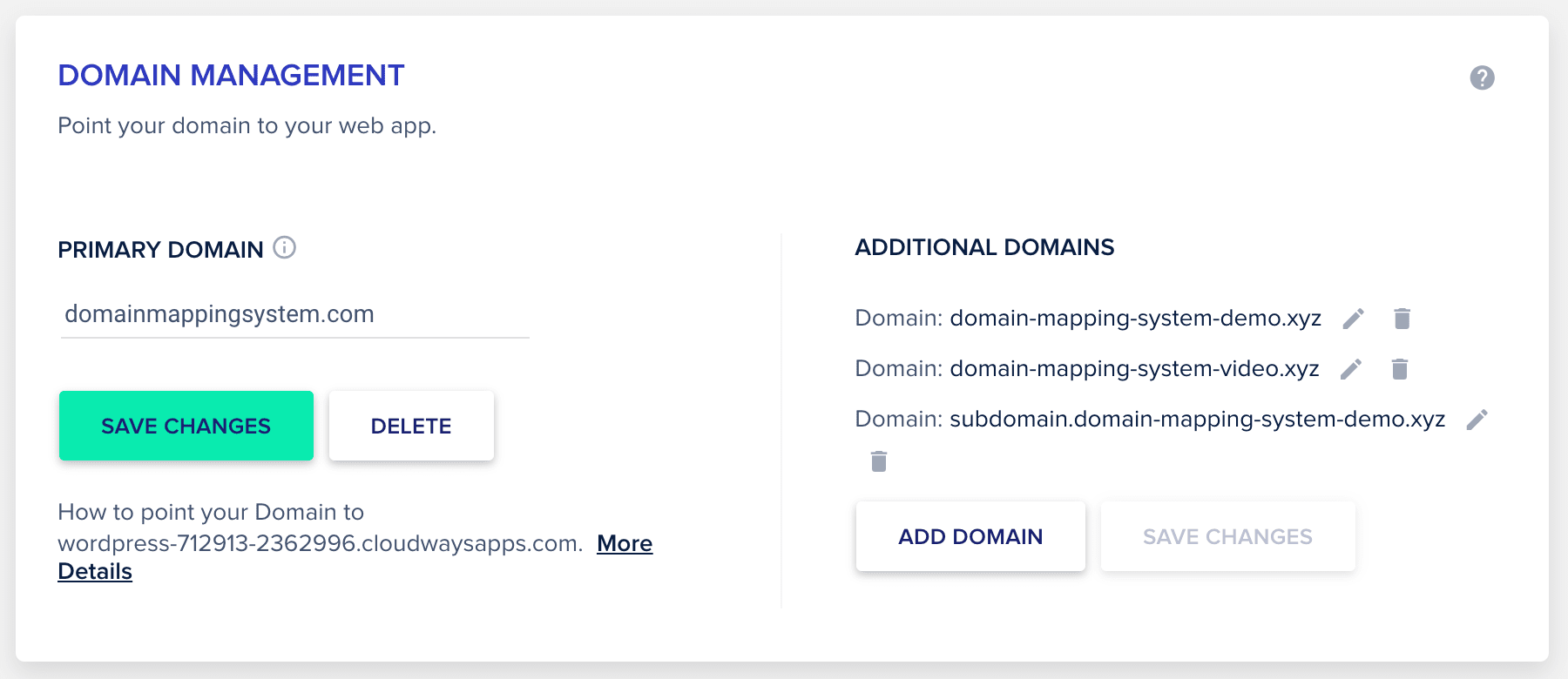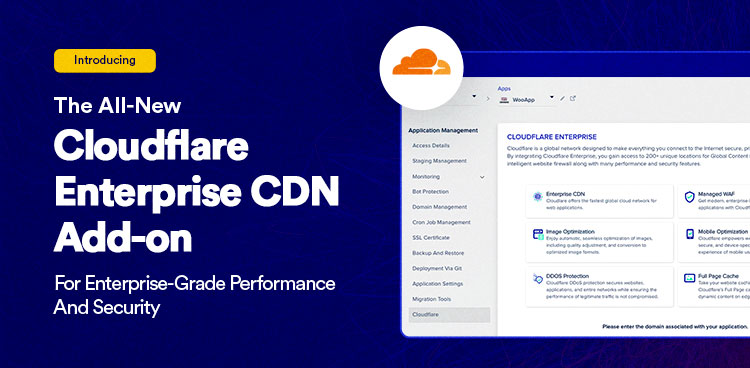How Do I Take My Website Live from Cloudways- Are you getting ready to launch your website and want to do it from Cloudways? In this blog post, we will show you how easy it is to take your website live from Cloudways. We will also provide some tips to help make the process as smooth as possible. So, let’s get started!
1. Register Your Domain-
You’ve finally taken the plunge and created a website for your business. Congratulations!
You’re on your way to reaching a whole new group of customers. But before you can start promoting your site, there’s one more important task to take care of: registering your domain name.
A domain name is an address that people will use to find your website, so it’s important to choose something that is easy to remember and straightforward.
Once you have settled on a domain name, you can register it through a domain name registrar. This process usually takes just a few minutes and involves providing some basic contact information.
Once your domain name is registered, you can start building your website and promoting your business online!
How To Buy a Domain?
Buying a domain name is one of the first steps you’ll take when setting up a website. Your domain name is your online identity – it’s how customers find you and how you build credibility online.
While there are many domain name providers to choose from, not all of them offer the same features or support. To help you choose the best provider for your needs, here are a few things to look for when buying a domain name:
- Make sure the provider offers the top-level domains (TLDs) that you’re interested in.
- Check to see if the provider offers discounts or special pricing for multiple domains.
- Find out if the provider offers free email and web forwarding with your domain purchase.
- Be sure to read the terms of service carefully before buying, as some providers have strict limits on what you can do with your domain.
By keeping these factors in mind, you can be sure to find a domain name provider that meets your needs and helps you get the most out of your online presence.
2. Launch Your Application And Server-
To launch your application, you will need to first select a hosting provider. Once you have selected a provider, you will need to set up an account and select a web server.
Next, you will need to choose a domain name for your website. Finally, you will need to upload your files to the server and launch your website.
To launch your server, you will need to select a hosting provider and set up an account. Once you have done this, you will need to select a web server and install it on your computer.
Next, you will need to configure the server and launch it. Finally, you will need to upload your files to the server and launch your website.
3. Map Your Domain & Manage DNS Records-
One of the critical parts of managing a website is understanding and configuring Domain Name System (DNS) settings. DNS is a network protocol that translates human-readable domain names into IP addresses.
In other words, it helps visitors find your website when they type in your domain name. To ensure that your website is accessible, you need to map your domain to the correct DNS records.
You can do this using a DNS management tool like Cloudflare. With Cloudflare, you can add and manage DNS records for your domain, including A records, CNAME records, and MX records.
You can also use Cloudflare to configure SSL/TLS for your website and protect your site from malware and DDoS attacks. By mapping your domain and managing DNS records, you can keep your website up and running smoothly.
4. Secure Your Site Using HTTPS-
If you’re running a website, it’s important to take steps to ensure that your site is secure. One of the best ways to do this is to use HTTPS, which is an encryption protocol that helps to protect data as it is transmitted between your server and your visitors’ browsers.
HTTPS is particularly important if you are handling sensitive information, such as credit card numbers or personal data. In addition to encryption, HTTPS also offers authentication, which helps to prevent imposters from intercepting traffic and masquerading as your site.
As a result, using HTTPS can help to keep your site safe from both malicious attackers and curious snoopers. Implementing HTTPS is relatively easy, and there are several different ways to do it.
You can purchase an SSL certificate from a trusted provider, or you can use a free service like Let’s Encrypt. Whichever method you choose, taking the time to set up HTTPS will help to keep your site Secure.
5. Configure Email Add-Ons-
Email add-ons are a great way to customize your email experience and get more out of your inbox. There are a variety of add-ons available, and you can configure most of them to work with your email client of choice.
For example, you can use add-ons to schedule emails, track email opens, or even snooze emails until later. To get started, simply browse the available add-ons and select the ones that you want to use.
Then, follow the instructions for each add-on to configure it to work with your email client. With a little bit of effort, you can easily take your email game to the next level.
6. Set Up Cloudflare Enterprise-
Setting up Cloudflare Enterprise is easy and only takes a few minutes. First, create an account on the Cloudflare website. Then, select the “Cloudflare Enterprise” plan.
Next, choose the domain you want to protect with Cloudflare. Finally, follow the instructions to set up your account and start using Cloudflare’s advanced security features.
With Cloudflare Enterprise, you’ll be able to protect your website from DDoS attacks, malware, and other online threats. You’ll also get access to valuable performance and security insights, so you can identify and fix issues before they cause problems for your business.
Best of all, Cloudflare Enterprise is backed by a team of experts who are always available to help you get the most out of our platform. So why wait? Sign up today and see how easy it is to keep your website safe with Cloudflare Enterprise.
Quick Links:
- Host a Static Website in Google with Cloud Storage
- Cloudways vs ServerPilot: Which One Has Better Functions, Pricing, Features
- How to Use Varnish at Cloudways? New Complete Guide
Conclusion- How Do I Take My Website Live from Cloudways 2024? Must Read
Cloudways offers an easy and convenient way to take your website live. All you need is a domain name and hosting account, which we can provide for you.
In just a few clicks, you can be ready to go with our 1-click WordPress installation. Plus, our 24/7 customer support team is always available if you have any questions or need help getting started.
Ready to get started? Read our step-by-step guide on how to take your website live from Cloudways.