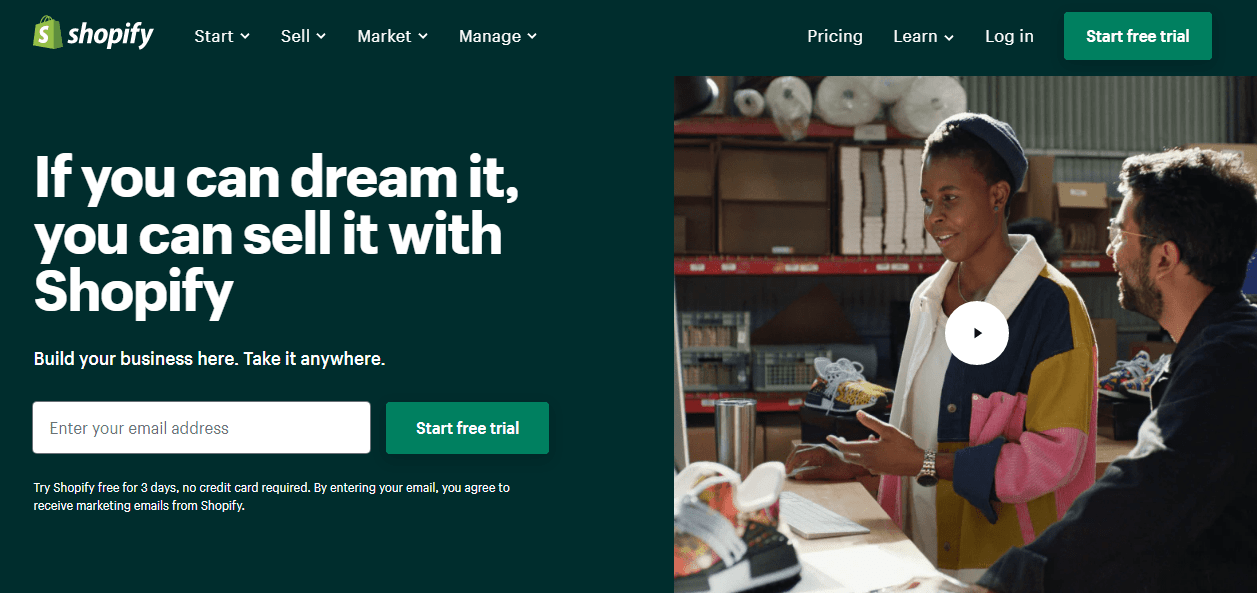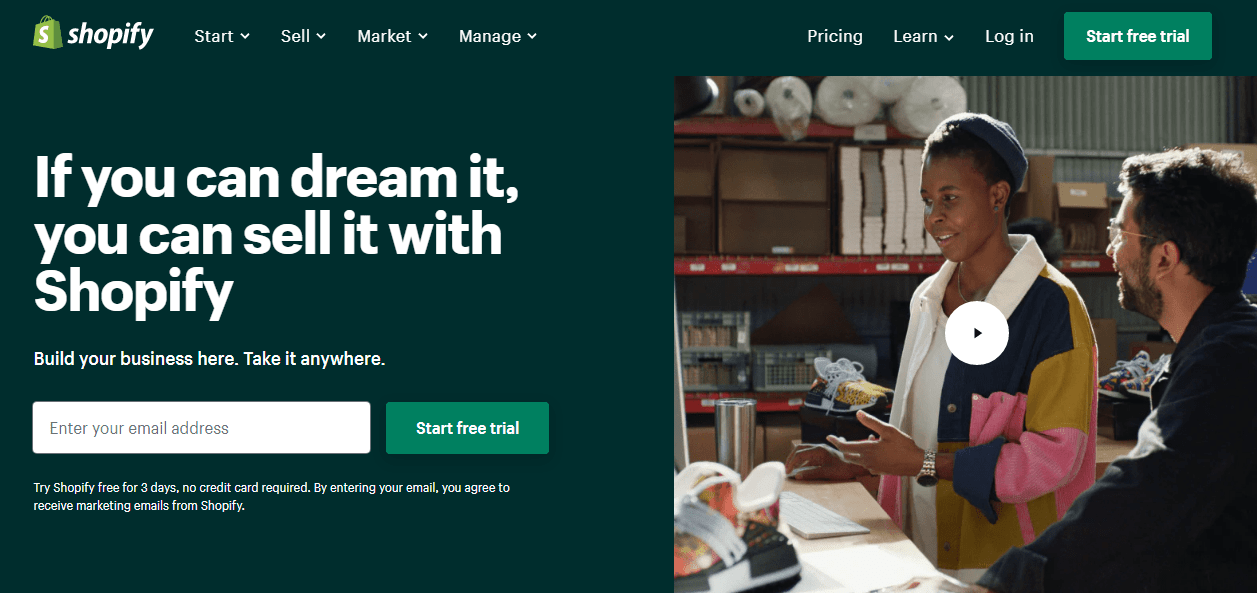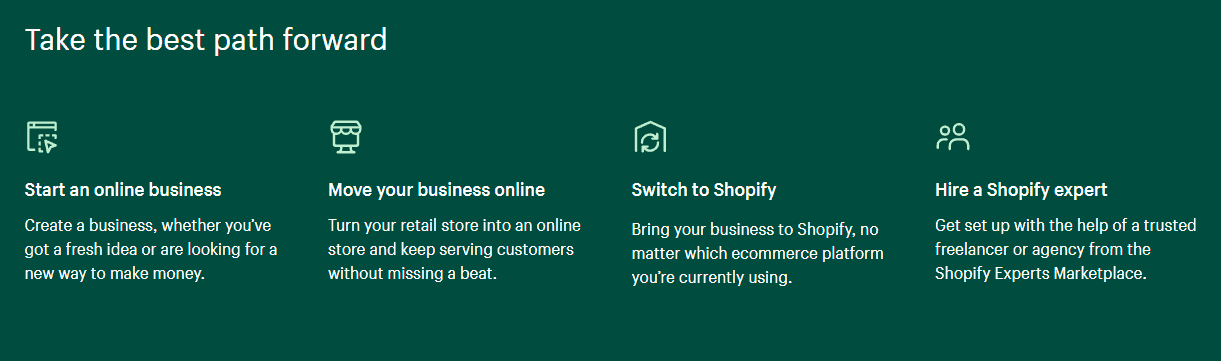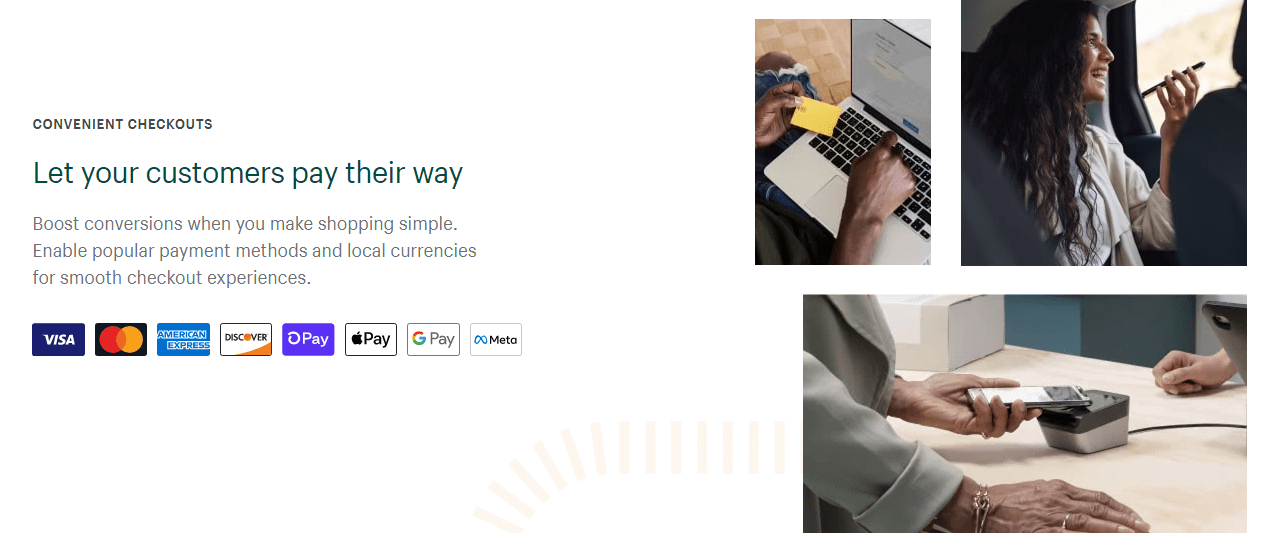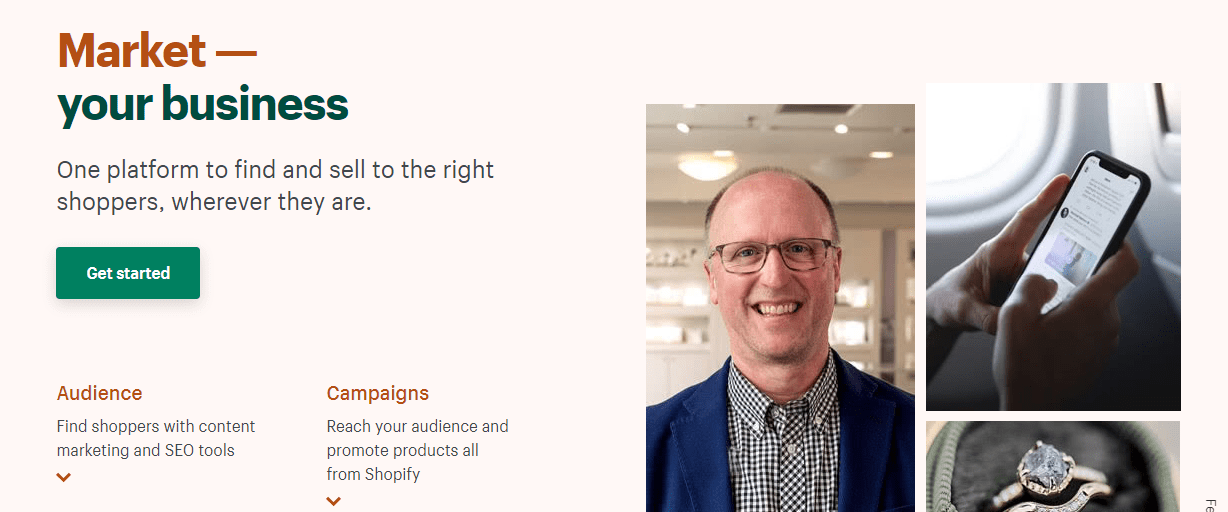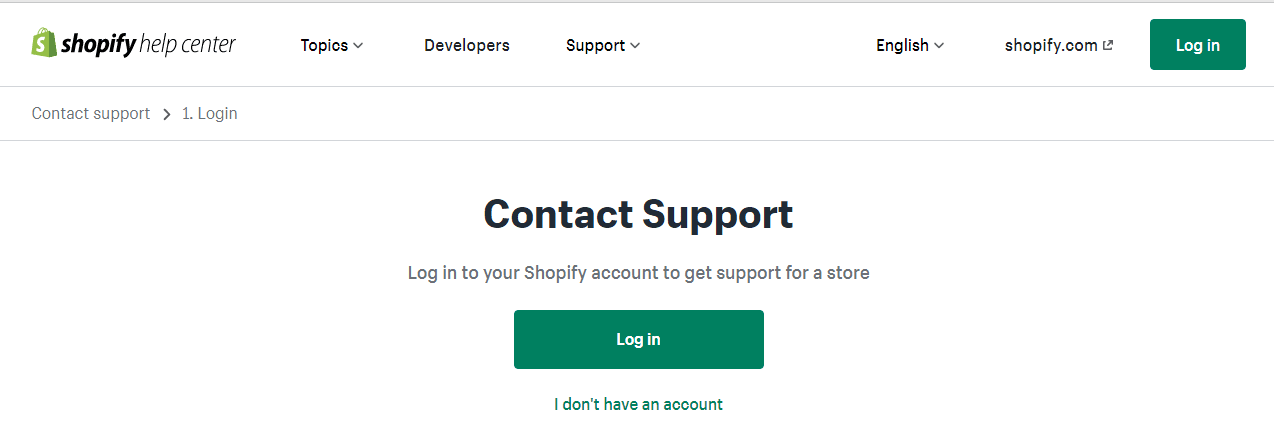Having an online store can be a great way to get your business up and running quickly and easily. With Shopify’s intuitive platform, you can create an online store with little effort.
This tutorial will walk you through the basics of how to set up your first shop on Shopify.
How to Create an Online Store with Shopify? 2024: Overview
What Is Shopify?
The Shopify e-commerce platform allows businesses to create and manage online stores.
It comes with everything you need to get started, including a shopping cart system, payment processing solutions, hosting capabilities, customer support tools, and more.
Whether you’re selling physical goods or digital downloads, Shopify has the features necessary to get your store up and running quickly.
Additionally, with its intuitive user interface, even the most tech-averse business owner can easily learn how to use the software without any prior knowledge of coding or web development.
Why You Should Use Shopify?
One of the primary benefits of using Shopify is its scalability.
Unlike other e-commerce platforms that require additional fees when your sales increase or if you add new features, Shopify allows businesses to grow without any extra costs.
This allows businesses to scale up quickly without having to worry about costly upgrades or hidden fees down the line.
Additionally, because all of your data is stored in one centralized place (your shop account), managing multiple stores becomes much simpler compared to managing them separately on different platforms.
This also helps streamline inventory tracking and fraud prevention efforts as well.
Shopify also provides plenty of ways for customers to make payments such as credit cards, PayPal, Apple Pay, Google Pay, Stripe Connects (for customers outside the U.S.), Amazon Pay , as well as 127+ international payment solutions like iDEAL , Alipay , Klarna , Sofortbanking , Bancontact/Mister Cash , etc., making it easy for customers from around the world to purchase from your store effortlessly .
Furthermore, with built-in features such as: automated shipping label printing, abandoned checkout recovery emails, real-time shipping rates & tracking information provided by UPS & USPS, product reviews & ratings from verified buyers, gift cards & discount codes that can be generated directly from within the dashboard etc., running a successful online store has become easier than ever before!
-
Step 1: Get Started with Shopify
The first thing you’ll need to do is sign up for a Shopify account. You can choose from three different plans—basic, standard, or advanced—based on the features and functionality you want for your store.
Each plan comes with a 14-day free trial so that you can test out different features before committing to a plan.
Once you’ve decided on the right plan for your needs, simply enter your email address and create a password to get started.
-
Step 2: Choose Your Plan and Domain Name
The first step in creating your Shopify store is picking out the right plan. There are three tiers of plans—Basic, Professional, and Advanced—each offering different features at different price points.
Generally speaking, if you’re just getting started, the Basic plan should be more than enough for your needs. You’ll also need to pick out a domain name for your shop.
If this is your first time creating a website or store, it can be tempting to go with something cute or clever—but it’s best to keep things simple so customers can easily find your shop.
We recommend sticking with .com and keeping it short and sweet.
-
Step3: Choose Your Theme
Once you have your account set up, it’s time to choose the theme of your store.
Shopify offers dozens of professionally designed themes that are optimized for mobile devices as well as desktop computers.
You can either browse through the available themes or search by keyword or category until you find one that fits the look and feel of your store.
Once you’ve chosen a theme, click “install” and it will be applied directly to your shop page!
-
Step 4: Add Products
Once you’ve selected a theme, it’s time to start adding products to your shop. You can either upload existing product images or take new ones if needed.
When entering product information such as price, description, size and color options make sure this information is accurate and consistent across all products in order to avoid confusion later on down the line.
You should also include any relevant product tags which will help customers find what they are looking for more easily within search results.
-
Step 5: Configure Payment Options
The next step is configuring payment options so customers can purchase items from your shop.
Shopify offers several payment gateways including PayPal, Stripe and Apple Pay so make sure you select the one that works best for your business needs.
Once you have selected a gateway, enter in all necessary details such as bank account information or API keys so transactions can be processed without issue.
-
Step 6: Customize Your Storefront
After adding products and configuring payment options it’s time to customize the look of your storefront by adding graphics like logos or banners as well as customizing colors or fonts if desired.
You can also add widgets like social media feeds or live chat functionality depending on what features are available with your chosen theme.
And lastly don’t forget about creating helpful FAQ pages so customers are able to quickly find answers when they have questions about their orders or returns processes etc..
-
Step 7: Start Selling
Now that everything is set up properly, it’s time to start selling!
You’ll need to connect a payment processor such as PayPal or Stripe so customers can make purchases securely online using their credit cards or other payment methods.
Once this is done, just hit “publish” at the top right corner of the dashboard and watch as orders come pouring in (hopefully!) Congratulations – now let the sales begin!
The Benefits of using Shopify and why it might be right for your business.
Ease of Use
One of the greatest advantages of using Shopify is its ease of use. Setting up a store on Shopify takes very little time and technical knowledge; in fact, you can have your store running within minutes!
Even if you have no prior experience with web design or coding, you can easily customize your store’s look and feel by choosing from a variety of pre-built themes.
Additionally, Shopify offers plenty of apps and plugins that help you extend the functionality of your store, so you can enable features like customer reviews and discount codes without any hassle.
User-Friendly Platform
Shopify takes the guesswork out of setting up an online store.
You don’t need any coding knowledge or web design expertise in order to get started; all you need to do is sign up for a Shopify account and follow their simple instructions.
The platform also provides step-by-step guidance on how to set up your store and customize it with themes, colors, fonts, etc.
In addition, Shopify offers an intuitive dashboard that makes managing your store easy and straightforward.
Secure Payment Processing
When you’re running an online business, security is key. That’s why Shopify offers secure payment processing through its own payment gateway as well as third-party services like PayPal and Stripe.
This ensures that customer data is safe from hackers and cybercriminals, which gives customers peace of mind when shopping on your site.
Additionally, Shopify makes it easy for you to accept payments from customers around the world in multiple currencies without any hassle or extra fees.
Marketing & SEO Tools
Another great thing about using Shopify for your e-commerce needs is its built-in marketing tools and SEO features that can help you increase visibility and reach more potential customers.
For example, with just a few clicks you can create discount codes for customers or run email marketing campaigns directly from your dashboard.
You can also set up Google Shopping Ads so people searching for relevant terms will be directed toward your store automatically.
Plus, with features like sitemaps and meta tags integration, it’s easy to optimize your site so search engines can find it easily—which leads us right into our next point…
Customer Support
When starting out with any new service or platform, it’s helpful to have access to reliable customer support in case anything goes wrong.
Fortunately, Shopify provides excellent customer service for all users; whether you are just getting started or are a seasoned pro, their 24/7 support staff can assist with any issues that arise.
Plus, they offer a comprehensive collection of articles and tutorials that can help answer most common questions quickly and easily.
Affordability
Starting an online business can be expensive—especially when it comes to hosting fees.
However, Shopify helps make things more affordable by offering several different pricing plans depending on your budget and needs.
From basic plans starting at $9 per month all the way up to advanced options costing hundreds per month (or more), there is something for everyone regardless of their budget constraints.
Furthermore, most plans offer generous discounts when signing up for longer periods (such as 1 year vs 3 months).
Quick Links:
- Migrating BigCommerce to Shopify Using Cart2Cart
- Shopify vs Etsy
- Thrivecart vs Shopify
- List Best Shopify Product Hunt Tool For High ROI
- Weebly Websites
- The Best Affiliate Marketing Programs For Beginners
- SalesHandy Review
- BEST SEO PACKAGES THAT DRIVE LEADS & SALES
- Wix Website Examples
- Best Dropshipping Stores
- Best Dropshipping Suppliers Available
Conclusion: How to Create an Online Store with Shopify? 2024
With these steps in place, you should have everything necessary for setting up an online store using Shopify!
While there may still be some additional tweaks needed here and there (such as optimizing images for faster loading times), overall this tutorial should provide enough direction for getting started with building an online presence via Shopify!
By taking advantage of their intuitive platform, anyone can now easily create an online store without having any prior experience with web development or coding languages! Best of luck!