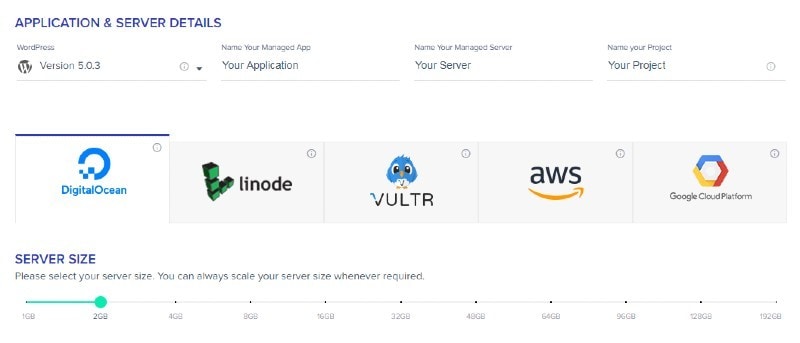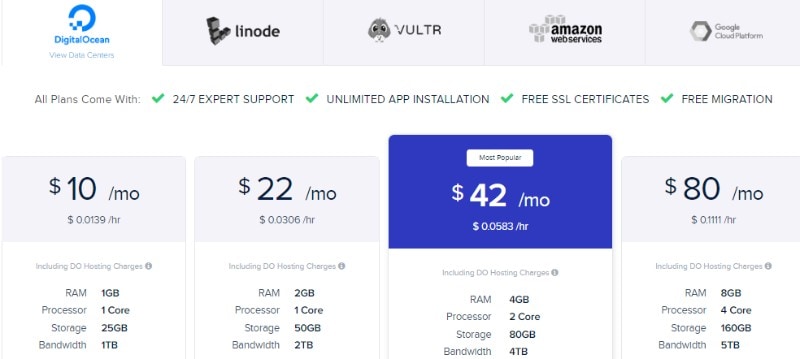CloudwaysCDN is a cloud-based content delivery network (CDN) that speeds up the loading of your website by caching static files and delivering them from the closest point possible to your website’s visitors.
In this blog post, we’ll show you how to set it up with your website. We’ll also provide some tips on how to get the most out of CloudwaysCDN. Let’s get started!
What is CloudwaysCDN?
CloudwaysCDN is a service that helps to improve website loading times by delivering content from a network of servers located around the world.
When a user visits a website, the CloudwaysCDN service will route the request through the closest server in order to deliver the content as quickly as possible.
In addition to improved loading times, CloudwaysCDN also offers benefits such as reduced bandwidth usage and protection against denial-of-service attacks.
CloudwaysCDN can be an essential tool for maintaining a positive online presence for businesses that rely on their website for sales or customer service.
How to Setup CloudwaysCDN?
CloudwaysCDN is a content delivery network that speeds up the delivery of your website’s content to visitors by caching it at locations around the world.
Setting up CloudwaysCDN is quick and easy, and can be done in just a few steps. First, you’ll need to create an account with Cloudways. Once you’ve done that, you’ll need to select the app you want to use with CloudwaysCDN from the list of available apps.
Next, you’ll need to choose the size and location of your CDN server. Once you’ve done that, you’ll need to set up your CDN provider. After that, you can start using CloudwaysCDN to improve the performance of your website.
1. Navigate to CloudwaysCDN
CloudwaysCDN is a powerful content delivery network that can help improve the speed and performance of your website.
With CloudwaysCDN, your content is delivered from a global network of servers, so visitors can access it more quickly and reliably. And because CloudwaysCDN is integrated with the Cloudways Platform, it’s easy to set up and manage.
To get started, simply navigate to the CloudwaysCDN tab in your account dashboard. From there, you can create a new CDN zone and select the resources that you want to deliver through the CDN.
CloudwaysCDN is an essential tool for any website that wants to improve its speed and performance. By delivering content from a global network of servers, CloudwaysCDN can help ensure that your visitors have a fast and reliable experience.
2. Activate CloudwaysCDN
CloudwaysCDN can help to improve the speed and performance of your website. By delivering your content from a network of data centers around the world, CloudwaysCDN can help reduce latency and ensure that your visitors have a fast, uninterrupted experience.
Activating CloudwaysCDN is easy – log in to your account, select the application you want to enable CDN for, and choose your preferred data center location.
Once CloudwaysCDN is up and running, you can sit back and enjoy the benefits of a faster website. So what are you waiting for? Activate CloudwaysCDN today and see the difference it makes!
3. Integrate CloudwaysCDN
CloudwaysCDN can help improve your website’s speed and performance by caching static content and delivering it to visitors from a network of servers worldwide.
CloudwaysCDN is easy to set up and use and integrates seamlessly with Cloudways Platform. To get started, create a Cloudways account and select CloudwaysCDN from the list of available add-ons.
Once you have activated CloudwaysCDN, you must configure your DNS settings. The process is simple and well-documented, so even if you are unfamiliar with DNS, you should be able to get your site up and running quickly.
Best of all, Cloudways offers a free trial to try out CloudwaysCDN risk-free.
4. Verify CDN Integration
CDN integration is a process of connecting a CDN, or content delivery network, to your website. This allows the CDN to store and deliver your website’s content, such as images and videos, from its network of servers around the world.
CDN integration can improve your website’s performance by reducing latency and providing a more reliable connection. To verify that your CDN is integrated correctly, you can use a tool like Pingdom to check the response time of your website’s CDN-based content.
If you see an improvement in response time, then your CDN is likely configured correctly. You can also use a tool like PageSpeed Insights to check your website’s “Leverage browser caching” score.
If this score is high, then your CDN is likely configured correctly. By verifying your CDN integration, you can ensure that your website is performant and delivers content quickly to users around the world.
How to Remove CloudwaysCDN Subscription?
CloudwaysCDN is a great way to improve your website’s performance and speed. However, if you no longer need the CDN or want to use a different service, you can remove your subscription easily.
First, log in to your Cloudways account and go to the ‘Billing’ section. Next, click on the ‘Cancel Subscription button. You will be prompted to confirm your cancellation.
Once you confirm, your CloudwaysCDN subscription will be successfully removed. Our friendly support team would be happy to help if you have any further questions.
Quick Links
- How To Use Your Own CDN with Breeze? Complete Details
- Customer Support At Cloudways; Happy to Help You!
- What Is a Website Builder? The Ultimate Guide
Conclusion- How to Setup CloudwaysCDN With Your Website? Guide 2024
Cloudways CDN is a great way to improve the performance of your website. In this article, we’ve walked you through the steps for setting it up.
We hope you found this information helpful and that you are now able to take advantage of all that CloudwaysCDN has to offer. If you have any questions or need assistance getting started, please don’t hesitate to reach out to us. We’re here to help!