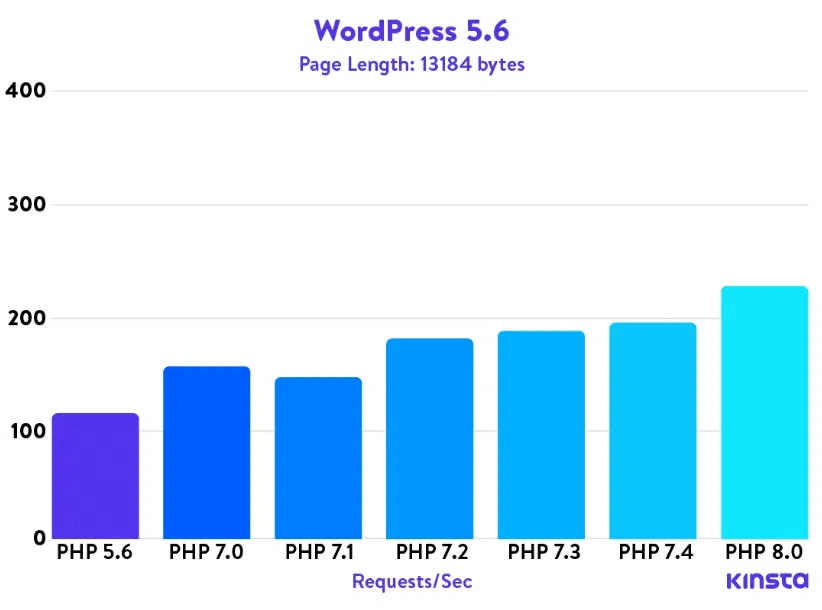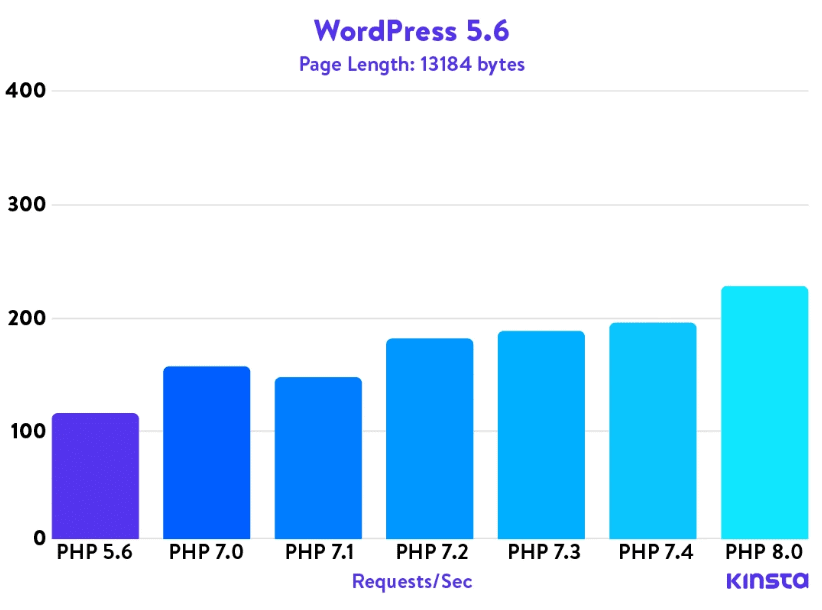PHP is a programming language used on the web to create dynamic websites. WordPress, one of the most popular content management systems (CMS), is written in PHP.
As new versions of PHP are released, it’s important to make sure that your WordPress site is using the latest version. In this blog post, we’ll show you how to update PHP version in WordPress. We’ll also provide some tips for updating your plugins and themes.”
1. Check Your Current PHP Version
If you’re running a website, it’s important to make sure you’re using the most up-to-date version of PHP. Not only will this help ensure your site is secure, but it will also ensure compatibility with plugins and themes.
Fortunately, checking your current PHP version is easy. Just log into your web server and run the following command: PHP -v. This will give you the output of your current PHP version.
If it’s not the latest stable release, then you’ll need to upgrade. You can usually do this through your web hosting control panel or by contacting your host directly. Either way, it’s important to keep your PHP version up-to-date to ensure a secure and compatible website.
2. Update WordPress Core, Themes, Plugins
WordPress is a content management system (CMS) that enables you to create a website or blog from scratch or to improve an existing site. WordPress is free and open-source software released under the GPL.
WordPress is used by millions of people around the world, including many large organizations, such as The Guardian, Forbes, and The New York Times.
WordPress is a very versatile platform and can be used for a wide variety of sizes, from simple blogs to complex corporate sites. One of the main advantages of WordPress is that it is very easy to use and manage.
Another advantage of WordPress is that it is highly customizable, with a vast array of themes and plugins available. However, one of the disadvantages of WordPress is that it can be vulnerable to security risks if it is not properly maintained.
For this reason, it is important to keep WordPress up to date, especially when new versions are released. The easiest way to do this is to use the built-in update functionality within the WordPress admin dashboard.
Alternatively, you can manually update WordPress by downloading the latest version from the WordPress website and replacing the existing files on your server. Either way, it is important to backup your WordPress site before updating, in case anything goes wrong.
3. Run PHP Compatibility Checker
Run PHP Compatibility Checker (PHPCompatibility) against your codebase to find out whether any code you’re using will cause problems when running on newer versions of PHP.
PHP compatibility can also be used to check for version-specific functionality that is available in newer versions of PHP and to check whether classes, functions, constants, and variables are correctly declared.
PHP compatibility is a command-line tool, so it’s easy to integrate into your continuous integration workflow. You can also use the web interface to scan a single file or folder.
4. Update PHP Versions In Your Hosting Account
One way to ensure your website is as secure as possible is to keep your PHP versions up to date. Outdated versions of PHP can leave your site vulnerable to attack, so it’s important to update to the latest version as soon as possible.
Fortunately, updating your account is a relatively simple process. First, log in to your hosting account and navigate to the control panel.
From there, find the section labeled “PHP Versions” and select the version you want to use. Once you’ve made your selection, click “Apply” and your account will be updated.
Keep in mind that you may need to make changes to your code if you’re using a newer version of PHP, but overall the process is fairly straightforward. By taking the time to update your account, you can help keep your site safe from potential threats.
5. Check Your WordPress Site For Visible Errors
As a WordPress site owner, it’s important to periodically check your site for visible errors. This includes things like broken links, misspelled words, and images that aren’t loading properly.
Not only do these errors make your site look unprofessional, but they can also lead to visitors leaving your site without taking any action. Thankfully, there are a few easy ways to check for visible errors on your WordPress site.
First, you can use a tool like Google PageSpeed Insights to scan your site for issues.
Alternatively, you can install a plugin like Broken Link Checker, which will automatically scan your site for broken links and other issues.
By taking the time to periodically check for visible errors, you can help ensure that your WordPress site is always looking its best.
6. Revert To An Earlier PHP Version If Necessary
While it’s generally best to stay up-to-date with the latest PHP version, there may be times when you need to revert to an earlier version. For example, if you’re using a legacy CMS that is not compatible with the latest PHP release, you may need to downgrade your PHP installation.
Reverting to an earlier PHP version is relatively straightforward; most hosting providers offer multiple PHP versions, and you can simply select the version you need from the control panel.
Once you’ve selected the desired PHP version, all of your website’s files will be processed using that version. Of course, it’s important to keep in mind that using an older PHP release may make your site vulnerable to security risks, so be sure to update as soon as possible.
7. Choose A Host That Stays Current With PHP Versions
If you’re looking for a web host, it’s important to choose one that stays current with the latest PHP versions. PHP is a programming language that is widely used for developing web applications.
By staying up-to-date with the latest PHP versions, your web host can provide you with the best possible performance and security.
Additionally, newer versions of PHP often include enhancements and bug fixes that can improve your website’s stability and compatibility. To ensure that your website always has access to the latest PHP versions, look for a web host that regularly updates its servers.
8. Keep Your PHP Version Updated
As a website owner, it’s important to keep your PHP version updated. Not only will this help to improve your site’s security, but it will also ensure that your site is compatible with the latest plugins and themes.
Additionally, newer versions of PHP often offer performance improvements over older versions. To update your PHP version, simply log into your site’s control panel and navigate to the settings page.
From there, you should be able to select the desired PHP version from a drop-down menu. Once you’ve made your selection, be sure to save your changes and upload the new files to your server.
By taking these simple steps, you can help to keep your website running smoothly and safely.
Quick Links
- What Is Managed WordPress Hosting?; Informative Guide! (Features &; Pricing)
- 6 Benefits Of Hosting Your WordPress Website On The Cloud
- Cloudways WordPress Migrator What Is It &; How To Use?
Conclusion- How To Update PHP Versions In WordPress- Guide 2024
Updating your PHP version is an important part of keeping your WordPress site secure and running smoothly. In this article, we’ve shown you how to update PHP versions in WordPress using cPanel.
If you have any questions or run into any problems while updating your PHP version, please feel free to reach out to our support team for help. Thanks for reading!