Cloudways provides a variety of hosting services and has launched an API to make it easier for developers to integrate Cloudways into their own projects.
The company’s goal is to provide the best possible service in order to ensure customer satisfaction, which can be seen through their 24/7 support team and uptime guarantees. This blog post will outline how developers can get started with using the API.
Let’s discuss How To Get Started With Cloudways’ New API?
If you’re looking to get more information on Cloudways then roll over to check our detailed Cloudways Review.
More About Cloudways API
Cloudways API helps you integrate various Cloudways features with several other software to make your life easy. With API you can personalize each software and give your users a better experience. You can try Cloudways APIs with E-commerce stores, development agencies, and almost any kind of website.
The APIs in Cloudways is of supreme quality and easy to use as well. Yes, you will require certain coding knowledge for using these APIs especially SQL.
The Cloudways APIs could be used in many software and I will be discussing some of the major Cloudways API integration.
Read the article and get to know how to integrate the Cloudways API with many software you will require when setting up your website.
General Steps of How to Use Cloudways API
Managing Server Services using Cloudways API
Managing server services using Cloudways API requires Guzzle PHP HTTP client. This client handles all your HTTP requests.
You need to first install Guzzle via Cloudways.
It can be done in a few simple steps. I will be discussing them here.
Steps Activate Guzzle PHP HTTP
Step 1: Installing Guzzle
You need to run the command shown below to install Guzzle
The command is: “composer require guzzlehttp/guzzle”
After installation Guzzle automatically creates a class that helps in API interaction.
Step 2: Class Creation to connect Cloudways API
Now make a new file with the name CloudwaysAPIClient.php and start coding. First off start with autoload and define the classes in Guzzle. Use the following lines of code:
Create a class to load the Guzzle client, also create a constructor, and after doing so start preparing the access token which will load Cloudways API.
The following code will trigger the point as discussed above.
What does the above code do?
The above code will take the client’s email and the API along with it and prepare a token using the syntax prepare_access_token(). As soon as you add this syntax to your code, it will send a request to Cloudways API for token generation. As soon as you receive the token you requested, it will be saved in a variable which you can name anything which you want. I have named it $accesstoken in this case.
Next thing to do it’s to create a StatusCodeHandling() function so that you can handle all the status codes that will be generated by the API.
Next, you need to code for functions that will get you the servers using the Cloudways API.
Step 3: Creation of an application via Cloudways API
For creating a new application via Cloudways API you need to create an idex.php file.
You can get the code on many websites online. Make sure you refer to those.
The major element of the code will be an object class of API and then you will have to call the function so that it can get the server along with the application.
Have a look at the form which will be created after you successfully create a class and call it.
Step 4: Coding for deletion of application via Cloudways API
You need to create a delete.php file for this process. Code according to your needs and get the required results.
After coding, try deleting the app. The form that you created via the above process should look like the image below.
Let us talk about one major tool you can integrate Coludways API with.
How to create REST API in Silex via User Authentication of Cloudways API?
How to Retrieve Messages of a User?
For getting the messages of a user, you just need to pass the message ID with a syntax /message in your payload array, it will retrieve and show the record as well.
Refer to the code below to see how.
You just need to pass the message-id in the query where() to retrieve the matching user data.
After successful retrieval, your screen should display text something like the image below.
How to Create a New Message Via Post?
You need to reply to the message you just retrieved from the previous step. So, do this by getting the message value and then passing it to the user ID.
Doing so in Eloquent will help create a new message for the user in the database using the save() function.
The above code will get you the route of the message, i.e. where it was created. The screen should look similar to the image below.
Updating the Message with The Help of Put
Try updating the received message with the help of message value as the parameter and message ID from the route of Silex. Use the code below.
The output should be a screen like an image below.
Message Deletion Via Delete Command
Lastly, you need to code for a deletion message system. Use the delete() command to do so. You need to pass the message ID to the delete() command and the rest will be taken care of by it.
When the command is successful it should give a 204-response code on the bottom right of your screen.
Refer to the code below to see how to use the delete command correctly.
Output
Finally, you are done with creating a REST API in Silex via the user authentication method. This method serves a great solution for applications that are cross-device. It also gives you a set of codes such as 201,401,202 etc so that whenever you run code, you come to know if the code is successful or not with the help of the values assigned to these numbers.
Cloudways API is not a free product. It comes with other services that Cloudways gives. Let us have a look at the pricing plans of Cloudways and help you with selecting the best one.
Cloudways Pricing- Which One Should I Go for!
Cloudways has 2 plans with 4 categories each. It has monthly plans and hourly plans as well. If you are just starting off you can start with the hourly plan, get used to the working of Cloudways and its API, and then slowly shift to the monthly plans depending on your need.
Make sure you have a look at all 4 plans both in monthly and hourly classes and select the plan which suits your needs and has the features you require.
The above image shows the plans for DigitalOcean Data Centers. Similar plans are available for Linode data centers, Vultr data centers, and Google Cloud data centers. The price is different for all of them. So, make sure which data center you require and choose the plan.
Quick Links:
FAQs- Cloudways API
😍 What other tools can I integrate with my website via Cloudways API?
You can integrate Codeinteger, Yii2, ToDo apps, and many more other than Silex via many different authentications. Check the list on their official website.
🤩 Are there any yearly plans available for Cloudways?
No, there are no yearly plans to choose from. Cloudways only provides monthly and hourly plans with different rates and databases according to your needs.
✌️How is Cloudways customer service?
The customer service provided to the users have been satisfactory so far. There has been no negative experience till now for the majority of customers. They provide you with customer service via their website contact page, where you can fill out a form, or you can also mail them on their official mail id. The response is quick and they treat all their customers equally.
Conclusion: Cloudways API 2024
Using Cloudways API to integrate many tools into your website is a very easy task if you know SQL.
You can do several things like personalize your website messages, see who are active as users on your site and also delete the user API key if you want to restrict their entry to your website or a certain part of your website.
The plans, when compared to other similar platforms, are low with the quality of features Cloudways gives you along with the APIs. So, make sure to buy a plan which suits your needs when you need them.
Cloudways Popular Video
Cloudways on Social Media
We care deeply about the planet and creating a sustainable business that gives back to nature. That’s why we’re thrilled to share that we’re partnering with @onetreeplanted to plant trees 🌲#EarthMonth #Reforestation #SustainableCloud pic.twitter.com/VHkAEQpKOM
— Cloudways (@Cloudways) April 21, 2021
Are you confused with selecting the best #WordPress theme? We have tested the most popular themes via multiple tools and have shortlisted the best options 🛠👨💻
Please read the blog below to check our compilation of the 15 fastest WordPress themes ⬇https://t.co/pCqHnGIveE
— Cloudways (@Cloudways) October 18, 2021


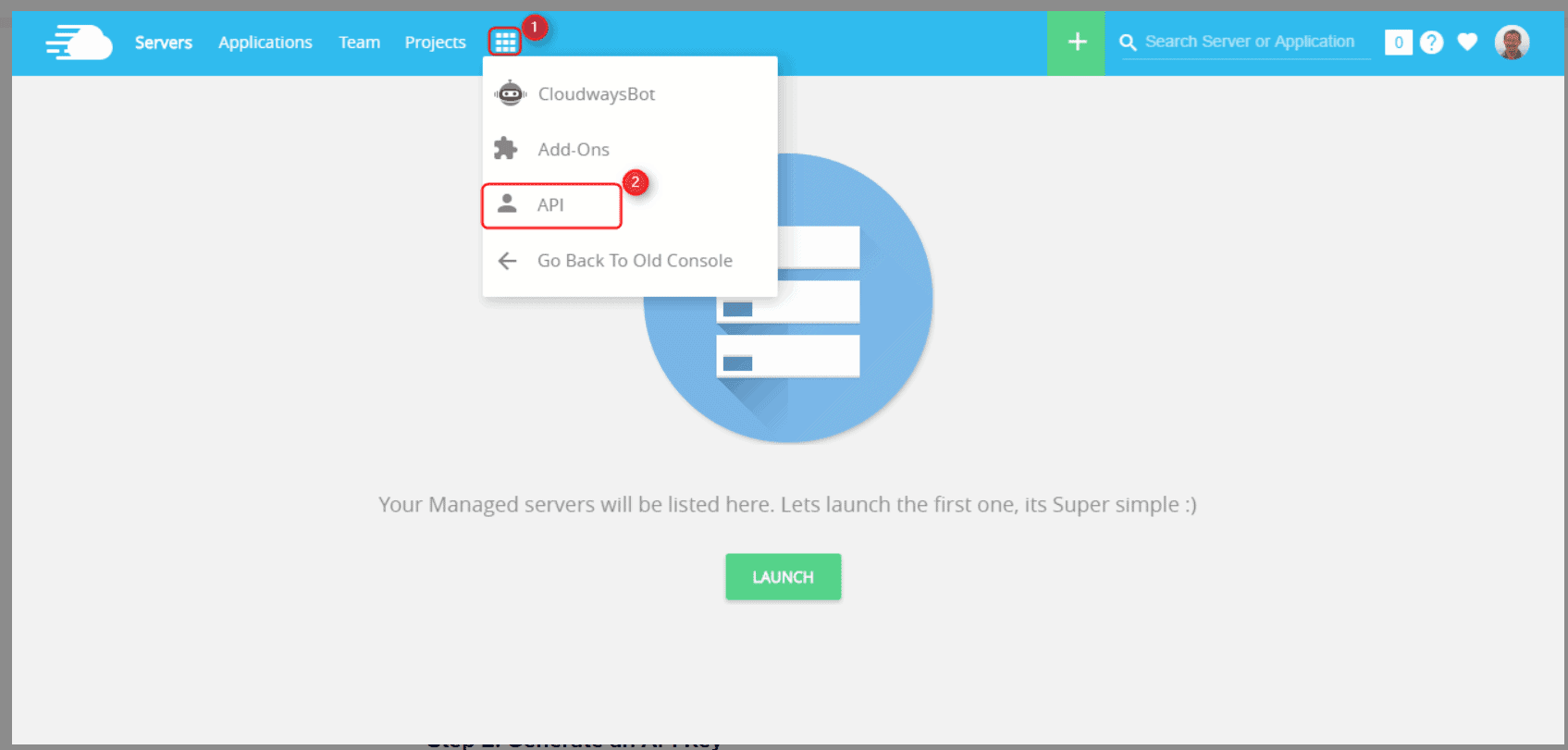
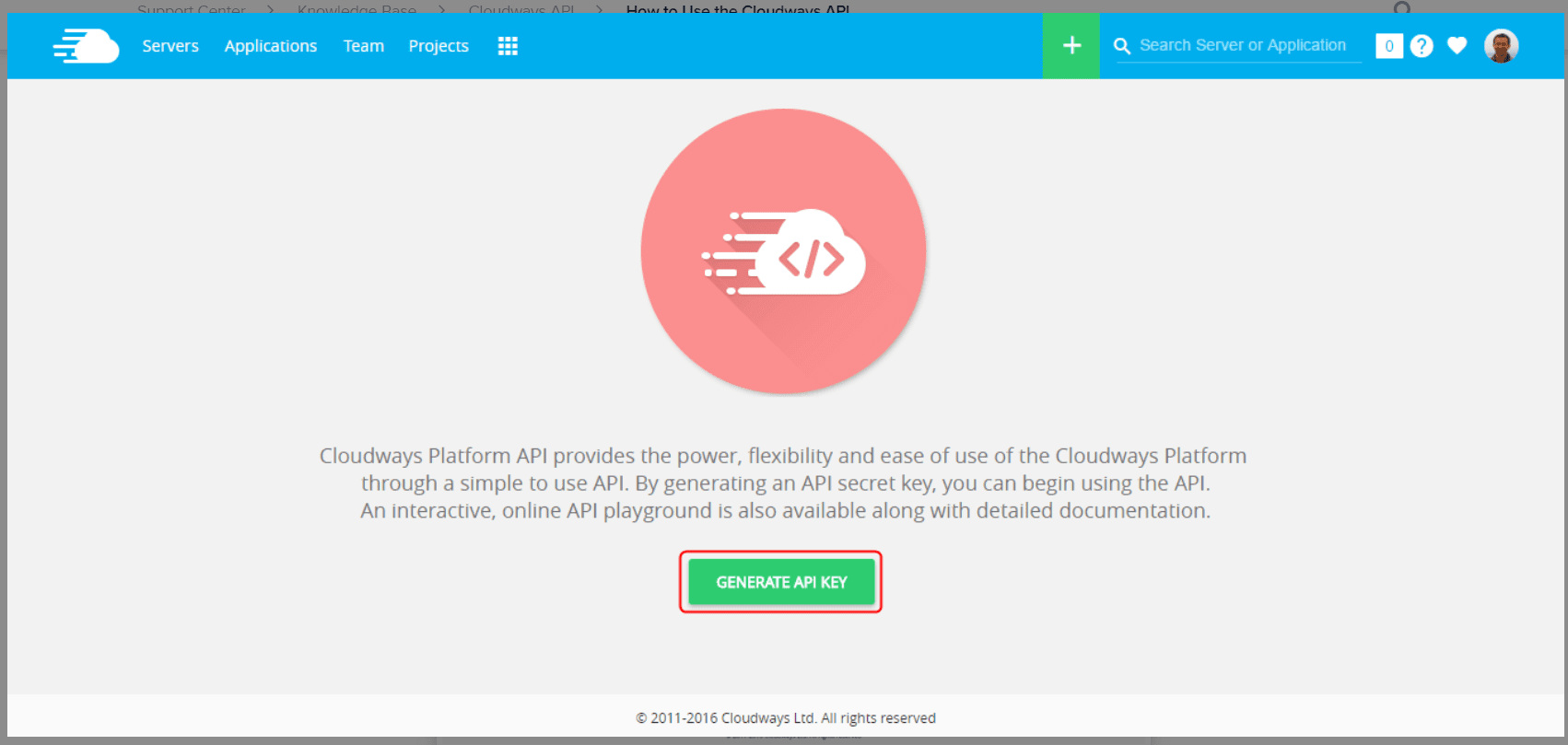
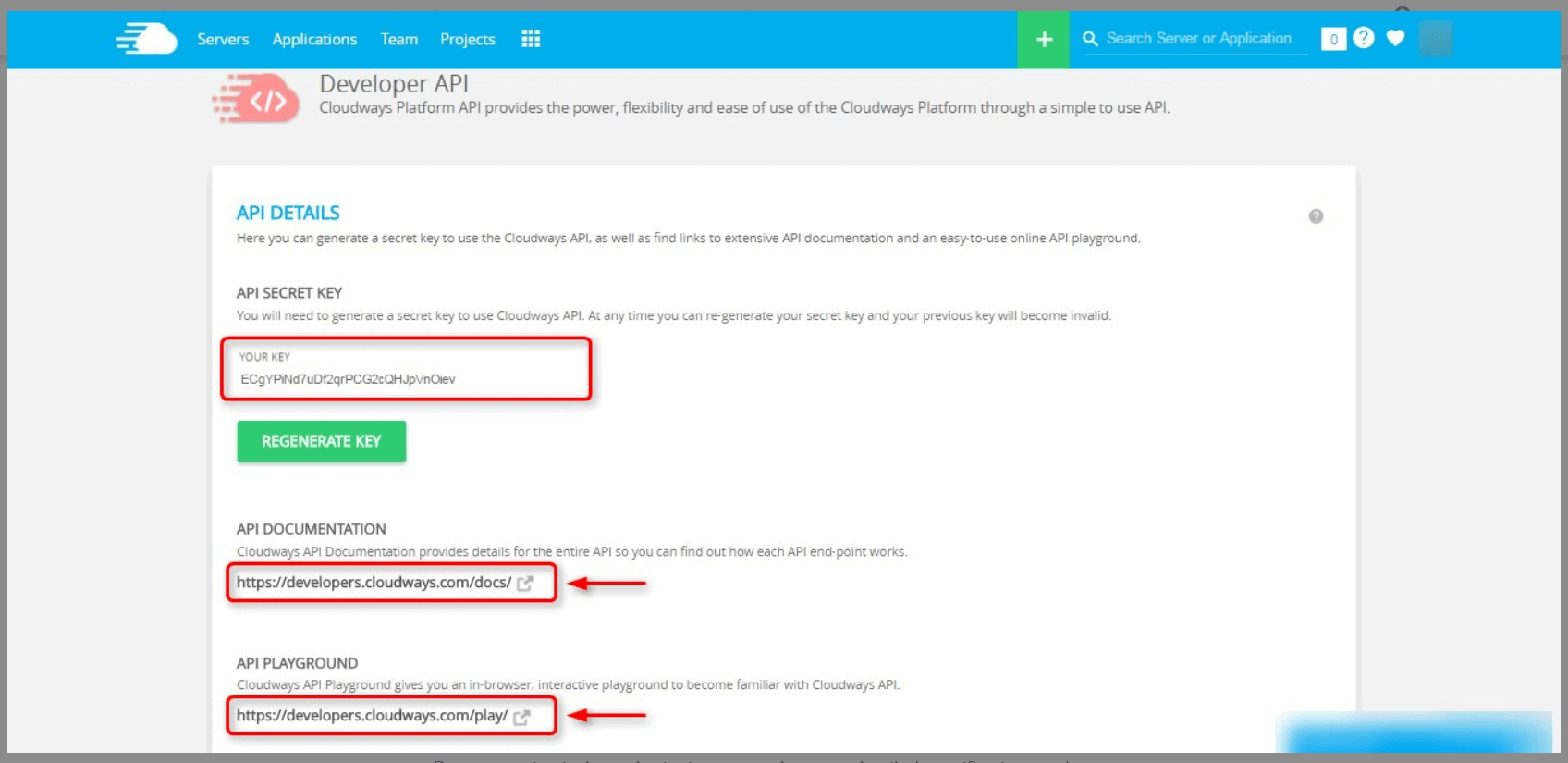
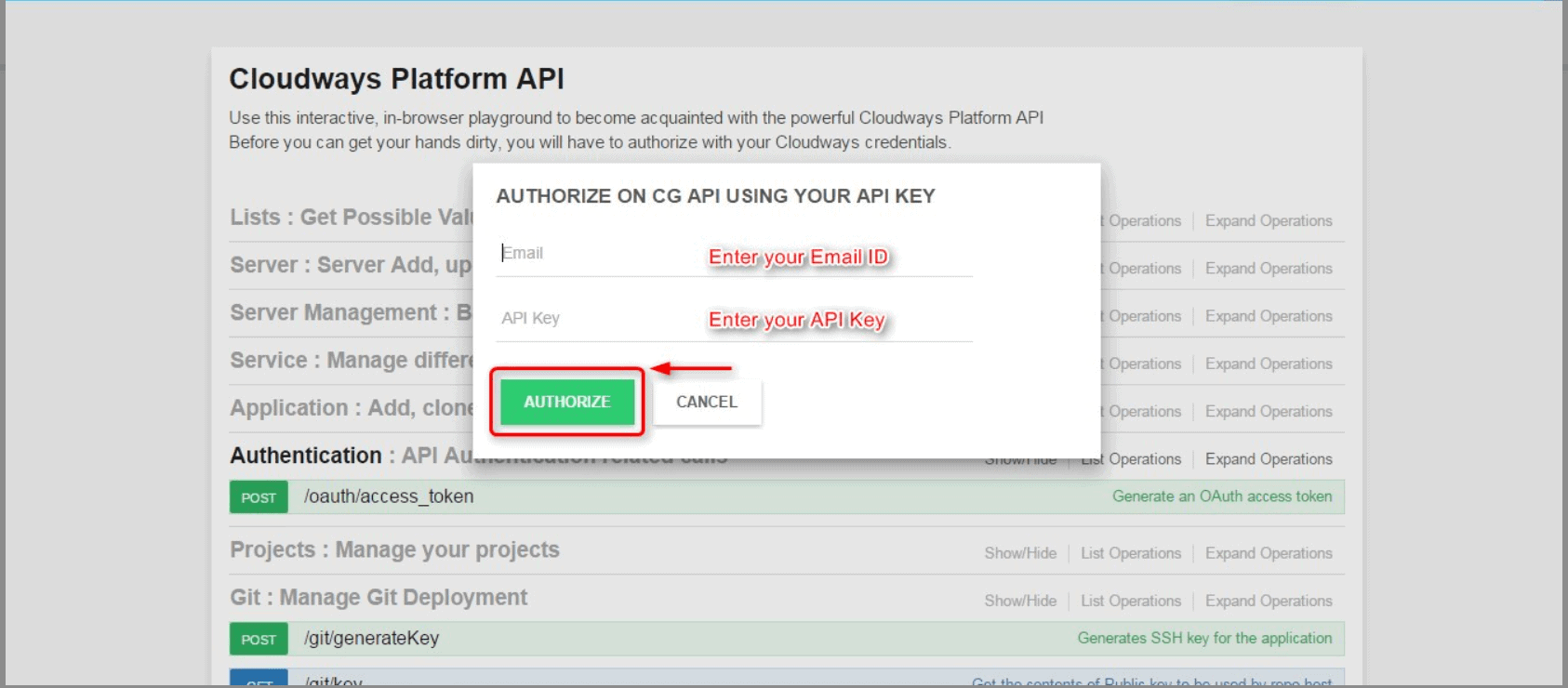
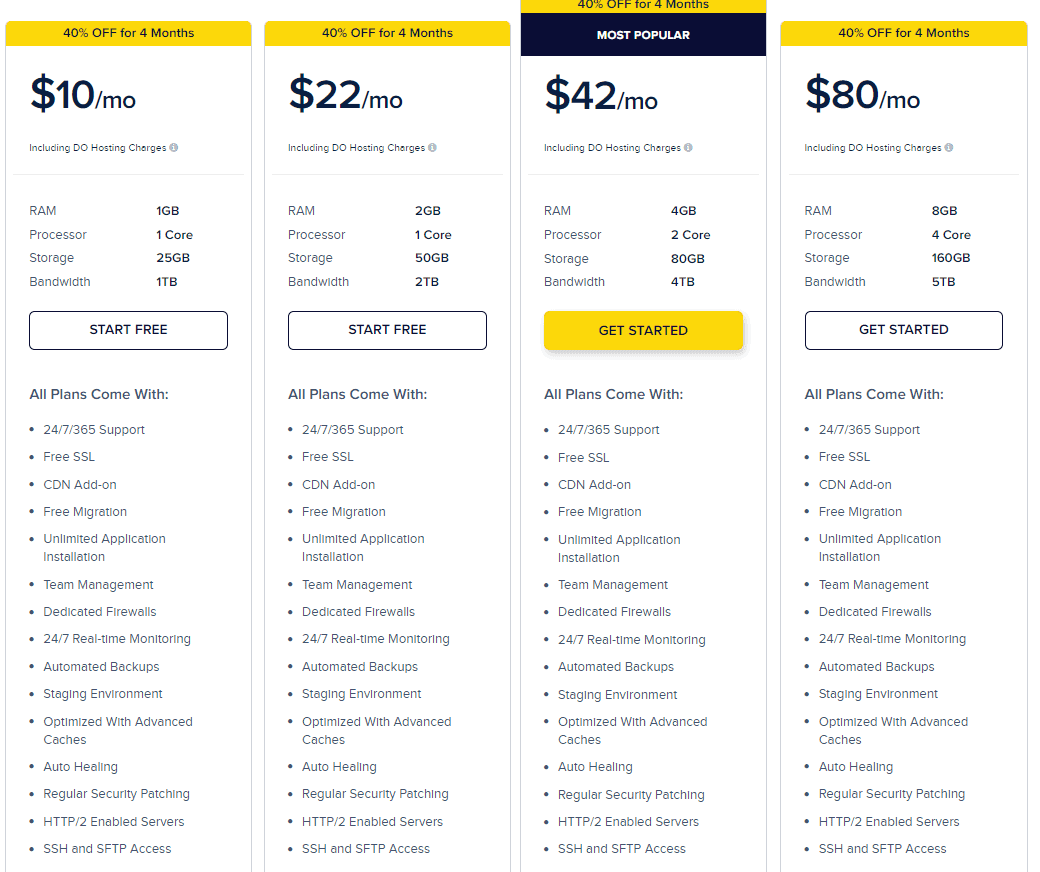

I loved all of the features with Cloudways API and how quickly I was able to get my site up and running. There were so many great options for customization, such as the custom process queue that helped me prioritize just what processes I wanted running at one time. The frontend dashboard is also very gorgeous! Overall, this cloud server gave me everything that I needed without any of those sloppy restrictions.
The greatest thing about this API is that you don’t need to know the nuts and bolts of PHP or any other form of code to use it. It’s really simple, just little SQL stuff. It’s not like embedding pixels for social media buttons or embedding something else on your website with hard-to-find tutorials. With the Cloudways API it takes minutes before I was able to do so much more than what my old tools were giving me – which just had 3 steps max, whereas now I can do 10 things all at once! There are also pre-built tutorials for some services that integrate with the Azure platform.
Cloudways API has made it easy for me to build better websites and market them. With API, you can import data sets in your database or create new ones with ease by accessing the API of Cloudways. You can even use various other email marketing software like MailChimp while taking advantage of its API integration. I get notifications regarding my website monitoring process which involves analysing traffic & server checking, etc. The best part is that the app provides customer support 24/7 which helps me set up everything without any hassle!
Cloudways APIs helped me integrate 3rd party software and make my life a breeze.
Without Cloudways API, I couldn’t have integrated with any of my third-party software like E-commerce stores or any other website for that matter. The best part about the Cloudways API is – they are highly useful in integrating different technology applications! Now, whenever I set up something new on one of our websites, it only takes me minutes to do so without human error interfering. And what’s more? Behind the scenes all this is happening seamlessly because of their seamless integration methods! It just gets better when you know that there are no difficult coding languages involved for using these APIs….just SQL knowledge that can be easily picked up by people
Cloudways API is the best product ever. It manages servers really well and I can customize my messages to my customers on the website. I tried everything but this was the perfect solution for me.
I use Cloudways API for my website. I like how it automatically sends notifications to people who enroll and subscribe to watch the video updates of my diary, and all three ways we offer download links. It’s convenient because our support system is now automated, which saves time as well as money! Recommended.
Cloudways API is a great tool that saves you the trouble of managing your server services by yourself. With Cloudways’ powerful yet intuitive web-based dashboard, you can still create emails for those loyal enthusiasts and ensure uptime by maintaining server backup. It also helps businesses with an online presence to foster growth as well as users who are seeking efficiency in management. as there are some minor disagreements on the clarity of their documentation, overall this product ensures functionality and customer satisfaction!
Cloudways API has made my life simpler, who knew I could do so many things with just one API. Sometimes it’s not easy to get all of your tasks done because you never know the best way to go about each specific project, but Cloudways API is there for me when I need it. Finally I can personalize my website messages and use other features like tailoring experiences based on customer behaviors. Without Cloudways API, I would be lost in managing server services which can easily be done thanks to Guzzle PHP HTTP client that handles all requests no matter what they are for! Thanks Cloudways team!
Cloudways API is an awesome tool for developers, entrepreneurs and retailers. It simplifies things by connecting well different products or software together like making their life easier. Recommended.
I can’t believe how easy it was to integrate my development agency with Cloudways API. It takes seconds to send a push notification for when one of our projects gets nominated up on Google Play. Wouldn’t have been possible without the connection! must give it a try it’s worth it.
You can do several things like personalize your website messages, see who are the top users, and use social login to create profiles with just one click.
If you want everything to sync across platforms then Cloudways API is for you! You won’t need any other tools once you set-up APIs on all of them at once.
Cloudways API helps you integrate various Cloudways features with several other software. With API, customers can personalize each software and give your users a good experience. Implementing APIs requires Guzzle PHP HTTP client and SQL which permits developers to do things like customizing website messages and see who is currently clicking on their ads. Whilst this sounds complicated, if you know how to use the API then it’s much simpler than programming GUI in raw HTML languages such as PHP, JavaScript or Ruby because there are many limitations in third party IDEs such as NetBeans (ie: an sqlite database browser) whilst cross-platforms cloud IDE services offer more functionality out of the box nodes which limits us towards something we want to use for our project with in given time.
If you are already a web developer, it’s very easy to save time and integrate Cloudways API. You don’t need coding knowledge for using the APIs because they’re user-friendly and of supreme quality! I am going to say that these APIs can also be used in other software. Recommended.
Cloudways API is a great way to integrate different tools with your website. Eye-catching design and high performance make it the go-to choice for developers around the globe. Highly recommended.
As someone who is really into SEO but also know very little about website development, when I found out that the Cloudways API not only allows you to use services like Google Adwords, Facebook Ads and Bing ads through their automated system but also makes it easy for me to integrate many tools in my site using SQL with a click of a button?well, I knew my business was going to boom.
You push a button and one click later your landing page has been set up in Wix or Shopify in less than 5 minutes. All you have left is to market it! This tool will help grow your sales by open people’s eyes on ways they can increase traffic without breaking the bank.
Cloudways API is great for small and medium-sized business because of its sheer cost. I use Cloudways API for all my cloud infrastructure, so it’s very important to me to work well with many other software integrations and programming languages. You can create a custom experience that doesn’t overwhelm your users by using the APIs, and that really goes a long way when trying to personalize things for individual customers here at E-commerce stores Etc Enterprises. If you’re just starting off in the world of online interactions like I am, you’ll appreciate how easy it is to start out with hourly cloud pricing packages (though these do add up quickly). And don’t worry if you need professional help; there are streams available too.
“Cloudways API helped me give my visitors a great user experience. The APIs in Cloudways are easy to use and I got what I wanted easily.”
I would highly recommend you to buy this product if you’re looking for an e-commerce website with amazing features like selling products on your site. It’s also useful for agencies that want to delegate tasks among their team members easily. You can pay monthly or hourly pricing depending on your budget preferences.
Cloudways API is a tool to help you integrate various Cloudways features. With the help of this quick tool, you can personalize your website and give a better user experience. You can try out Cloudways APIs with e-commerce stores, development agencies, and almost any other type of website. They have supreme quality and are easy to use as well. Yes, for using these APIs, knowledge of SQL will be required too so why not give it a try.
when I started with Cloudways API, the task seemed arduous. But their helped me through it all. It was really easy to set up and learn for even for my non-techy self. And instead of having one shared server like in my previous company they provide you or your team with five shared servers that is more than enough!
I loved how smoothly everything ran without any blips in my site’s performance which is phenomenal because our users depended on us! Cloudways charges reasonable prices too; so yeah its definitely worth getting if you are still hesitating about whether or not doing so would be the right move to make .
Product description: Well last month when our system crashed we lost most of our client
Cloudways API is like a dream come true for any developer or blog owner. This team has made using software really easy and faster than ever before. The sky’s the limit with Cloudways, you can do anything from creating e-commerce stores to photo studios–anything! It helps you use APIs with many other software which means your user experience will be better than ever before. You’ll need coding knowledge especially SQL but it’ll really pay off! Recommended.
Cloudways API is a very easy to use and high quality product. It took me some minutes to set the API up on my site, which I’m already very happy about. An additional advantage of this is that your site will be more dynamic as you can see who are active users and also delete access if desired. You need basic coding skills -specifically SQL- to use the APIs but now I feel very knowledgeable with those skills now after using Cloudway’s excellent products!
Great service! I like how the developers behind Cloudways make sure you are never running out of space if it comes to managing your server. The customer experience is great, and there’s always someone ready at the other end of the chat. Great web hosting for any website builder or agency that needs extra power or scalability.
If you want peace-of-mind that your business won’t be interrupted by unforeseen events then this is without a doubt one of the best products in its class on offer today; go try them out now.
Cloudways API aims at simplifying your life when it comes to data management, storage, and web development. With the release of this awesome tool you’ll be able to have a better experience in e-commerce stores or any kind of website that require a lot expertise from their developers. Coding knowledge is really not required for this but if you’re just starting out, I recommend going with a monthly plan because these plans are significantly more expensive than the hourly ones.
Cloudways API is the easy way for any business to manage their server. The API works seamlessly with other businesses that may not have an idea what they are doing, who are looking for a customized tool without getting too technical about it. This can be used with eCommerce website, development agencies and pretty much anything else you could imagine. It’s simple as A-B-C! Installing Cloudways API on your website or program is as easy as 1—2—3! I would recommend this to anyone wanting to take their software and make it more user friendly without breaking out into major money games like Adobe Photoshop and many others.
Cloudways API is one of the key factors, if not the most important factor in Cloud hosting. It is because Cloudways provide you with an easy to use software for managing your website without any SQL knowledge which will make it a lot easier to manage your site. You could do things like see who are active as users on your site, delete user API keys and also personalize messages on a per message basis using APIs from Cloud Hosting. Not only that, but these APIs are high quality and very easy for someone without coding experience or background to understand how they work or what they can do with them!
Cloudways API made my life so much easier. If you know SQL, using Cloudways API to integrate many tools to your website is very easy. You can do lots of things like personalize your website messages, see who are active as users on your site, and also delete the user API keys if you want to restrict their entry onto your website or a certain part of it.The quality of the APIs is supreme and they are easy enough for someone with no coding experience whatsoever to use without too much trouble at all! I recommend this product 100%!
Cloudways API is an easy to use product that can be used by anybody with programming experience.
People who want to get more advanced on their website content management software need Cloudways API, but it’s easy enough for people without any coding knowledge too. You’ll need some SQL skills for this one, but they’re very useful and will make your website run better if you did invest in them. Recommended.
Cloudways API can be used in several software to make your website better. It is very easy to use, but you will need SQL knowledge for it.
More on Cloudways APIs: These are of the best quality and there are many ways to use them depending on what kind of information you want from your site or application. You’ll have the ability to see which users are active on your site, personalize messages based on who they’re being sent out too, as well as boot people off if they’re no longer interested in using it.
Cloudways API if your site needs more tools and integrations, Cloudways APIs is the way to go. Putting in a little coding knowledge will do wonders for your site and it’s active users as well. The quality of these APIs are superb and user friendly as well! Highly recommended.
Cloudways is a low-cost, effective way for businesses and hobbyists alike to host their WordPress sites. The functionality and ease of use makes this a perfect place for testing out whether hosting your site on the cloud is worth it. Once you’ve got an account, the Customer Success team can help with any troubleshooting needs you might have!
Cloudways API is an easy to use, robust interface that makes your website smarter and capable of handling more. I really like the user permissions feature- it’s great for limiting access to certain parts of my site based on desired behavior (which may be timeshare owners or employees). They make developing new features quick and hassle free!
Cloudways provides a fantastic platform that’s great for both development and testing. The user-friendly interface makes it easy to install WordPress, but also has complete security features to protect you from attacks. An excellent feature is the ability to test out different PHP versions and environments by uploading local files or creating virtual servers on demand, so if you want something more than just hosting – try Cloudways.
Cloudways APIs is such a great product, I just used it this morning and couldn’t believe how easy everything was. Unlike other APIs out there that are difficult to use and find because of their obscure directions, Cloudways gave me the information I needed in an easily understandable format. This saved me so much time and helped provide a better user experience for all concerned. Thanks to cloudways.
Cloudways API has made it easy for me to build better websites and market them. With API, you can import data sets in your database or create new ones with ease by accessing the API of Cloudways. You can even use various other email marketing software like MailChimp while taking advantage of its API integration. I get notifications regarding my website monitoring process which involves analysing traffic & server checking, etc. The best part is that the app provides customer support 24/7 which helps me set up everything without any hassle!
The Cloudways APIs suite has been a lifesaver for the past few weeks. The suite not only successfully connects with all of my favorite software but also does it in style! I can’t really think of any cons to this product.
You’re probably wondering how we built such an extraordinary REST API and that’s a great question, well it’s easy: we take care of everything for you and you don’t have to worry about anything other than what good things should be coming next from your side! We’ll design helpful features-useful packages-and exciting plugins so you can get back to doing what you do best. Scaling Cloudways is easier than ever, because our lightweight infrastructure manages incredibly hard work so developers can focus on usability
Cloudways API is very important for an active website. In this day and age, a wide variety of services exist which allow you to add on components, features, or customizations. The Cloudways API can be some really helpful in that regard.
You’ll have the opportunity to integrate many different parts of Cloudways with your app/website if you use these APIs correctly- which isn’t too difficult! Once everything is set up you will then have a better user experience on your site and more freedom with how it functions for each individual person who visits.
In my opinion, I think everyone should try out this product because of all its features and abilities to make an experience exactly as you want it!
I can’t say enough about Cloudways. It was time that I finally tried cloud hosting, but being someone who depends largely on email communication for work, it wasn’t just the price point that drew me in to give it a try. What blew my mind was how easy their system made things for me. For example, they make site backups super simple by encrypting them and keeping them accessible no matter what happens to your account or server!
I can’t say enough about Cloudways. It was time that I finally tried cloud hosting, but being someone who depends largely on email communication for work, it wasn’t just the price point that drew me in to give it a try. What blew my mind was how easy their system made things for me. For example, they make site backups super simple by encrypting them and keeping them accessible no matter what happens to your account or server!
Cloudways have been a leading provider of WordPress hosting since the early 2010s and has helped over half a million websites grow. One of the most attractive features about their cloud servers is that they come with enough resources to scale automatically along with your website. Your site will remain available, without any downtime or significant slowdowns, even if you go from having 1 visitor every 2 days to 100 visitors per hour, for example! In short: Cloudways offers great value for money – get an instant 3-day free trial today by signing up here !
With the right set of skills and expertise, you can benefit from this API in a number of ways. It makes it easy to integrate several features with any software using different approaches, including normal application programming interfaces or APIs integration. Cloudways API is a great way to make better-tailored experience for your website visitors.
Cloudways offers 2 plans: one monthly and another hourly plan. You can start testing it on their free account that doesn’t have any limit until you are sure if the tool fits into your needs or not before buying a paid account later.
There’s a lot to like about Cloudways. The service has flexible cloud hosting, fast setup times, top-notch web-based customer support and excellent uptime. It’s an company you can count on! If those caveats aren’t dealbreakers, give Cloudways a chance. You may find it offers just what you need to get online and keep your website running without headaches!
Great hosting. I’ve had so many problems with my site and I can never get ahold of anyone because their customer service has no phone number to call. But the hosting is really good–especially for being so cheap, too!
Cloudways API is the newest offering from Cloudways – an innovative company with extensive experience in hosting and providing support. With their API, you’ll be able to speed up your website by tapping into our expertise without even lifting a finger!
Cloudways is easy to use and has an interface that is modern. I really like the way I can manage everything on the web, including creating or editing DNS records which were always a hassle before. There’s also no downtime during any of my website refreshes. Truly one of the best hosts around!
I found some parts to be frustrating, for example it doesn’t come with SSH access so some customization things are impossible even though they offer cPanel which some other company charges more money for but isn’t as good.. Aside from these small bugs, Cloudways makes hosting simple and straightforward – just what everyone needs!
Cloudways APIs are really quite remarkable. I use them all the time to get instant access to my favorite sites without all the hassle of making a new account every time some site wants me to do that. It’s a nice service that can also be used by developers or somebody else who doesn’t want a new user account on some site cluttered with other registrations–and Cloudways is going to make it easy for you, too!
“The Cloudways API is an affordable, reliable cloud service. It’s easy to set up and use, all with the modern technology of one of their partners.”
I was looking for a company to host my site when I found out about Cloudways. It’s managed cloud hosting, which means that the company handles all software updates and provides 24-hour support in case something goes wrong. The engineers who maintain the platform are constantly working to make it the perfect choice because it balances functionality with affordability for small businesses.
A real pro tip is that you can scale your cloud server resources as your business grows (for example, more power for ecommerce sites during holiday sales). If you need help getting started, there are tutorial videos where one of our customer service reps walks through installation or migrations on things like WordPress or WooCommerce. Finally, by choosing Cloudways instead of another platform like Amazon AWS
When I first started out on my own, I was really skeptical about how much work it would be to find and configure computer memory, choose a good host for my site, and setup the server. But once I stumbled upon Cloudways’ affordable, managed hosting platform: all of that changed! You get excellent customer service and interface with an incredibly experienced team who can help you through any problems you encounter. With their simple pricing plan for updates and upgrades, I’ll never have to worry about scaling again–the sky’s the limit!
After years of struggling with managing my personal blog, I was tasked catching up to an overheated server for a start-up. Despite the challenges, Cloudways made it easier than imaginable. Easy drag-and-drop installation ensured that even someone like me found success in adding new sites and apps within minutes.
I never actually thought hosting options could be this flexible until now! It’s easy to administer everything from performance of your site down to its subdomain settings on the company’s simplified control panel. They give you all the tools you need at your fingertips so it doesn’t matter what your goal is – improving SEO or contact forms, say – achieving them takes seconds flat. And these really are happening seconds because not only does Cloudways
I use many different programs to manage my day-to-day business operations and these APIs really ease things up. With the help of this API, I can integrate various Cloudways features with other software such as Saklena which is an E-commerce store. It has helped me automate parts of the process so that it becomes much easier for my employees to handle everything well. I could also integrate their services with both development agencies and website owners by using their products in a very efficient way.