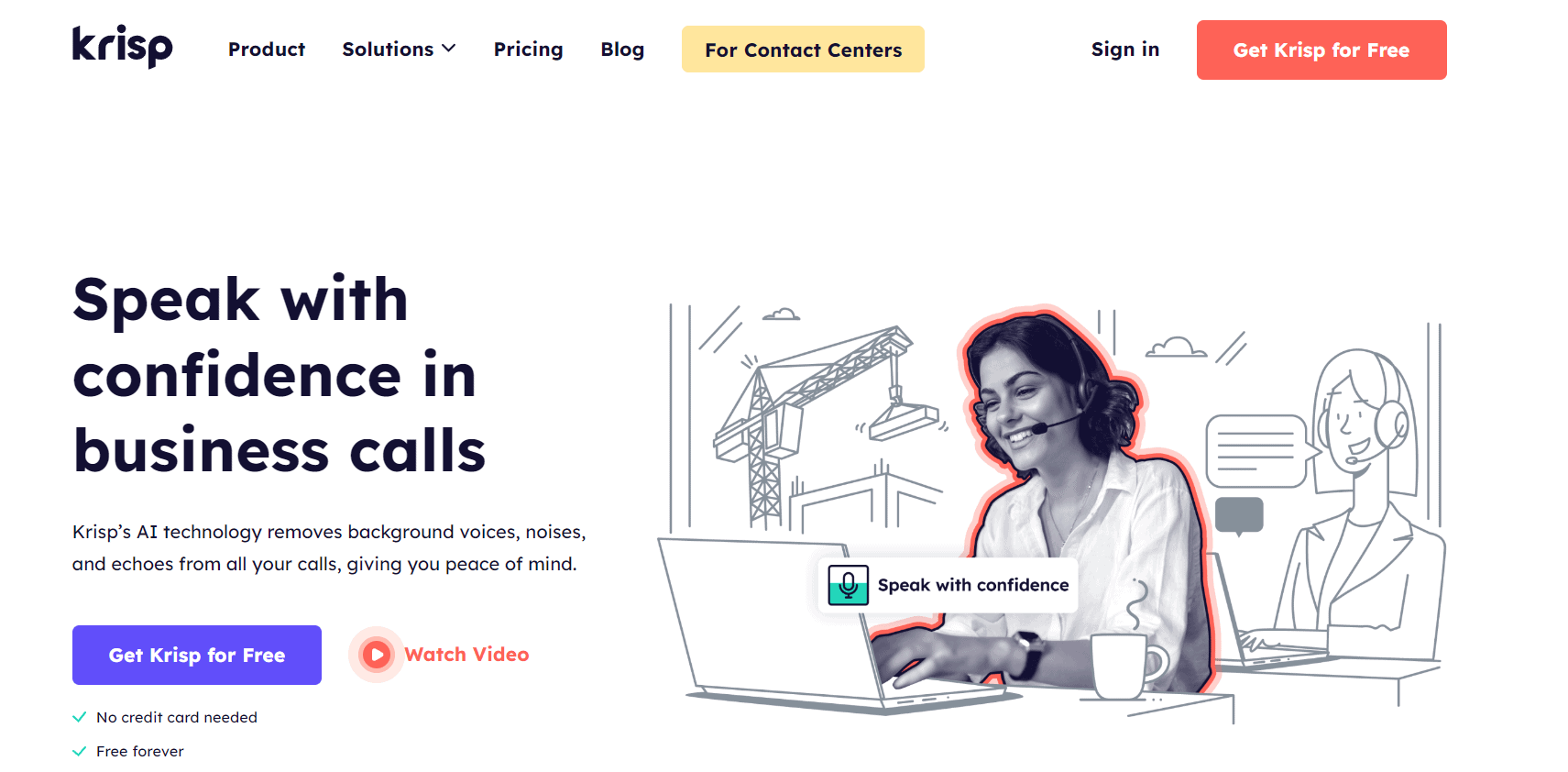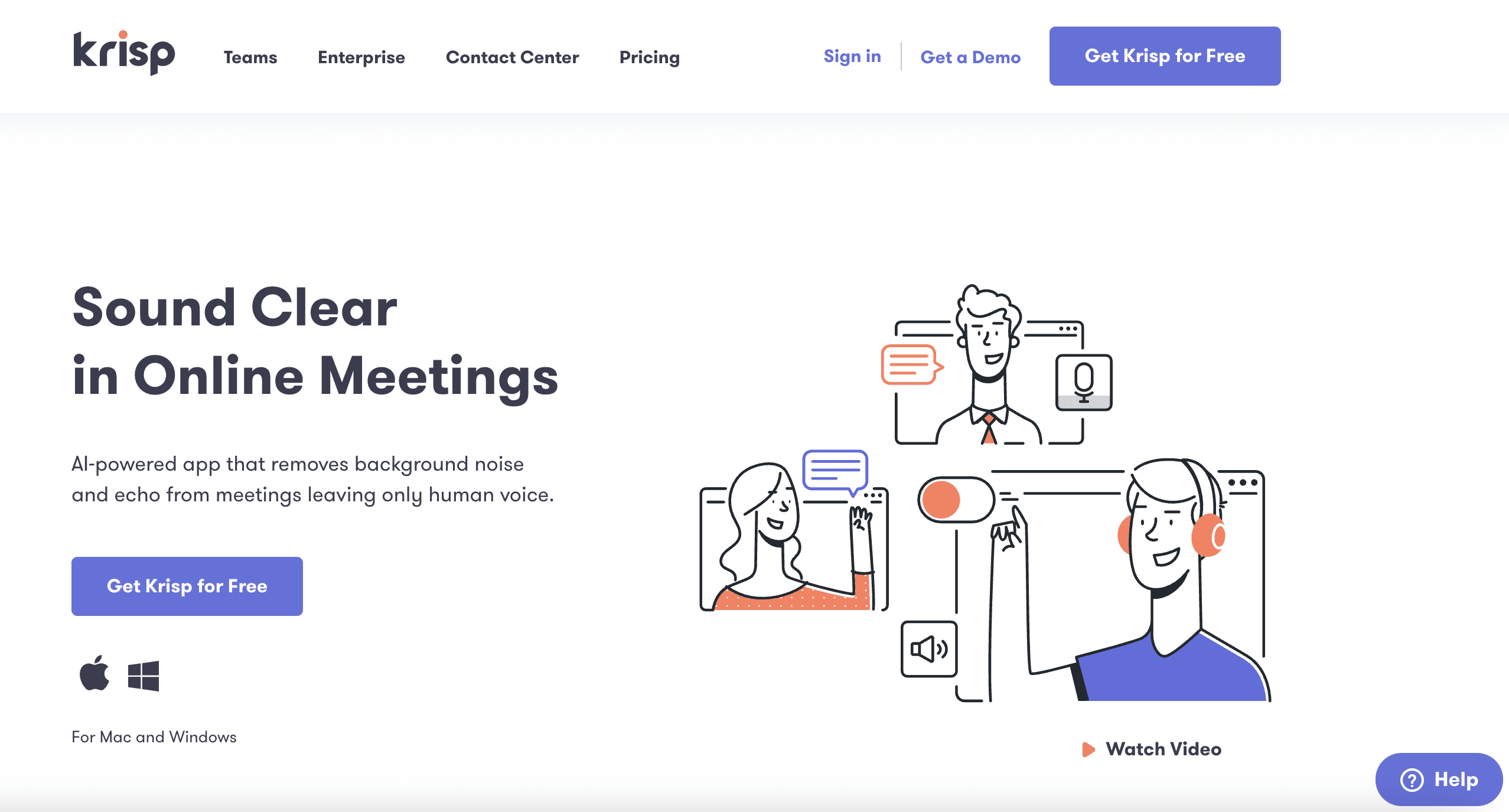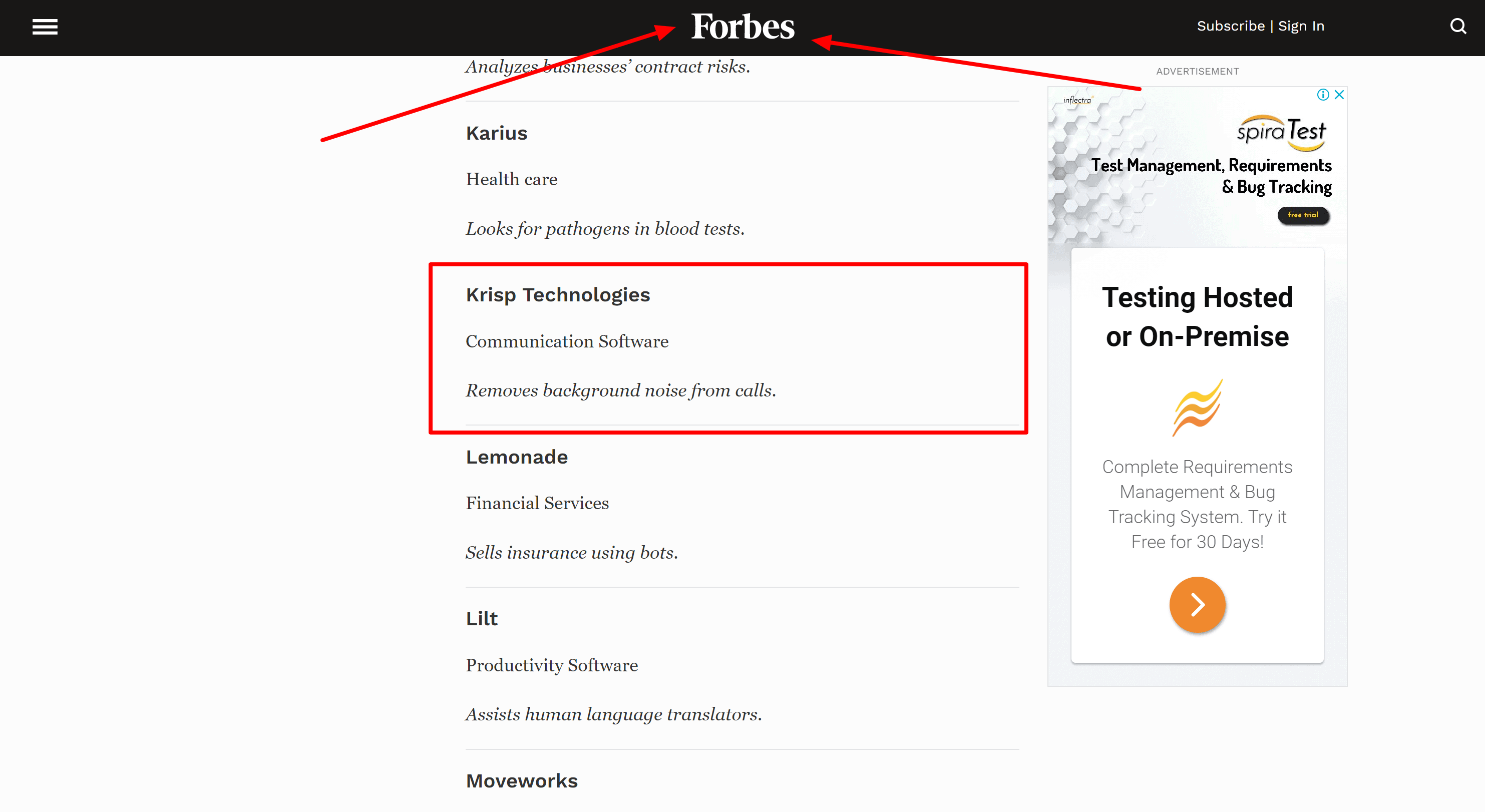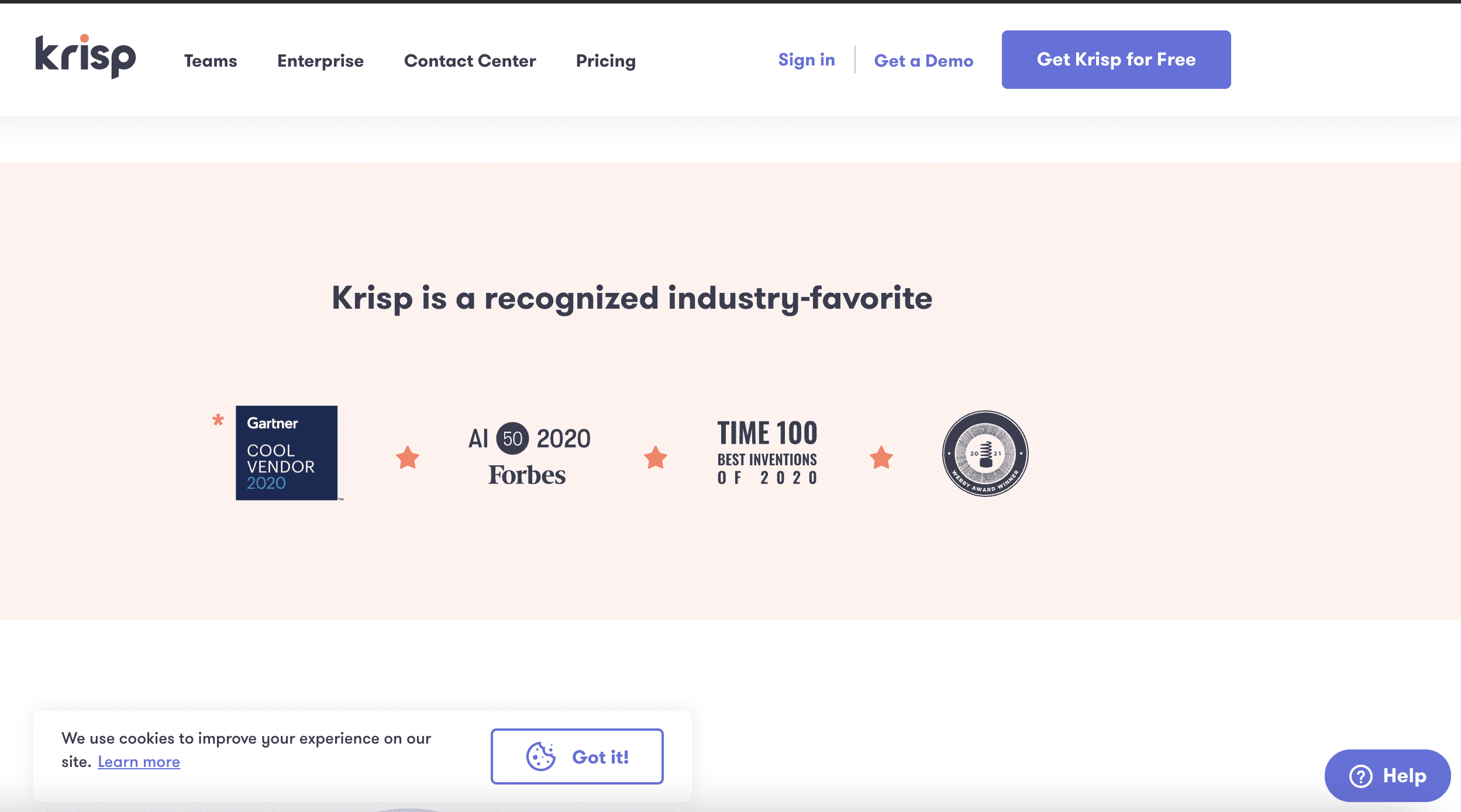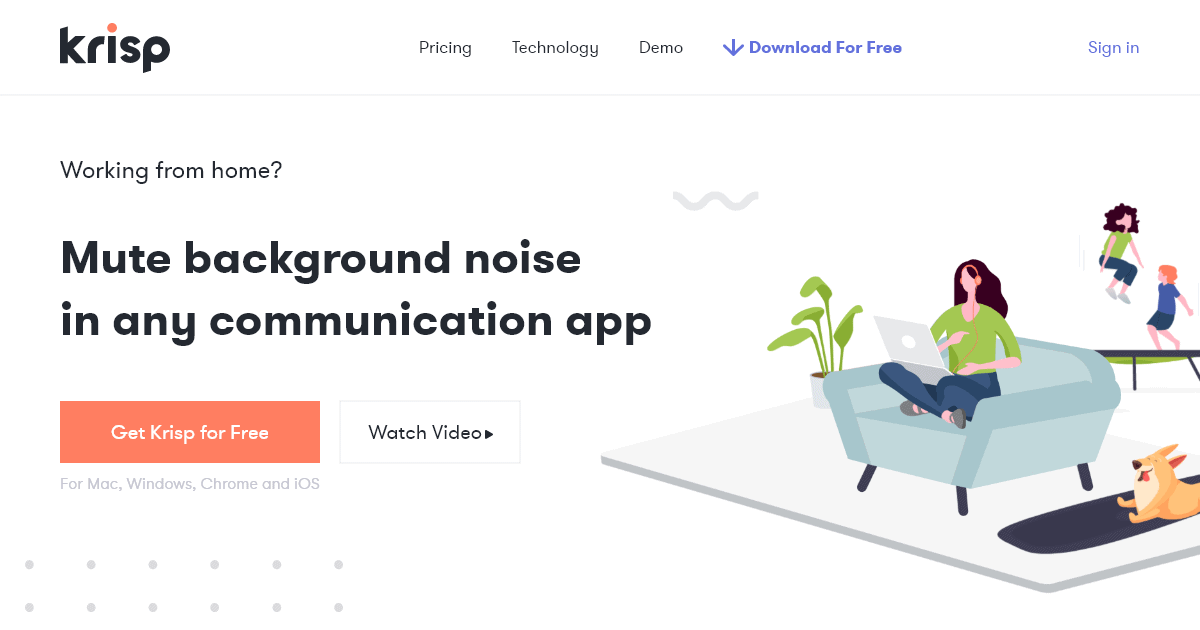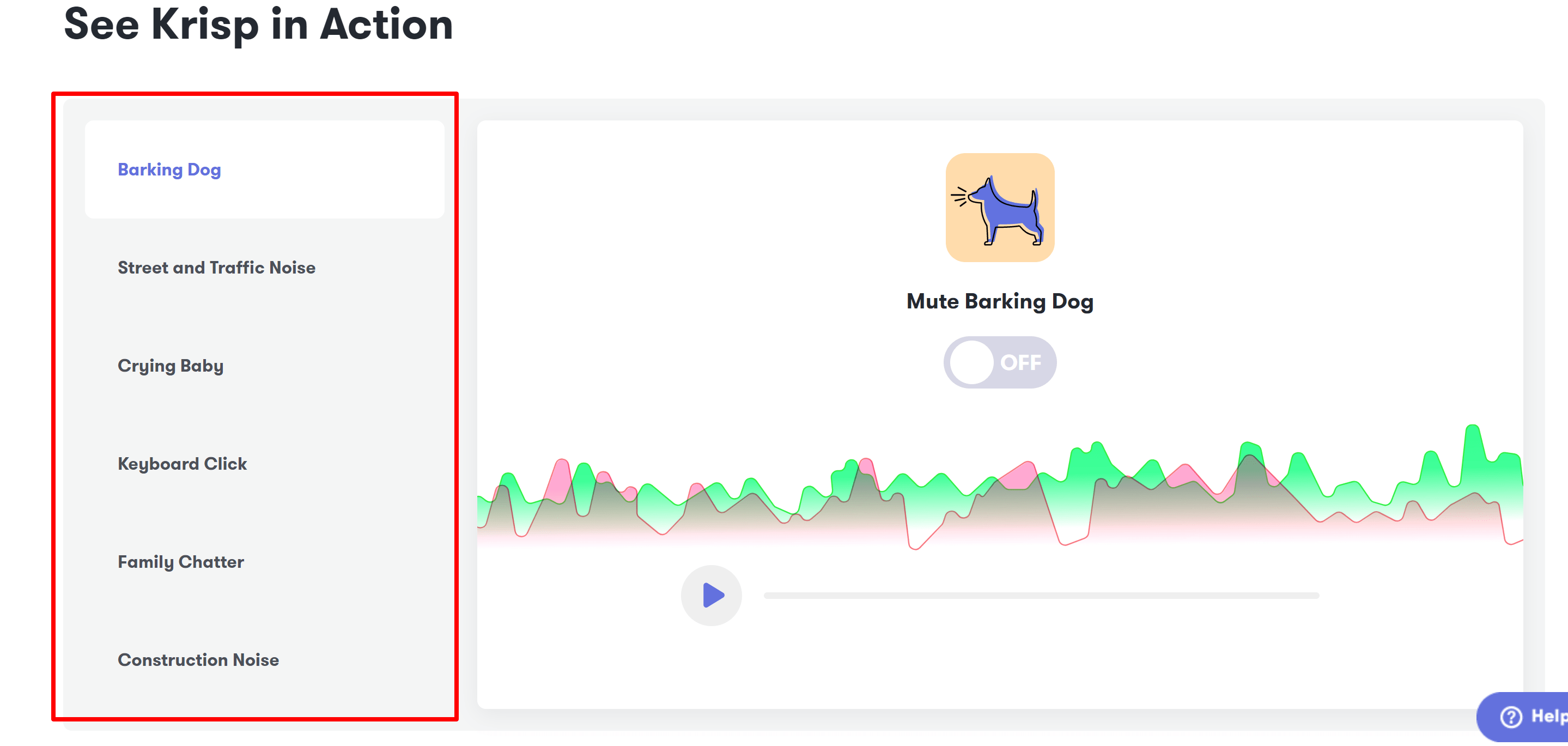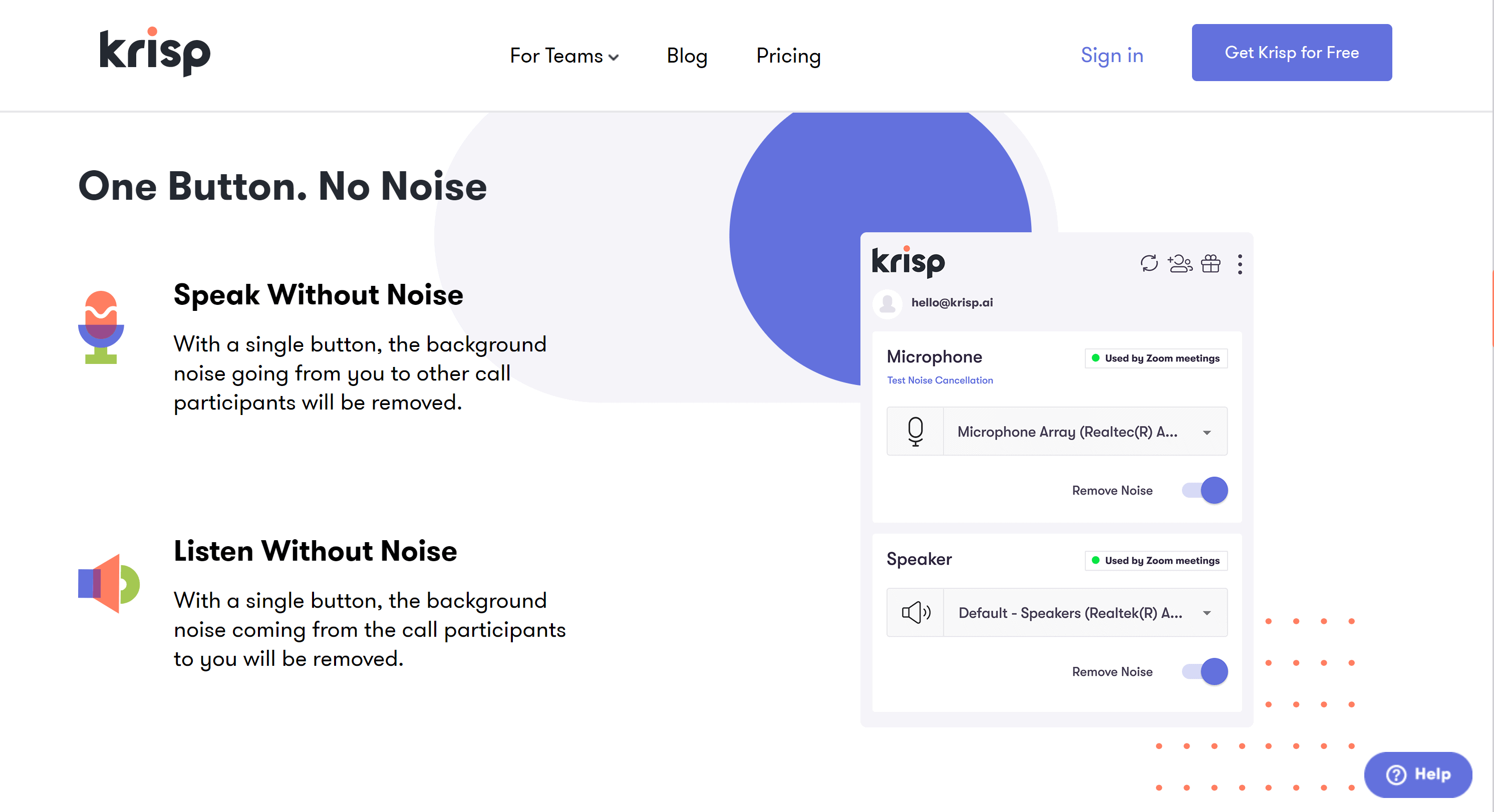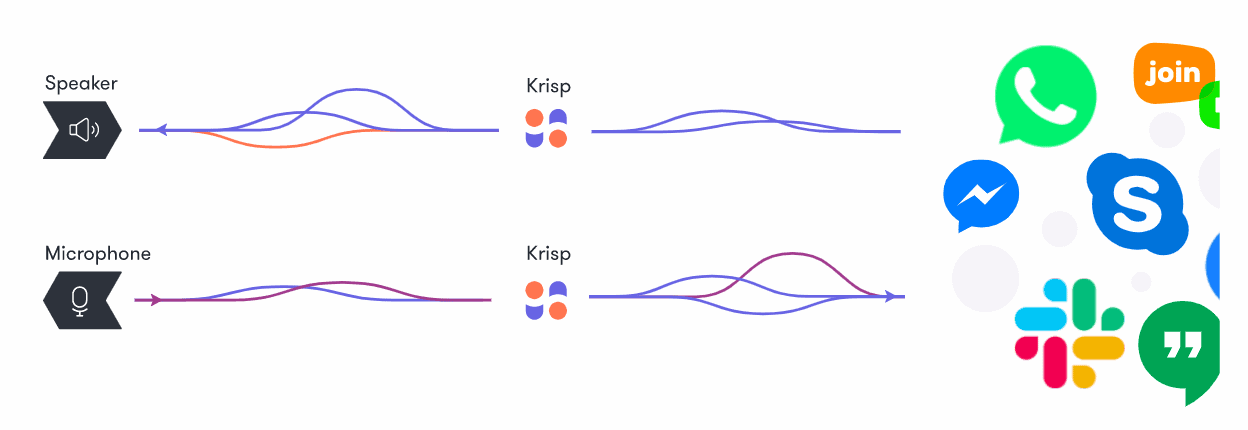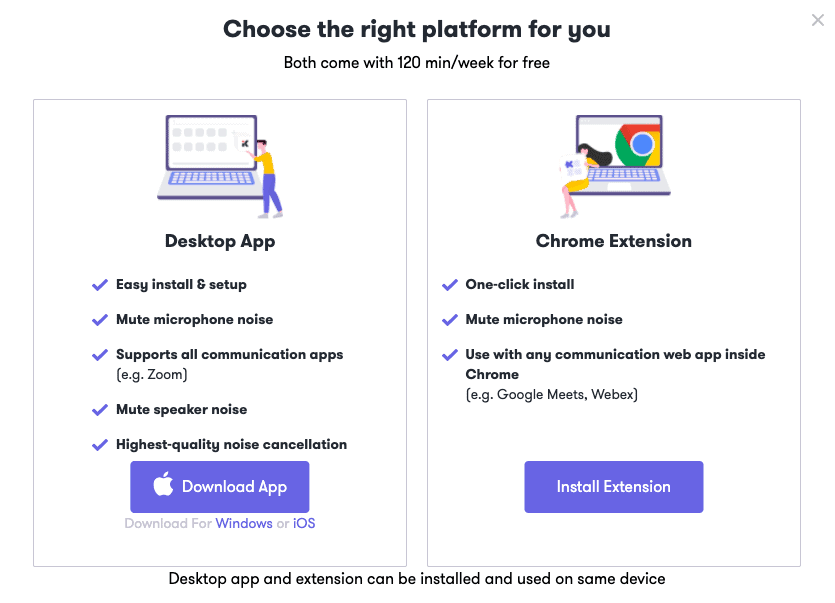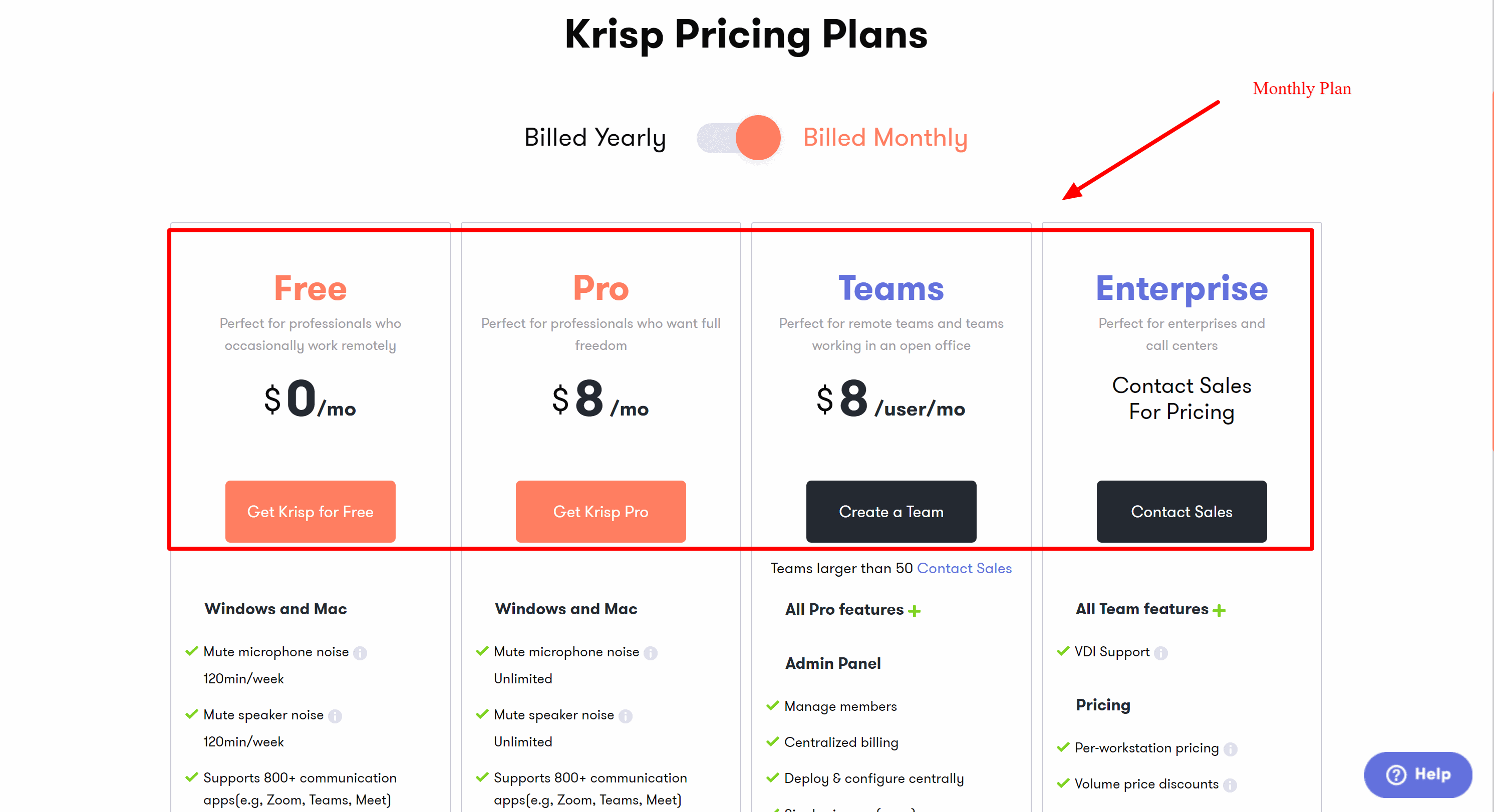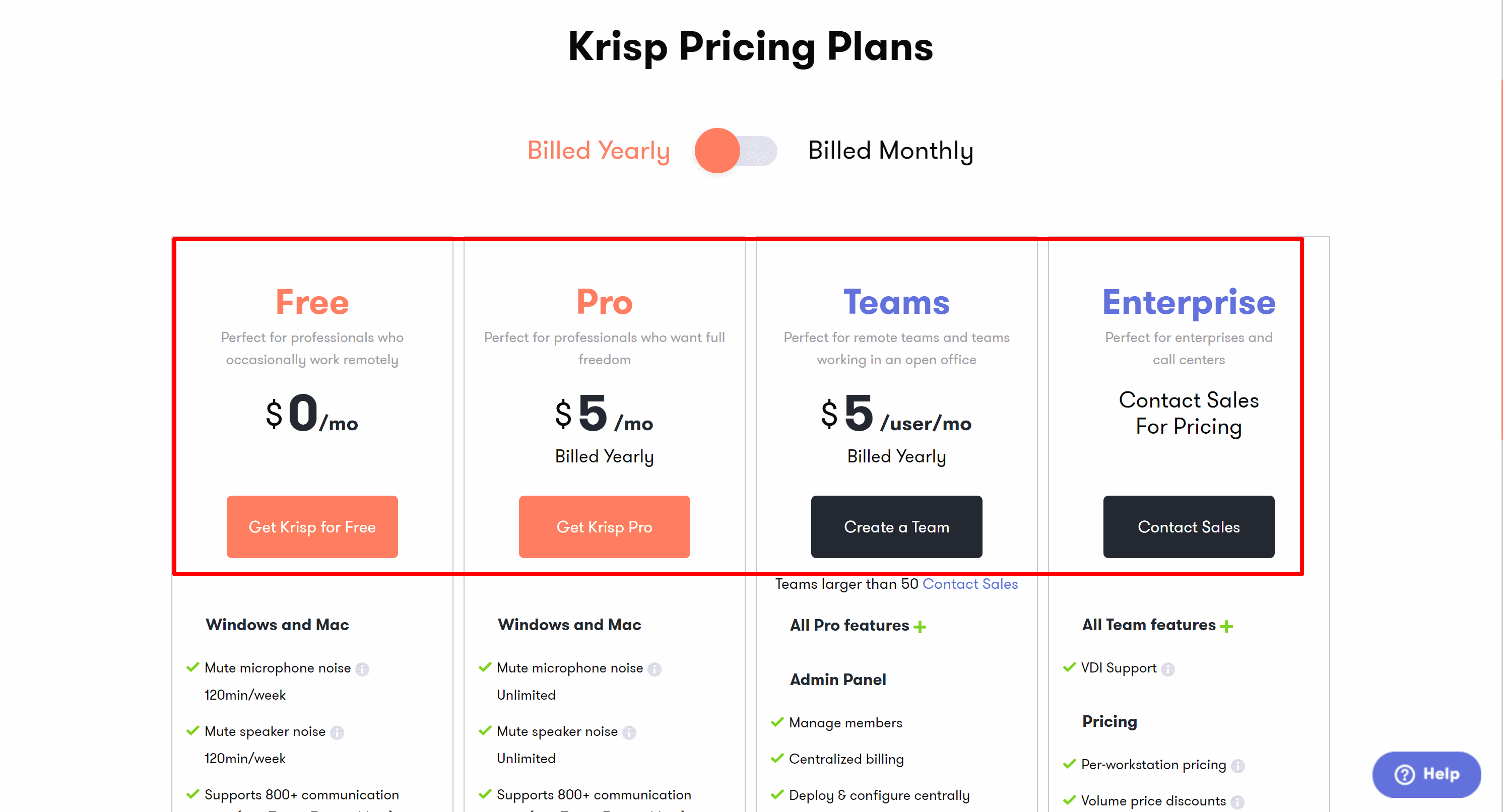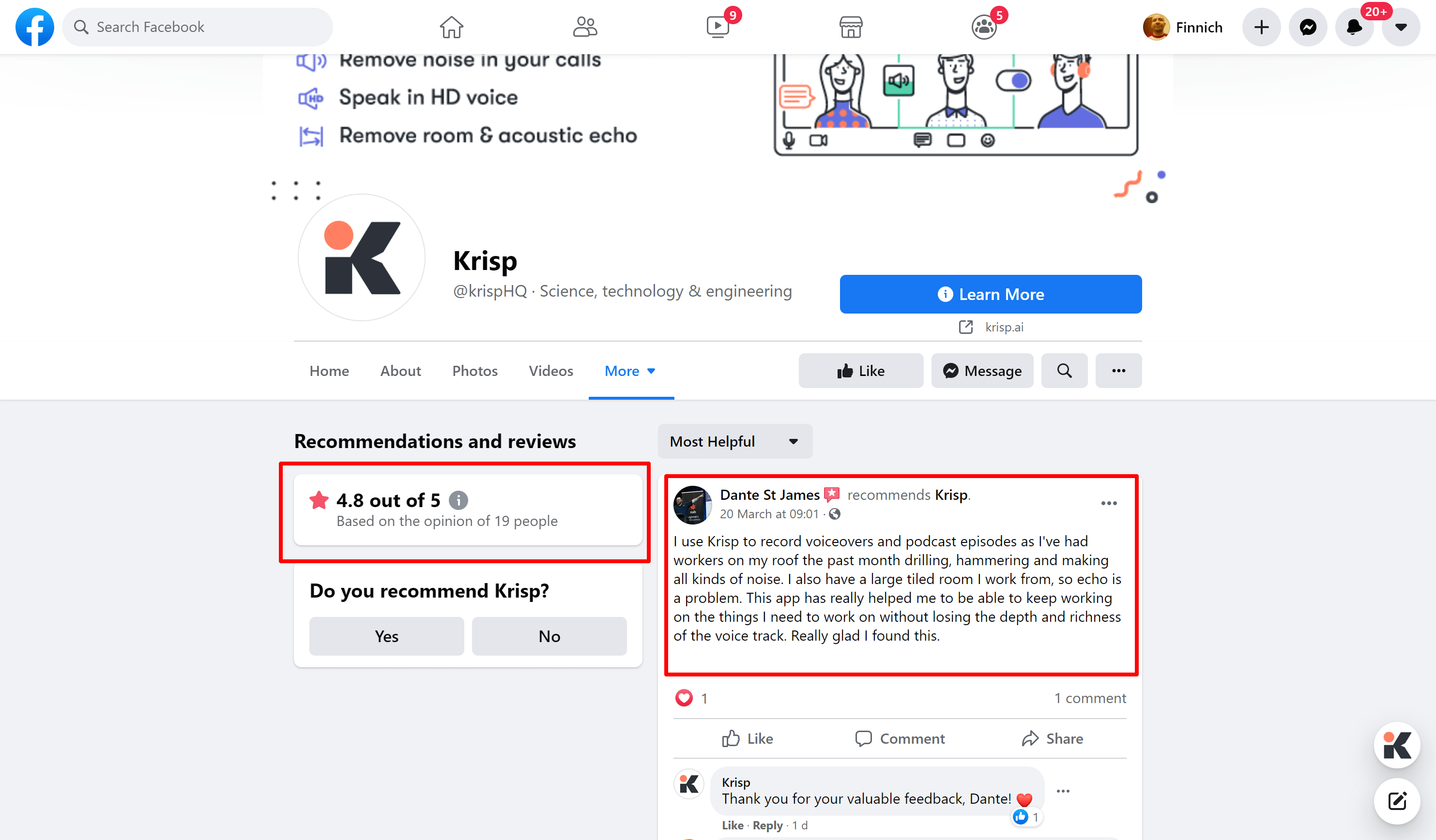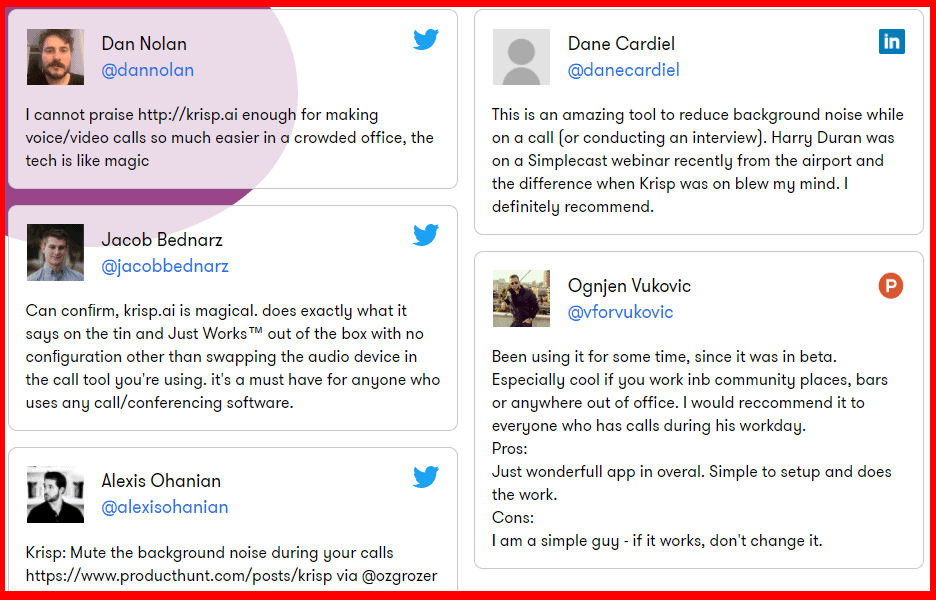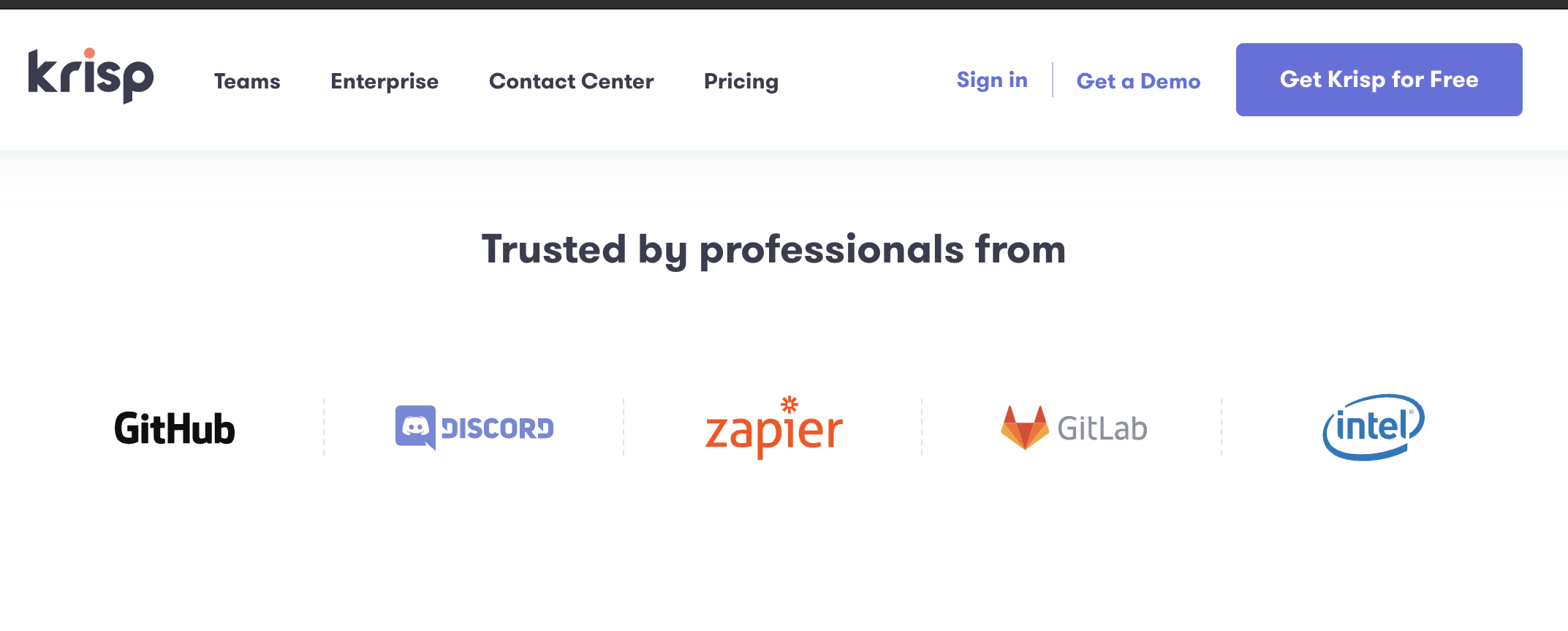Looking for a comprehensive Krisp review that covers all aspects of the platform before making a purchase?
You’ve arrived to the correct location. In this review, we’ll go over every aspect of Krisp that you should be aware of before making a purchasing choice.
After the global epidemic of the Novel Coronavirus, voice and video conversations have become an essential part of our life. Disturbances during these conversations are the last thing you want to worry about because it makes you appear unprofessional.
So, to make these calls as smooth and silent as possible, Krisp, the greatest noise cancellation technology available today, is introduced.
Krisp App employs Artificial Intelligence technology in order to filter out all those background noises that disturb your call. This way, your calls are a lot more clear and easy to be heard. This way, you can easily take calls from anywhere you wish to, without getting distracted or embarrassed by the noises in your background.
In this comprehensive Krisp review, we will be talking about the incredible technology and every other thing about Krisp so that you can make your purchase decision wisely.
Krisp has been featured on the Forbes list of Top 50 Most Promising Artificial Intelligence company and editorial sites like TechCrunch.
About Krisp:
Krisp is a noise-cancelling app that is AI-Based and is designed for eliminating the background-noises when you are on a call. The software can filter out the background noises behind you and does not let them go to the other participants on a call with just one single click.
To put that in perspective, it is like adding an extra layer between your speaker or microphone and the app you are using for conferencing.
It can work with more than 800 apps, which includes voice messaging, streaming, conferencing, and recording apps, making it one of the most incredibly versatile apps out there in the market. So irrespective of what you are using, it will be definitely compatible. What is more, it can work with a wide range of various devices like the headsets, speakers, and microphones.
Krisp puts into use Artificial Intelligence Technology in order to figure out and segregate the sounds that are human ones and ones that are unwanted noises in the background. The moment you toggle on the app, it begins to work at that very moment and blocks out all the unneeded sound.
All in all, it will not let any unwanted background sound to pass through. It is a pretty smart app that will start recognizing your voice right as you start. Additionally, Krisp is powered by Artificial Intelligence, and thus it will get only better the more you will use it.
The reason behind Krisp being so robust and a leader in the noise cancellation technology is the fact that it is boosted by the Deep Neural Network.
This network is being trained with more than 50,000 distinctive speakers, 20,000 noises as well audio of more than 2,500K hours. As a result, the filter can easily recognize as well as remove any kind of noise that happens in the background. It picks up the low-frequency noises and then neutralizes it even before it reaches the ears of the listener.
Also, you do not have to worry about the privacy concerns as all your audios are completely private. The audio processing is done locally on the device you are using. Meaning for the purpose of filtering, the audio doesn’t get uploaded to cloud storage.
So now you no longer have to worry about the dog barking behind in the background and mute or unmute your microphone every time. What makes this solution even more unique is the fact that it works in both directions.
It can be set up for cancelling both incoming as well as outgoing noise. To put it in perspective, not only the calls you make will be much clearer, the calls you receive too will be a lot more clear.
You also do not have to worry about any lags because the app is pretty smooth in its overall functioning.
It will work best for you if:
- You are a remote worker wanting to make professional calls to their clients.
- You are a gamer wanting to have a clear voice chat with the teammates.
- You are in a profession that needs clean and crisp audio like a streamer, podcaster, online teacher, and call center agent.
Krisp Honest Reviews & Testimonials:
I did a powertool demo live, and @krispHQ is pretty much voodoo magic where the audience never heard the tool in operation. As soon as the tool noise started, it suppressed it. No input from me to switch – it was magic 😮
— Paul Jenkins (@TheWoodKnight) March 27, 2021
Tried @krispHQ for the first time in a public loud place with child crying and stuff. It worked!
— dmitrydao (@dmitrydao) March 4, 2021
Features And Benefits Of Krisp: Why Should You Use It?
- It removes any kind of noise in the background.
- You can use it very easily with any of the conferencing apps you want.
- You can pair Krisp with almost any and every speaker, microphone, and headset.
- It is available on cross-platform.
- Your privacy stays completely intact.
Now that we know about the Krisp app and its benefits, let us move ahead and explore more about the working of the Krisp.
How Does Krisp Work?
Krisp is hassle-free in its functioning because of its one-button functionality. You either turn it on or off. As you will turn it on, it will connect to any calling app, thanks to its versatile list of integrations. Once that is done, it automatically starts with filtering each and every audio.
The best way in which you can be using Krisp is by making it filter the audio straight from the personal microphone you use. But if you are someone who has the Windows or the Mac App installed, then it can also be used to filter the audio that is coming from the recipient if in case they are in a surrounding that is noisy.
Other than the app, with Krisp, you also get the Chrome Extension that works in the exact same way. With the simple toggle of “Mute Noise,” you can apply it to any of the tabs on Chrome when using your personal microphone.
When the Krisp extension is on and working, you will see an ON indicator in a green color close to the extension icon on the extension bar.
How To Install Krisp Software?
For Krisp, you do not need any additional or separate hardware. The system requirements of Krisp are as follows:
For Windows
In order to work on Windows, it needs:
- .NET 4.6.2 or above
- 64Bit OS Windows 10
- Windows 1903 Update Or Above
For Mac
In order to work on Mac, it needs:
- macOS 10.12 or above
CPU Prerequisites For Windows And Mac
- AMD®️ Ryzen 5 or above
- Intel®️ Core i5 or adobe
- Apple M-1 ARM-based chip
It is noteworthy that the Krisp app can work on the M-1 processor via Rosetta 2 emulator. Though there isn’t any specific ETA at the moment, Krisp is planning to have a native app for this in the near future.
The following step will help you in installing Krisp on your Windows device:
- Before you begin with installing Krisp, make sure to check that your device fulfils the requirements and prerequisites as mentioned above.
- Ensure that you have the Admin Access to your system.
- Then, download the latest installer package of Windows for Krisp and then save that on the device.
- Once your download is over, launch your installer, where you will see the first screen of Krisp’s setup wizard.
- Then click on the button that says Next.
- After that, click on the Install tab.
- Once you do that, you will then be asked to put in the admin password or confirm an action as the admin. Then enter the admin password, or for continuing, click on the Yes button.
- Once the process of installation is over, click on the Finish button.
This is how Krisp gets installed on your Windows device.
The following step will help you in installing Krisp on your Mac device:
- Before you begin with installing Krisp, make sure to check that your device fulfils the requirements and prerequisites as mentioned above.
- Visit the Krisp Website and the Download the app for Mac.
- A pop-up window opens when you will double click on Krisp.pkg file.
- Then click on the Continue button that is at the bottom right corner. After that, you can proceed with the installation.
- Once the process of installation is over, you can click on the Get Started tab for knowing how Krips can be used as a speaker or microphone, depending upon the app you choose.
This is how Krisp gets installed on your Mac device.
The simplest way of setting up the Krisp with any audio conference calling app you wish to use is by following the given steps:
- First, locate and then open the audio settings in the app of your choice.
- You then need to change the settings of your microphone to “Krisp Microphone.”
- Lastly, you need to change the speaker settings to “Krisp Speaker.”
As you turn on Krisp, the application will automatically begin to filter all the extra unneeded noise, and all that you will be left with is clear and crisp audio.
Krisp Pricing Plans: How Much Does It Cost?
Krisp has two billing options to offer. You can either pick up yearly plans or monthly plans according to your wish. There are four options to choose from in both billing plans.
-
Free Plan
The free plan will work perfectly for all those professionals who work remotely on an occasional basis. It is available on Windows and Mac, and with this plan, you get 120 minutes per week for muting both microphones as well as the speaker noises.
It supports more than 800 conferencing apps like Meet, Teams, Zoom, etc. You can be upgrading to pro by referring to friends.
-
Pro Plan
The Pro plan is perfect for all those professionals who are looking for complete freedom on the usage. It is available on Windows and Mac, and with this plan, you get unlimited muting on both microphone and speaker noises.
It supports more than 800 conferencing apps like Meet, Teams, Zoom, etc. Pro plan costs $5 per month when billed yearly and $8 per month when billed monthly.
-
Teams Plan
This plan works best for the remote teams as well as those teams that work in the open office settings. In this plan, along with all the above-mentioned pro features, you also get an admin panel in order to centralize the billings, managing the members, central configuration, and deployment. Very soon, you will also get a single sign-on option.
You get priority support with the Team’s plan. In case you have a team of more than 50 people, then you should contact the sales team. Teams plan costs $5 per user per month when billed yearly and $8 per user per month when billed monthly.
-
Enterprise Plan
As the name itself suggests, the Enterprise plan will work best for call centres and big enterprises. In this plan, along with all the above-mentioned team features, you get additional VDI support.
You get executive business reviews and 24/7 support. This plan has volume price discounts and per-workstation pricing. You need to contact the sales team in order to know more about the pricing for the enterprise plan.
View this post on Instagram
Pros And Cons Of Krisp:
Pros
- It has a pretty easy to use and simple interface.
- The app is incredibly versatile, making it compatible with almost each and every conferencing app.
- You get this app on various platforms like Windows, Mac, Chrome, etc.
- Your privacy is completely respected as all the audio-processing gets done on the device itself, and none of it goes to the server.
- You get a free option that comes with 120 minutes of free use each week, which makes it suitable for those who want to use it occasionally.
- You can easily turn it on and off with just a click of a button.
Cons
- As the audio-processing takes place right on your device itself, as well as there is the usage of Artificial Intelligence algorithms, you may come across occasionally high usage of CPU because of the app.
- Because of too much blocking of the background noises at the same time, this filter might make the voice sound a bit robotic.
- You do not get an option of filtering the audio of the recipient from the extension on Chrome.
- The Chrome extension does not work with the Zoom Chrome app at the moment.
- You might find degradation in the quality of your voice to some extent when turning on the toggle switch of noise cancellation. But the voice will still be clear and comprehensible.
Krisp Alternatives & Top Competitors for 2024
Although Krisp is an amazing AI-based noise cancellation app that offers myriad of features at such a low cost. You might still want to have a look at some of its alternatives.
Hear
Hear is a new alternative to Krisp.ai app. It offers various filters but lack certain features that you might find with Krisp.
It works by taking out harsh sounds and filters the irrelevant noises to turn into harmonic ones. For now, Hear App is available for Mac devices.
Noisli
Noisli app filters out the unnecessary noises and reduces the harsh voices to help relax and focus to boost productivity. It offers certain tools to improve productivity. Noisli is slightly expensive than Krisp.
Noise Blocker
Noise Blocker app mutes all the microphone sounds that you don’t want to hear. From laptop fans to mouse cliks and hummings, you can eliminate every sound. However, it does not support communication platforms like Krisp does.
BabbleLabs
Krisp and BabbleLabs have almost the same features as AI-driven techology. Through speech, deep learning ability and other features, BabbleLabs can be considered as the best alternative to Krisp.
The only downside is that it does not support all the platforms and takes more resources to load on your device.
FAQs About Krisp.ai
✅ How To Check If Krisp Is Working And Clearing All The Noises?
There are many indicators that clearly indicate that Krisp is in use currently and is clearing your noises. You can look for the following indicators: 1. The color of the Krisp icon gets changed in the taskbar. 2. You can see a green indicator stating “in use” near the Krisp Microphone. 3. The activity indicator that is near the Krisp Microphone is green and also reacts to the voice. It is imperative to keep in mind that these indicators will show up only when the call is active. Meaning you cannot see them when you are not on a call. So you should make sure that you call someone for checking these.
👉 Is Krisp any good?
Krisp is an amazing noise cancellation app for the remote workers with complete control over the noise. They can seamlessly cancel any extra noise.
💲 Is There Any Way Of Checking The Noise Cancellation By Krisp Before Making A Call?
In the app’s microphone section, you will come across the feature of testing the noise cancellation. You need to click on it and then follow the instructions. With the feature, you can quickly record your voice and see how it can mute the noises in the surroundings.
🎉 Is Krisp app safe?
Krisp.ai is completely safe and secured to use. It gives full control over the user's voice data which could never the end user's machine. It does nit store any email and offers a device-based authentication.
💥 Is Krisp App Free?
Krisp App is completely free to download for both iOS and Android devices.
💼 Does Krisp Work With Zoom?
Krisp works seamlessly with all major communication apps including Skype, Zoom, Hangouts and others.
🏆 Does Krisp Give Free Plan?
Krisp gives a free plan for Windows and Mac which offers 120 minutes/week of noise filtering and muting option for the speaker as well as your own microphone.
Also Read:
- Krisp.ai Coupons & Promo Codes
- Best Noise Cancellation Apps
- ShortPixel Discount Coupons
- PluralSight Review
- Blogvault vs UpdraftPlus
- GeneratePress Lifetime Deal
Conclusion: Krisp Review 2024 | Is It Really The Best Noise Cancellation App?
Overall, Krisp is a simple and inexpensive noise-cancelling solution. They are trendsetters in this sector, and they can effectively give a professional touch to all of your conversations by simply filtering out unwanted background noises.
Krisp might be your lifesaver if you are always struggling to find a peaceful place to work.
You’ll become used to the smooth and clear sound that comes without the undesired and unpleasant background sounds after using the Krisp noise cancellation software. You’ll forget how terrible the audio calls are in such a loud environment.
This app will give you such incredible voice quality that you will not feel like going back ever again. Your conference calls become a whole lot easier as you do not have to ever again apologize for the disturbances in your background or ask the person on the other end to repeat what they said.
Your work will get done a lot more quickly and in a much more professional manner that holds a really high value. This aspect should not really be underestimated. For everyone ranging from digital nomads, podcasters, freelancers, remote teams, or anyone who regularly participates in online meetings or calls and works online.