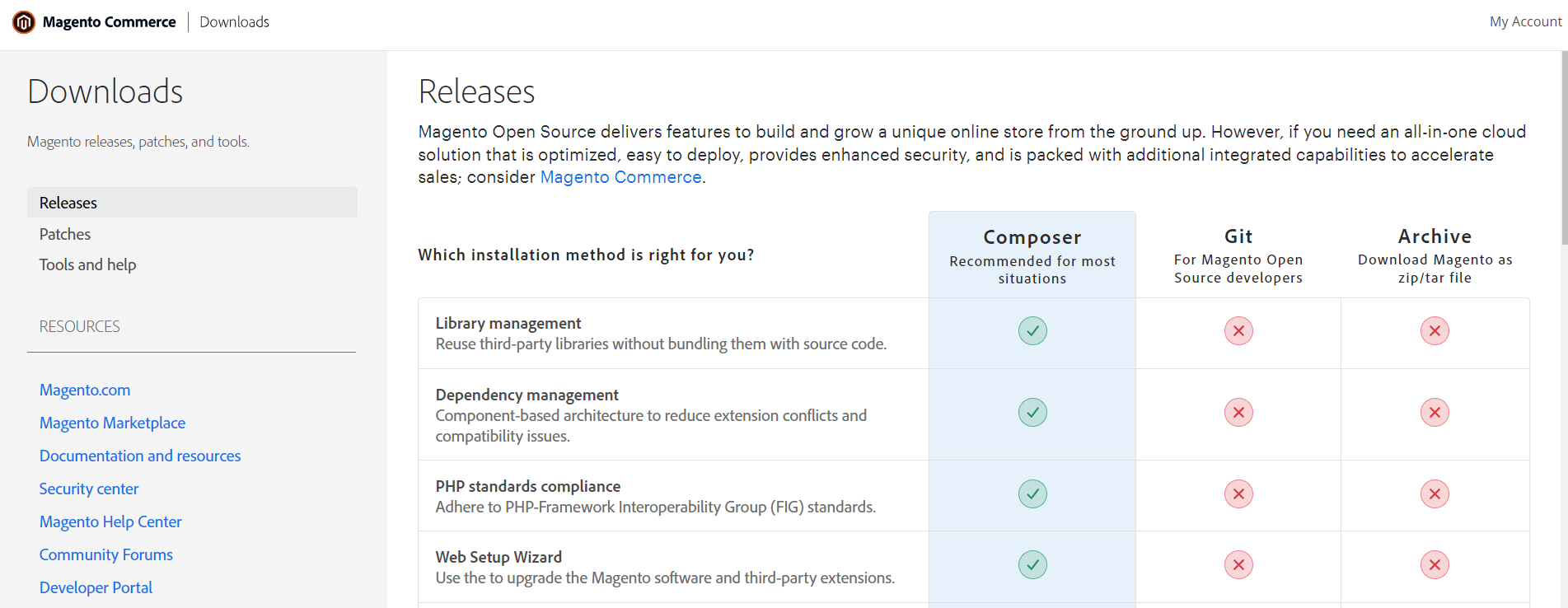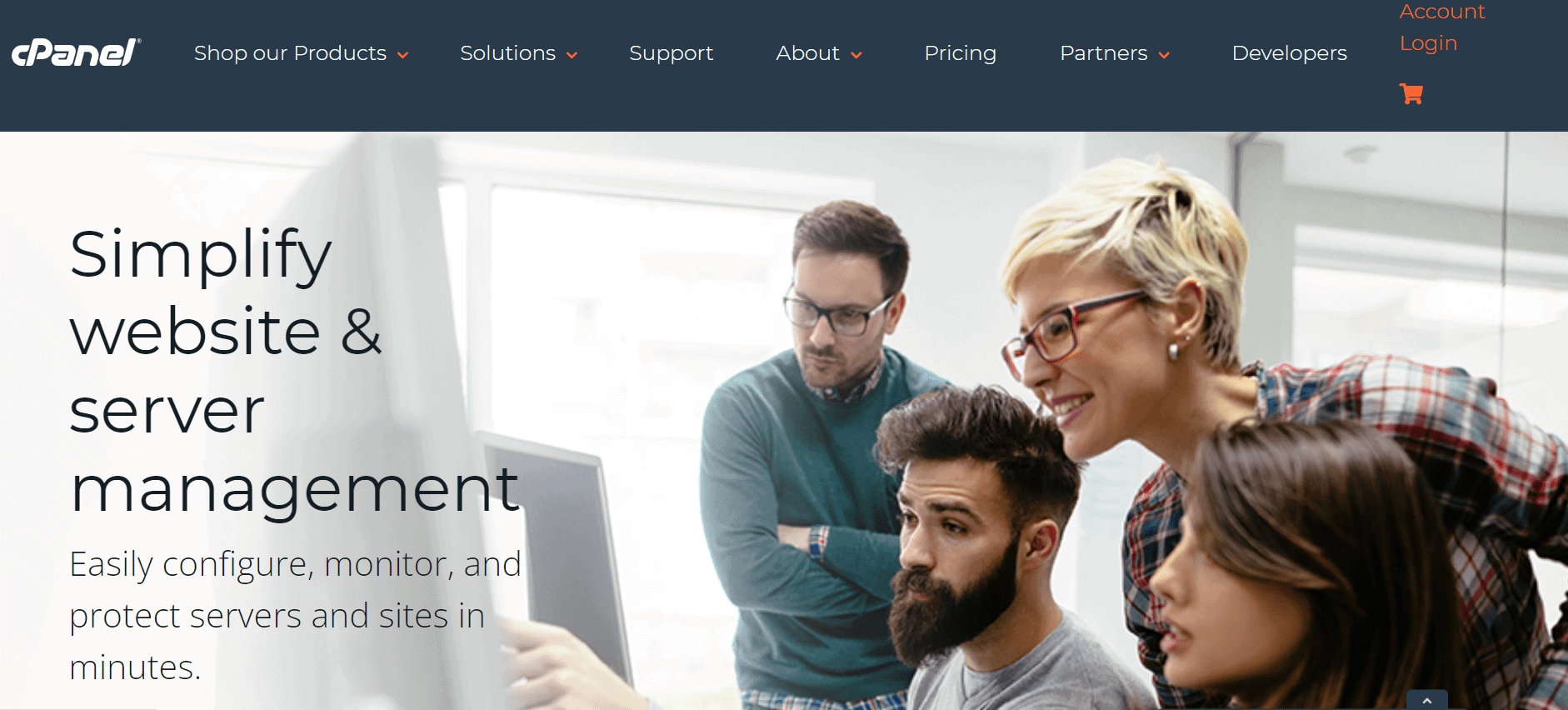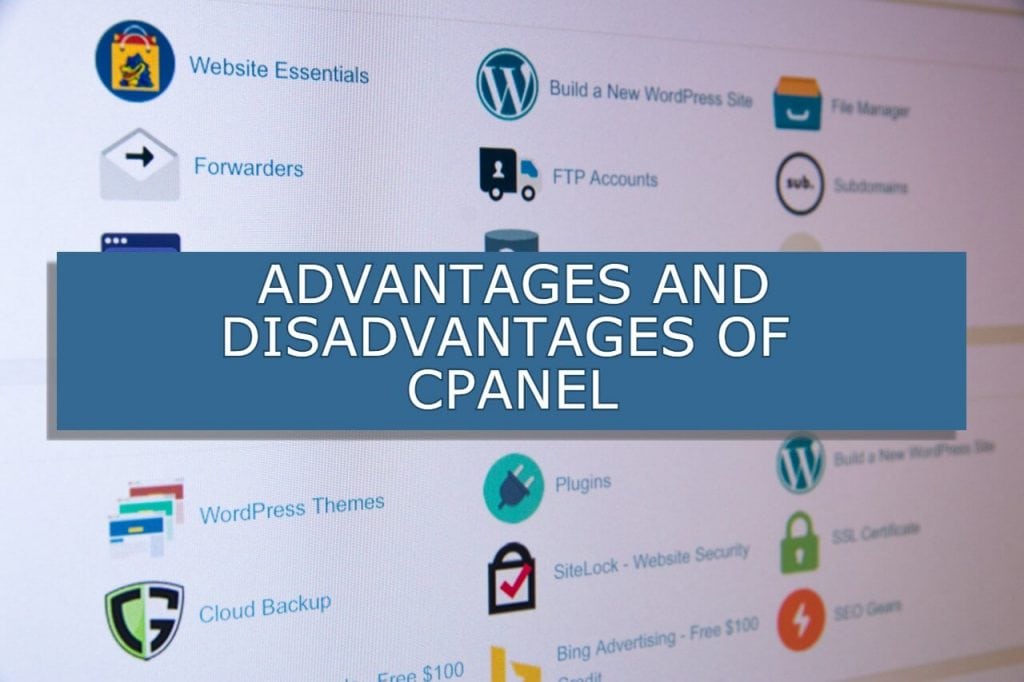Magento is a powerful eCommerce platform that requires specific hosting requirements in order to run effectively. In this blog post, we will discuss how to Migrating Magento From A cPanel Host To Cloudways
We will outline the specific steps needed and provide clear instructions on how to complete the migration.
Keep in mind that migrating Magento can be a complicated process, so it is important to follow the steps closely.
Let’s get started!
What Is Magento?
Magento is a popular open-source ecommerce platform that provides online retailers with a flexible and scalable solution for managing their businesses.
Magento is written in PHP and offers a wide range of features, including support for multiple languages and currencies, a customizable checkout process, and extensive CMS capabilities.
Magento is used by some of the world’s largest online retailers, including Huawei, Samsung, and Olympus. Magento’s popularity has grown in recent years due to its flexibility and ability to handle large scale transactions.
The company was acquired by Adobe in 2018 for $1.68 billion.
Pros & Cons Of Magento:
Magento is a popular eCommerce platform, offering businesses a flexible and scalable option for setting up an online store. However, like any software solution, it has its pros and cons.
Some of the benefits of using Magento include its user-friendly interface, wide range of features, and ability to support multiple stores.
It also offers good value for money, with a range of affordable hosting and support options available.
However, Magento can also be complex to set up and use, and some users find it difficult to navigate the backend interface. In addition, Magento requires a significant amount of resources to run smoothly, which can make it expensive to host.
Overall, Magento is a powerful eCommerce solution that offers a lot of features and flexibility. However, it may not be the right choice for everyone due to its complexity and resource requirements.
What Is CPanel?
CPanel is a powerful Linux-based web hosting control panel that provides a graphical user interface and automation tools designed to simplify the process of hosting a website.
CPanel is used by millions of web hosting customers around the world and is the industry standard for managing web hosting accounts.
CPanel includes a wide range of features, including email account management, database management, file manager, ftp account management, and more.
CPanel also offers a wide range of plugins and themes to customize your experience. In short, CPanel is the perfect tool for anyone looking to start or manage a web hosting account.
Pros & Cons Of CPanel:
CPanel is a popular web hosting control panel that offers a wide range of features and tools. Some of the benefits of using CPanel include the ability to easily manage multiple websites, create email accounts, and install applications with just a few clicks.
In addition, CPanel provides users with detailed statistics and analytics about their website traffic. However, there are some drawbacks to using CPanel as well.
First, it can be challenging to navigate if you are not familiar with web hosting terminology. Additionally, CPanel does not offer some of the more advanced features that are available with other control panels.
Overall, CPanel is a good option for those who are looking for an easy-to-use control panel with a wide range of features.
How To Migrate Your Magento Store To Cloudways From A cPanel Based Host?
Migrating your store from a cPanel host to a Cloudways platform is pretty simple and straightforward. In this guide, we will show you how to do it in just a few steps.
First, you need to sign up for a Cloudways account.
Then, follow these steps:
1) Launch the Cloudways Platform and Select Your Preferred Server Size
2) Enter Your App Details and Choose the Protocol (HTTP or HTTPS)
3) Select the Domain You Want to Migrate
4) Set the Root Path of Your Website
5) Migrate Your Website to Cloudways
6) Test the Migration
7) Clean Up DNS Settings (optional)
That’s it! You have successfully migrated your Magento store to Cloudways. If you have any questions or need help, our 24/7 support team is always available.
Quick Links:
- How Do I Take My Website Live from Cloudways? Must Read
- Cloudways vs Cpanel: Which Hosting Is The Best?
- Which Web Applications Can be Hosted on Cloudways?
Conclusion- Migrating Magento From A cPanel Host To Cloudways 2024– Must Read
If you are looking for a Magento hosting provider that can offer you the best performance and security, then Cloudways is a perfect choice. Our platform has been optimized to ensure that your website runs smoothly and securely.
In addition, our team of experts is available 24/7 to help you with any issues or questions you may have. To learn more about how Cloudways can benefit your business, please read our case studies or contact us today.