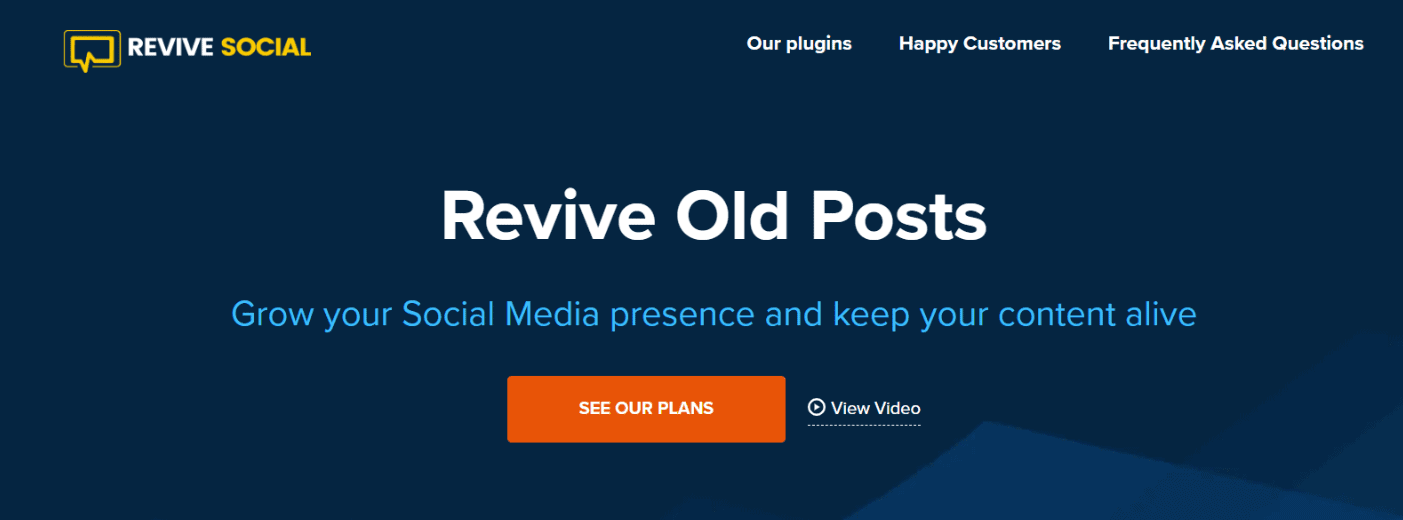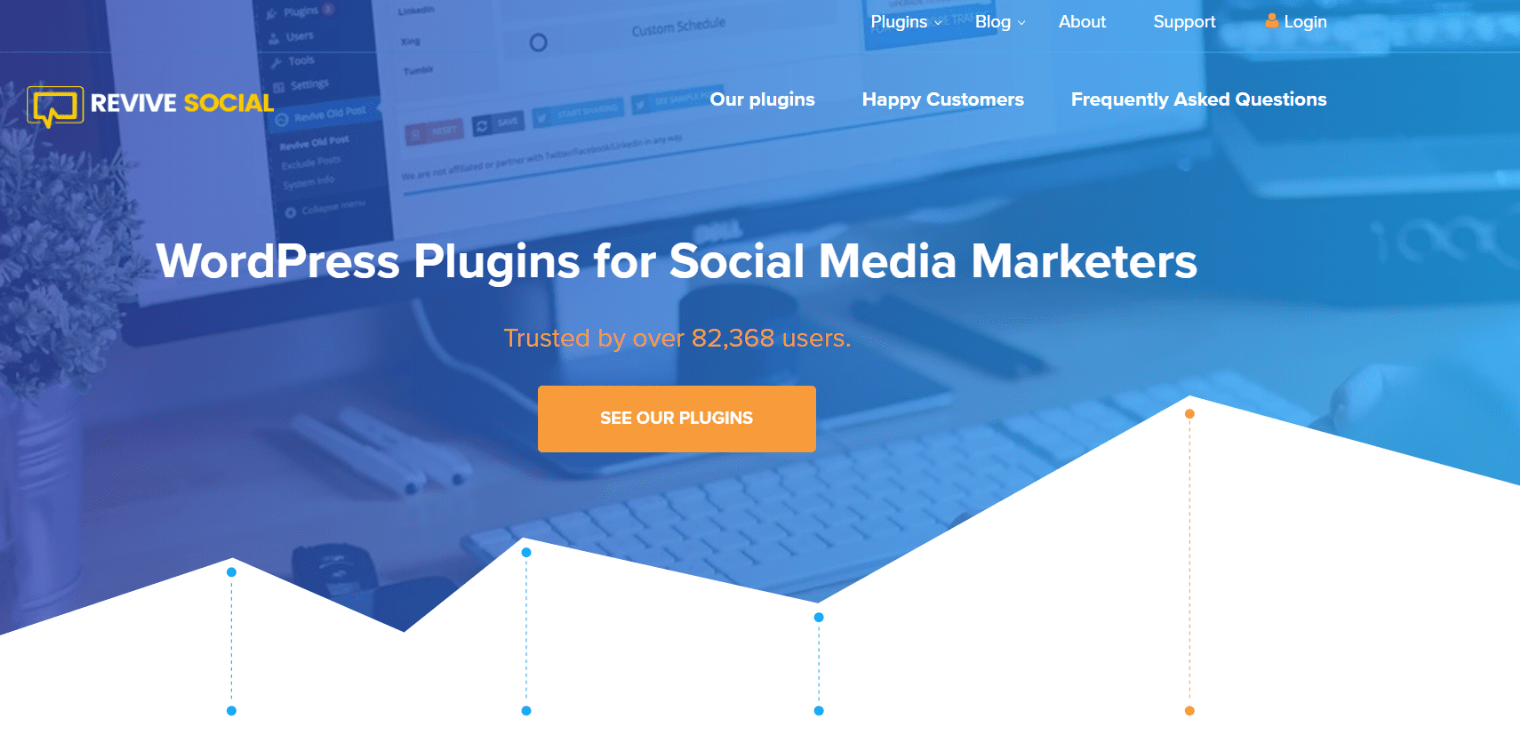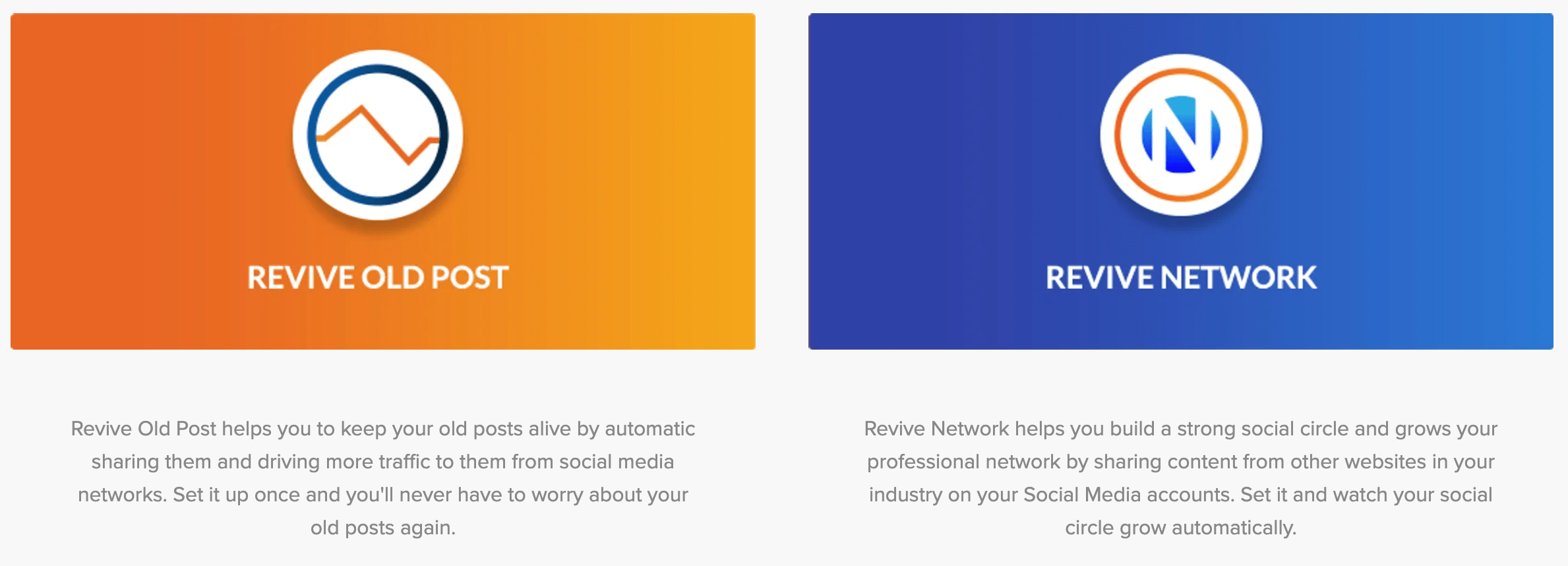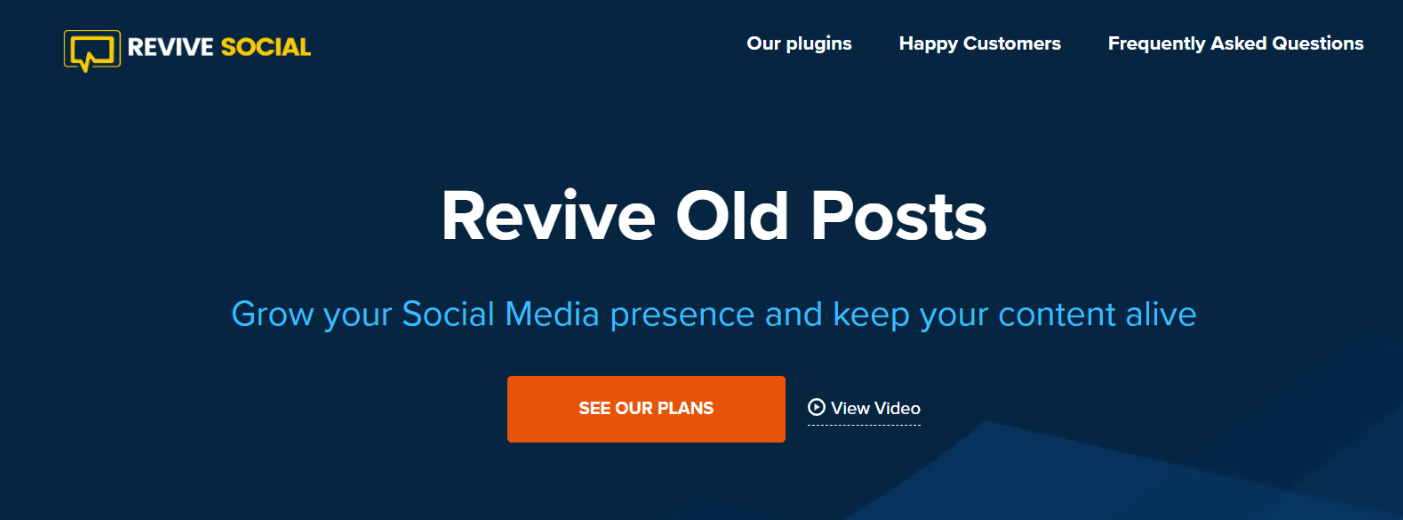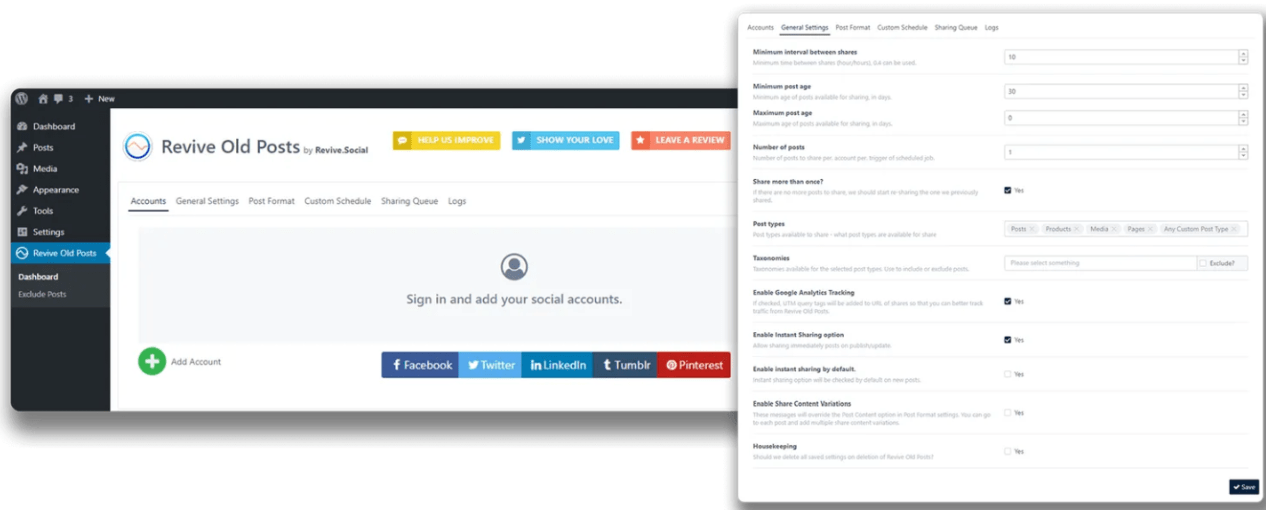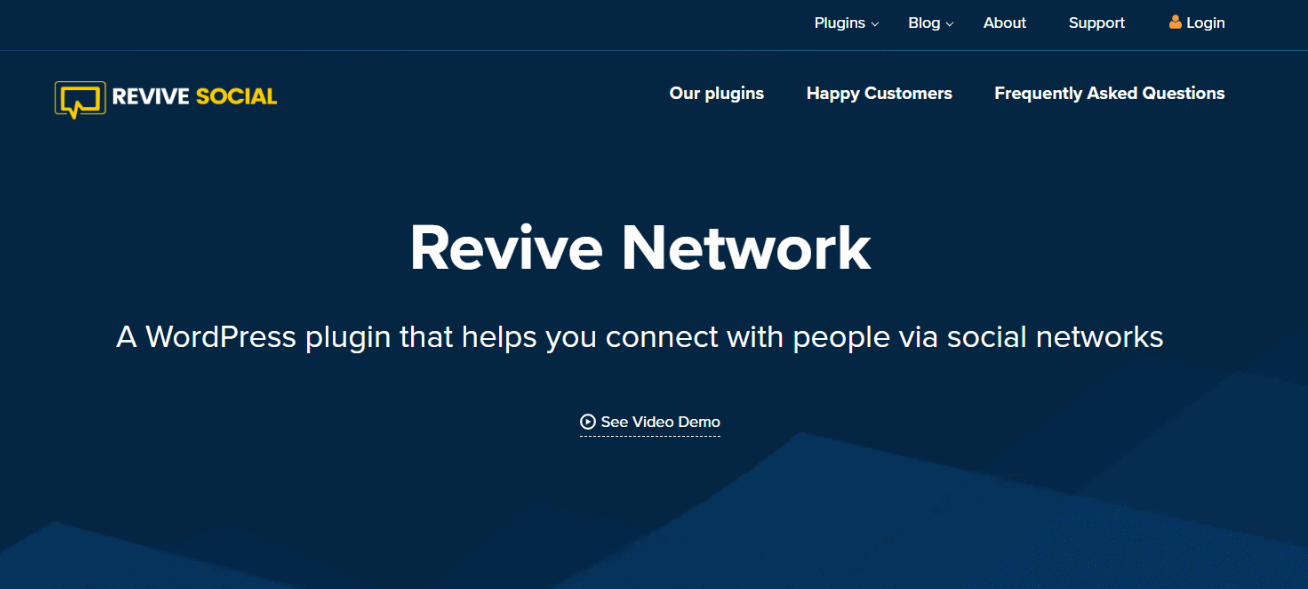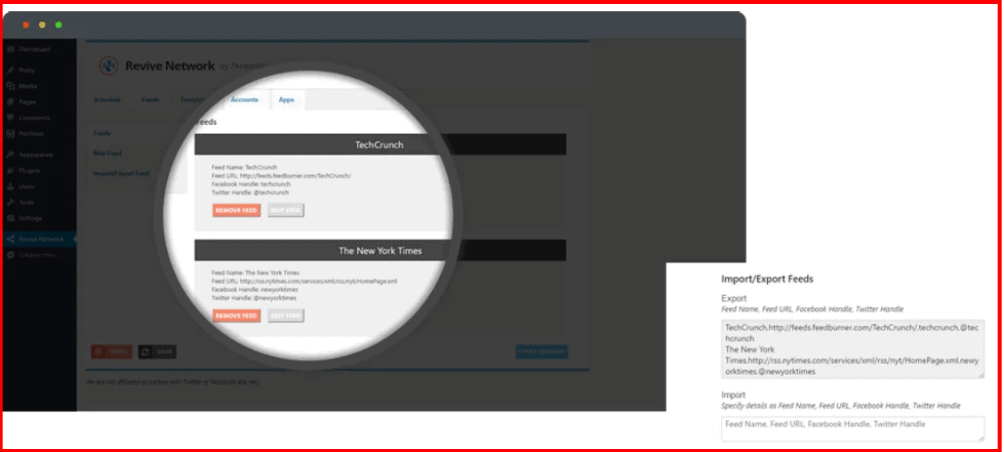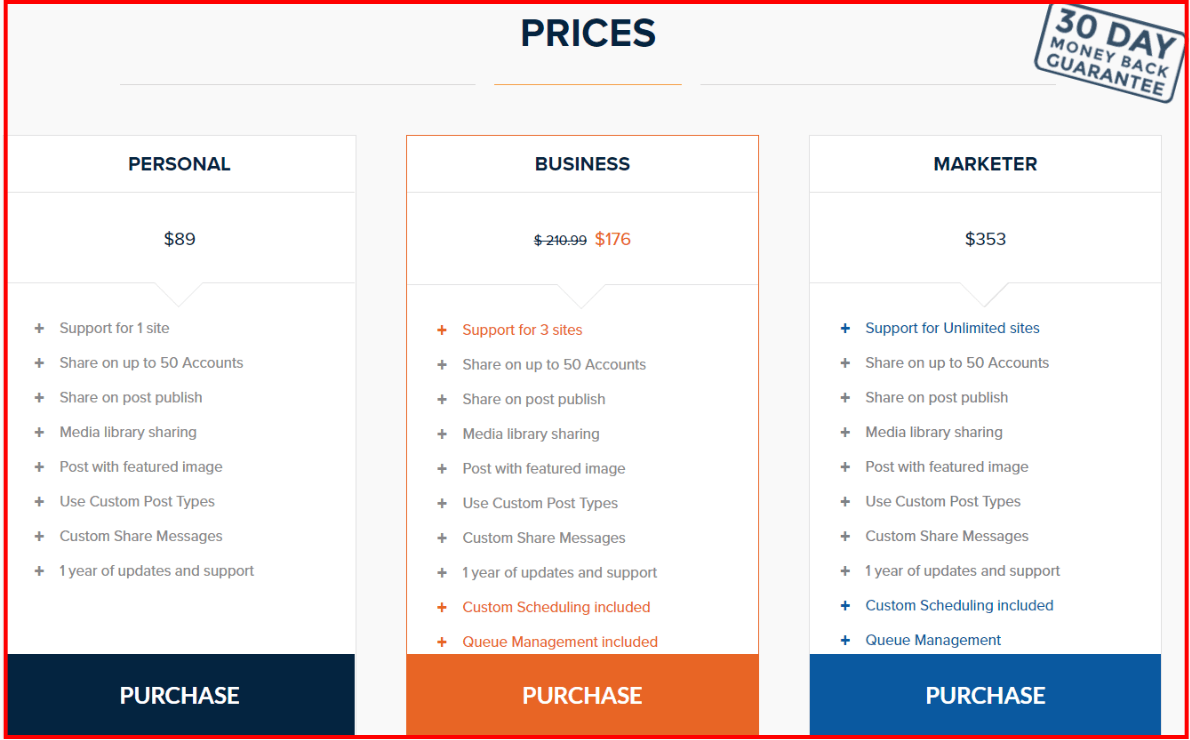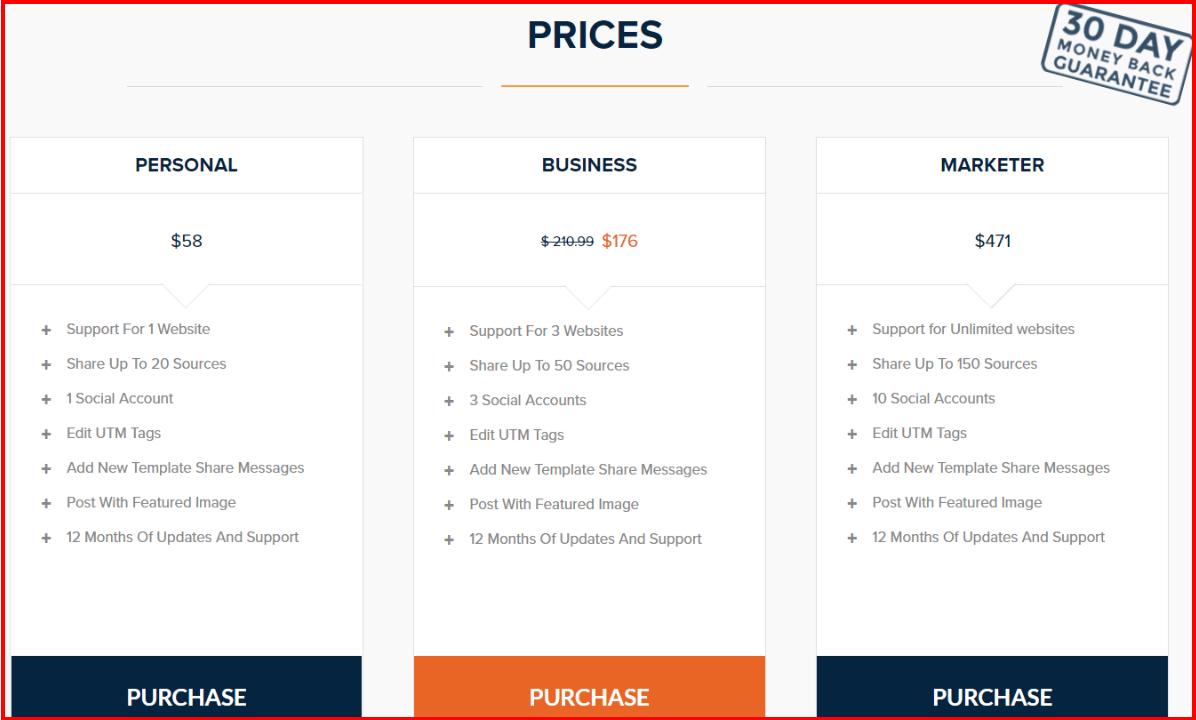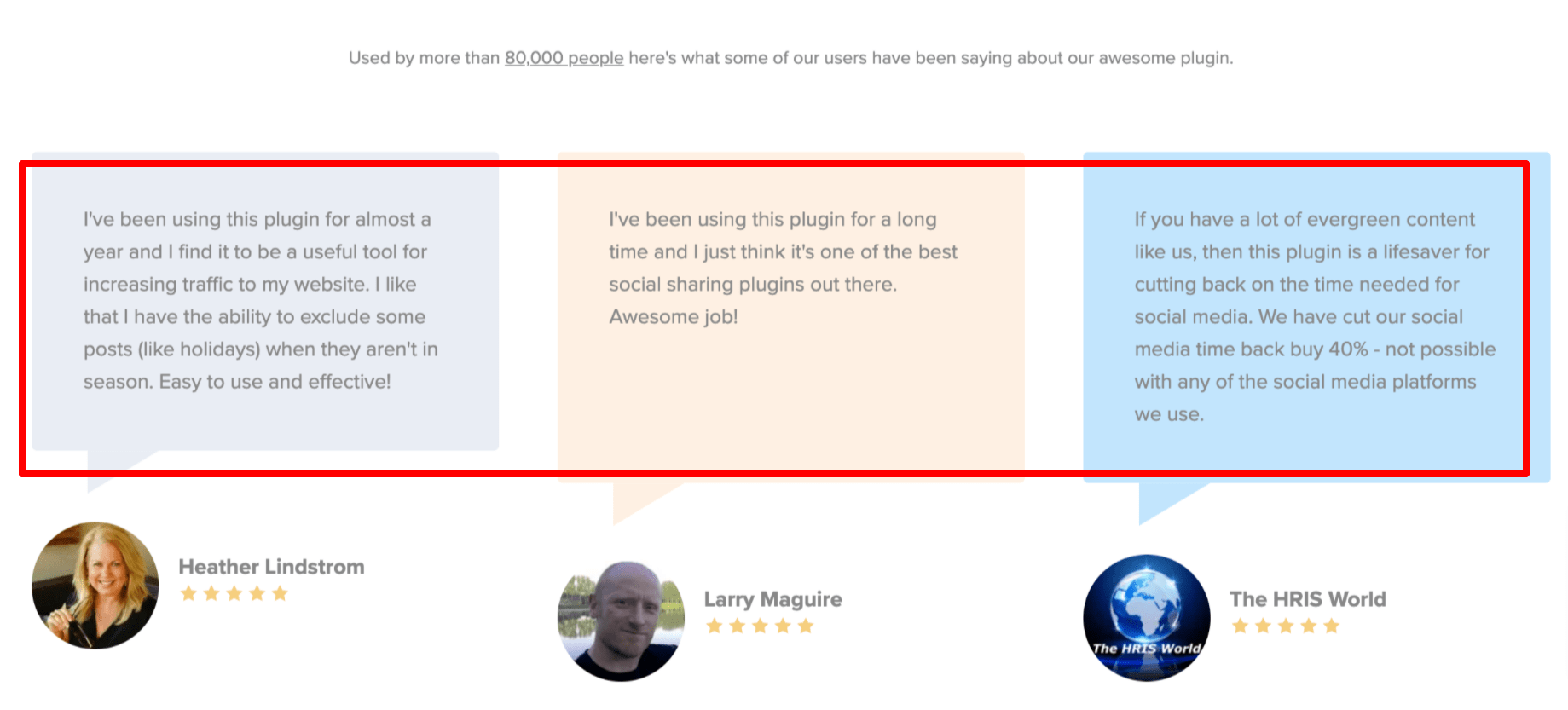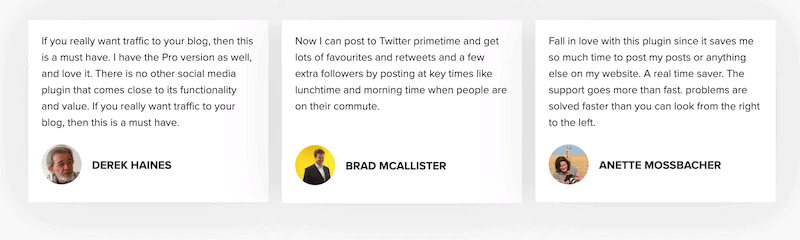As a business, you know that social media is important, but it’s hard to keep up with all the changes.
It seems like every day there are new changes to Facebook, Twitter, LinkedIn, and other social media platforms. And if you’re not keeping up, you’re falling behind.
Revive Social is a plugin that claims to be created to help businesses like yours stay ahead of the curve. But is it actually what your social media needs?
Let’s find out in this detailed article about Revive Social Review
What Is Revive Social?
Revive Social is a website about everything related to social media marketing.
Revive Social aims to provide easy-to-digest content that helps you understand the various aspects of social media life, as well as the tools you can use to drive traffic to your website and make you popular on multiple social media platforms.
Instead of just pushing WordPress plugins, Revive Social is here to help you expand your professional network and enhance the social media presence of your business.
You can anticipate new searches, lists, and guides that will delve deeper into the internal workings of your preferred social networking platforms, such as Instagram, Twitter, or Facebook, every week.
Plugins Offered by Revive Social
Revive Social offered two popular plugins to its users.
1. Revive Old Post
Revive Old Post is a super-easy plugin that automatically shares your blog post on social media such as Twitter, Facebook, LinkedIn, Xing, Tumblr, etc.
It is essentially an automatic work scheduler. Revive Old Post helps you keep your old posts alive by automatically sharing them and increasing your social media traffic.
Set it up once and you don’t have to worry about your previous posts.
Another positive thing about this add-on is that it is very useful. You can choose which category you want to tag or exclude when sharing on your social media. There are many other settings that you can configure as you like.
Features Offered by Revive Old Post Plugin
1. Share Your Post on Multiple Social Networks
With Revive Old Post, you can share your posts on Twitter, Facebook, LinkedIn, Instagram, Pinterest, and also Tumblr. In principle, the most popular social networks are compatible.
Revive Old Posts allows you to share your content on multiple accounts on each of the supported social networks with no restrictions.
2. Share Posts, Pages, Multimedia Content, and Personalized Posts
This feature is especially useful for custom websites that use other types of content in addition to the default settings, Revive Old Posts can manage them all.
You can automatically download images from blog posts and then link them to your social media.
3. Complete Control of Social Actions.
If you just want to share your post titles, include a hashtag, mention a username or fully customizable extension text, the plugin will do it.
4. Category of Tags & Hashtags
Simplify yourself … let Revive Old Posts automatically add optimized hashtags by retrieving them from your blog’s categories, tags, or even custom fields.
5. Track your click
It works with the most popular URL shortening services and integrates with the monitoring of Google Analytics campaigns. This allows you to see how common your posts are and control the exact traffic you receive.
6. Share your posts more than once
Don’t let your posts die after sharing only on a social network. Revive Old Posts allows you to share single posts over and over again, on multiple networks.
How to Activate Revive Old Post Plugin?
Setting up Revive Old Post is very easy and quick. Just follow these steps and you are ready to go.
Step #1: Log in to the WordPress Dashboard
Step #2: Click on the Plugins button
Step #3: Now click on Add New
Step #4: Now install Revive Old Post plugin
Step #5: Finally, click on Activate
You can easily choose how you want to share your posts by using the Revive Old Post plugin.
You can set the minimum and maximum ages for posts that are eligible, the length of time that previous blog posts will be shared, and how many posts will be shared at once.
When sharing older blog posts, you can also select to exclude or include particular categories, tags, or posts, as well as share a single post or page.
2. Revive Network
Revive Network helps you grow your community and social network by automatically sharing content based on the specific RSS feed you add to the plugin.
You can create templates that add human contact to your social media, add relevant hashtags, and even reach out to UTM to engage you.
Sharing other people’s content on social media is a great way to build a stronger social network. This means a huge waste of time doing it manually, so finding a way to automatically share content from other sites in your social media accounts can be a good thing.
There are tools other than WordPress, such as Buffer, to help you automatically share content from other websites, but the Revive Network plugin lets you automate the process without leaving the WordPress dashboard.
Features of Revive Network Plugin
1. Designed for Twitter and Facebook.
This plugin already integrates Twitter and Facebook, including the company’s pages. Another social network that will be added to the plan is Linkedin.
2. UTM Links
UTM links (shortened ones) will be provided to you as a traffic source. People will begin to notice your help and interaction not only by citing but also in your Google Analytics.
3. Plan and Forget
During the installation, you can select different time intervals for each social network. This way you will manage the number of daily publications for Twitter and Facebook separately.
4. News Feed Management
Add RSS feeds to create relevant content feeds. It can also provide a source of immediate attention.
5. Ready to Use Templates
You can use these amazing templates by just using your voice tone. By designing separate templates, your social media channels will always look authentically human.
6. Expand your Social Community with #givingforward
This is a great way to win people’s hearts. With the Revive Network, your social impact and relationships will improve by helping them out.
How to use Revive Network Plugin?
To use this plugin, you have to install the Revive Network and have to put in your license key.
You can find your license key by going to the Settings section and clicking on the General button. By scrolling down you will find your Revive Network License.
Now moving to how to use
- Create a Twitter or Facebook application
- Connect Revive Network to your social accounts that you want to automatically share to other websites
- Now set up your RSS feed by giving it a name, URL and linking it to your social account
- Create a template for your content and edit UTM tags
- Set up your method of sharing your content
- Now you can start sharing and also monitor your scheduled posts.
Setting up a Revive Network makes it easy to automatically share your posts to other sites as needed.
To add a new source, just create a new resource or template that quickly adds to your website. You can also easily delete an existing post if you no longer want to share them.
Why Choose Revive Social?
Revive Social has two powerful WordPress plugins designed specifically to enhance your online presence and professional networks: Revive Old Post and Revive Network.
Revive Old Post was created to automatically download old content and share it on social media based on specific criteria.
Revive Network aims to increase your presence on social media and the professional network by sharing the content of other relevant sites in social media accounts and alerting website owners.
These powerful plugins allow you to promote your business, website, or brand on social media and reduce the time on these platforms. This will ensure that you get more traffic to your site with less effort.
Whether you have a website a store or even a WordPress blogger, Revive Social offers you the tools you need to grow on social media.
Revive Social Pricing Plan: How Much Does Revive Social Cost?
As I mentioned before, Revive Social has two plugins and each plugin has its purpose and pricing. So let’s have a look at the pricing of each plugin.
Pricing of Revive Old Post Plugin
Personal – $89/year
(Support for 1 Site)
Business – $176/year
(Support for 3 sites)
Marketer – $353/year
(Support for unlimited sites)
These plans contain these benefits:
- Share on up to 50 Accounts
- Share on post publish
- Media library sharing
- Post with featured image
- Use Custom Post Types
- Custom Share Messages
- 1 year of updates and support
- Custom Scheduling
- Queue Management
Note: Custom Scheduling and Queue Management doesn’t include in Personal Plan
Pricing of Revive Network Plugin
Personal – $58/year
- Support for 1 Site
- Share up to 20 sources
- 1 Social Account
Business – $176/year
- Support for 3 sites
- Share up to 50 sources
- 3 Social Accounts
Marketer – $471/year
- Support for unlimited sites
- Share up to 150 sources
- 10 Social Accounts
Other benefits:
- Add New Template Share Messages
- Post With Featured Image
- 12 Months Of Updates And Support
Does Revive Social Offers Money Back Guarantee?
They offer a 30-day risk-free money-back guarantee on all purchases made on their website.
If for some reason, you are not satisfied with the services or decide that you no longer want to use them, you can request a refund within 30 days of purchase.
This means you can try these plugins without risk.
Pros & Cons of Revive Social
Pros
- Track your clicks
- Time saver features
- Share your posts more than once
- Helps you improve brands popularity
- Share your posts on multiple social media platforms
- Works properly with posts, pages, and custom post types
- Two premium Revive Social plugins
- Customize and schedule your posts as want
Cons
- Limitations are there in the starter plan
Best Revive Social Plugin Alternatives & Competitors:
- AccessPress Social Auto Post
- WP2FB Auto Publish
- JetPack
- Blog2Social
Revive Social Reviews & Testimonials
FAQs On Revive Social Review 2024
✅ Who Is Revive Old Posts For?
Revive Old Posts is for everyone. Be it the small or medium-sized businesses or large blogs with thousands of posts and eCommerce products,
🎉 How Can Revive Old Posts Help Me?
Revive Old Posts is not just limited to Facebook and Twitter. It offers social media automated functionality for various WordPress platform.
💼 What Can I Do with Revive Old Posts?
Using Revive Old Posts, you can automatically share the old and new posts on autopilot, choose the social media posts at the scheduled time and also choose the number of posts that the plugin can share on the social media.
⚡ Can Revive Old Posts share Posts from WordPress to Facebook Group?
Yes. But this is only possible in the Pro version of the plugin.
Quick Links:
- Blogvault Review
- Best Alternatives to CartFlows
- Thrive Leads Review
- Best Image Optimizer Plugin Coupons
- Cobalt Apps Review
- GeneratePress Theme Review
Conclusion: Revive Social Review
With Revive Social, you can automate your social media activity and improve the performance of your website.
It is a complete all-in-one solution to revitalize your old and new jobs. This plugin contains all the necessary features for a website owner. Installation and set-up only take a few minutes. So you can easily restore your old content.