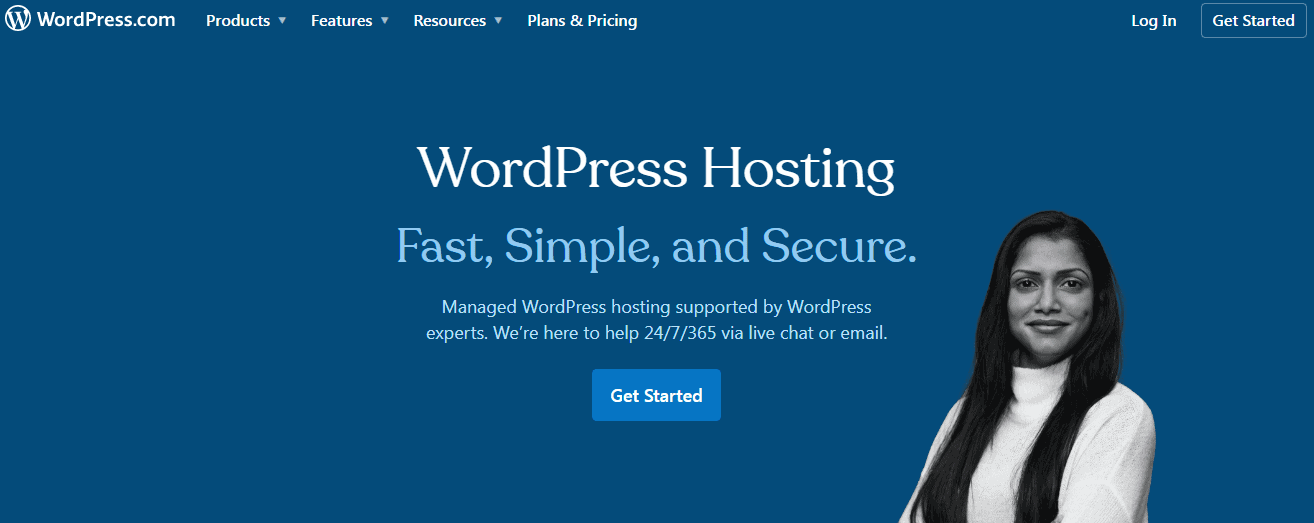As more businesses migrate their operations to the cloud, it’s no surprise that hosting your WordPress website on the cloud has become a popular option.
There are many benefits of using the cloud to host your WordPress site, including increased flexibility, scalability, and reliability.
In this post, we’ll explore some of the top reasons why you should consider hosting your WordPress website on the cloud.
6 Benefits Of Hosting Your WordPress Website On The Cloud 2024
What is WordPress?

WordPress is a content management system (CMS) that enables you to create a website or to improve an existing website. WordPress is installed on a web server, which can be either part of an Internet hosting service like WordPress.com or a network host in its own right.
To use WordPress, you need a domain name and web hosting. A domain name is the address people will type into their browser to reach your site (for example, www.example.com). Web hosting is the place where your website’s files and database are stored.
There are three main types of WordPress hosting: shared, managed, and VPS.
- Shared WordPress Hosting: Shared hosting is the most popular type of WordPress hosting. It’s ideal for small to medium-sized websites with low to moderate traffic. Your website will be hosted on a server shared with other websites, so you’ll need to be aware of the potential for slower speeds and downtime during peak times.
- Managed WordPress Hosting: Managed WordPress hosting is a premium service that provides a higher level of security, performance, and customer support. It’s ideal for larger websites with high traffic levels. Your website will be hosted on a server specifically configured for WordPress, so you’ll enjoy increased speed and stability.
- VPS WordPress Hosting: VPS (Virtual Private Server) hosting is a step up from shared hosting. It’s ideal for medium to large-sized websites with high traffic levels. Your website will be hosted on a server partitioned into multiple virtual private servers, so you’ll enjoy increased speed and stability.
Benefits Of Hosting WordPress Website on Cloud:
1. Uptime Guaranteed
Did you know that cloud hosting can offer you high uptime guarantees? In fact, many cloud hosting providers will guarantee you 99.9% uptime or even higher. This means that your website will be up and running almost all of the time, which is something that cannot be said for traditional hosting solutions.
So why is uptime so important? Well, if your website is down, your visitors will not be able to access it. This can lead to lost traffic and potential customers. In addition, it can also damage your reputation if your site is constantly going down.
With cloud hosting, you can rest assured that your site will be up and running most of the time. This makes it a great choice for businesses of all sizes. In addition, cloud hosting is also scalable, so you can easily add more resources when needed.
If you are looking for a high uptime guarantee, then cloud hosting is the solution for you.
2. Provides WordPress with security

One of the best plugins for WordPress security is Wordfence. This plugin provides a comprehensive suite of security features, including a firewall, malware scanner, and intrusion detection. It also includes a feature that allows you to block malicious IP addresses.
WordPress is a very popular content management system. It is used by millions of people all over the world. This makes it a prime target for hackers and cyber criminals. However, with the right security measures in place, WordPress can be safe and secure.
Some of the most important security measures for WordPress include:
- Installing a good quality WordPress security plugin.
- Keeping your WordPress installation up to date.
- Restricting access to your WordPress site with a password.
- Using strong passwords for your WordPress site.
- Disabling file editing in WordPress.
- Monitoring your website logs for suspicious activity.
- Backing up your WordPress site regularly.
- Scanning your WordPress site for malware.
- Hiding your WordPress version number.
- Limiting login attempts to your WordPress site.
3. Optimization
An optimized server is one that has been configured specifically for running a website. It’s been fine-tuned to provide the best possible performance, and it includes features that are essential for a high-traffic website. For example, an optimized server will have plenty of RAM and CPU cores, as well as a fast storage solution.
4. CDN
A content delivery network (CDN) is a collection of servers that are used to store and deliver web content. A CDN can be used to improve the performance of your website by caching static assets, such as images, CSS files, and JavaScript files.
This can help reduce the load on your server, which can improve the overall performance of your website.
A CDN can also be used to protect your website from DDoS attacks. A DDoS attack is a type of attack that is used to flood a website with traffic, which can overwhelm the server and cause the site to crash.
A CDN can help protect your site from these types of attacks by distributing the load across multiple servers. This can help ensure that your site can handle the large amount of traffic that a DDoS attack can generate.
If you are looking for a way to improve the performance of your website, or protect it from DDoS attacks, then a CDN may be the right solution for you.
5. Easy to Scale WordPress Website on a cloud
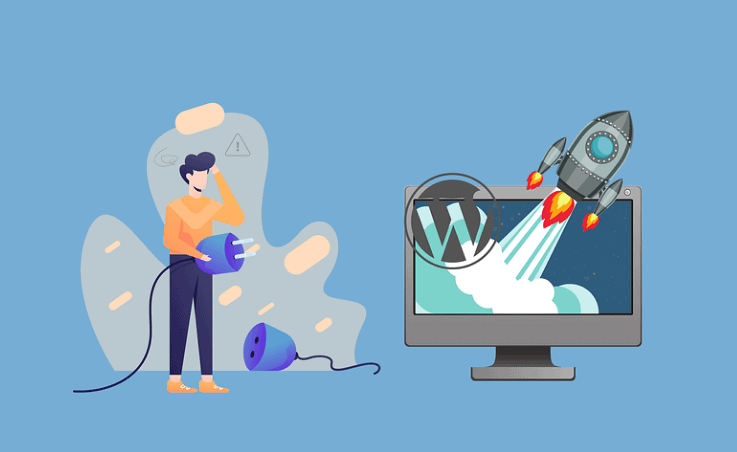
One of the main advantages of using WordPress is that it is very easy to scale. If you are running a small website, you can easily upgrade to a larger server with just a few clicks. This is not the case with other CMSs where you would need to manually migrate your website to a new server.
5. Management
When it comes to managing your website, there are two main options: self-managed and managed. With a self-managed approach, you’re responsible for all aspects of website management, from updates and security to backups and more.
This can be a lot of work, and it’s not recommended unless you’re an experienced IT professional.
For most people, the better option is to go with a managed approach. With this type of website management, your hosting provider takes care of all the technical aspects of website management for you.
This includes everything from updates and security to backups and more. All you need to do is focus on creating great content for your website. This is a great option if you don’t have a lot of time or technical expertise.
6. WordPress performance
WordPress is a popular content management system that can be used for website development. While it is generally easy to use, there are ways to improve its performance and make it run more smoothly. In this article, we will discuss some tips on how to do this.
One way to improve WordPress performance is by caching pages. This means that the pages are saved in a temporary location so that they can be loaded faster when someone visits your website. There are many plugins available that can do this for you, so it is worth investigating what is available.
Another way to speed up WordPress is by using a content delivery network (CDN). This stores your website’s static content (such as images) on servers around the world, so that it can be delivered to visitors faster. There are many services available that offer this, and it is worth investigating what is available.
If you have a lot of content on your website, then consider using lazy loading. This means that only the content that is visible on the screen is loaded, and the rest is loaded when it is needed. This can improve performance, as it means that less data needs to be downloaded initially. There are many plugins available that can do this for you.
Finally, make sure that you are using up-to-date versions of WordPress and its plugins. These updates often include performance improvements, so it is worth keeping up-to-date. You can usually set WordPress to update automatically, or you can check for updates manually.
Quick Links
Conclusion Benefits Of Hosting Your WordPress Website 2024
Cloud hosting is becoming more and more popular for businesses of all sizes. If you’re not convinced that cloud hosting is right for your business, here are six benefits of hosting your WordPress website on the cloud.
Cloud hosting can help improve website performance, scalability, security, and uptime. In addition, cloud hosting can save you time and money.
For these reasons and more, it’s no surprise that so many businesses are making the switch to cloud hosting.