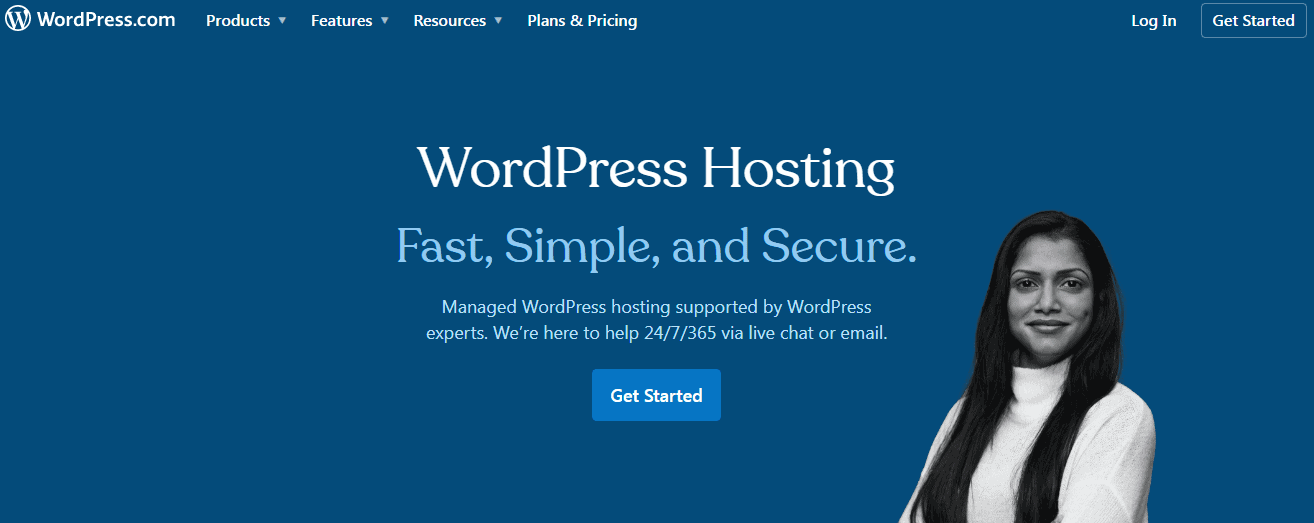Do you want to change your WordPress hosting provider? Not sure where to start or what you need to do? In this post, we’ll walk you through everything you need to know about changing WordPress hosts.
We’ll cover everything from transferring your domain name to backing up your website data. So if you’re ready to make a switch, read on!
Your Complete Guide To Changing WordPress Hosting Providers 2024
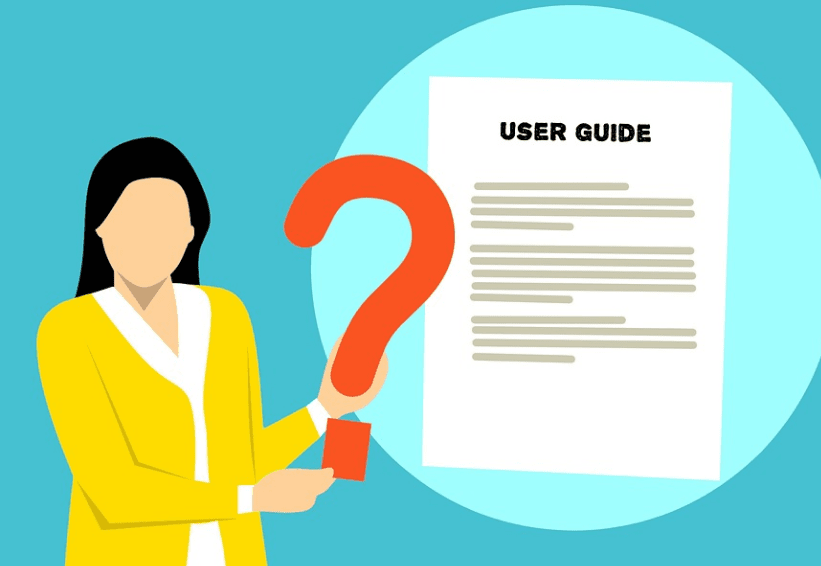
The process of changing hosting providers can be daunting, but it doesn’t have to feel that way!
WordPress hosting is a necessary evil for most bloggers and website designers. From free to expensive, there’s an option that will work with your budget – but how do you know which one?
This guide answers all of those questions so read through it before making another decision.
But what if you want to transfer your WordPress site without being charged for it? Maybe, like many people do in the end-user world or even at companies that have been around long enough not only offer but require paid migrations.
Here are some tips and tricks on how this can be done:
1. Timing Is A Factor.
There are a few things to consider when migrating web hosting. One of the most important is timing. You’ll want to make sure that you have enough time to complete the migration before your old hosting provider suspends your account.
Additionally, you’ll need to factor in the amount of time it will take to move your site over and test everything to make sure it’s working correctly.
Depending on your current hosting provider, the migration process can take anywhere from a few hours to a few days. So, it’s important to plan ahead and make sure you have everything ready to go before starting the process.
2. Hit Pause Button.
When you’re ready to migrate your website, the first step is to hit the pause button. This will ensure that all of your data is backed up and no changes are lost in the transition.
To do this, simply export your database and save it to a safe location. Once your new site is up and running, you can then import your database and all of your data will be there, just as it was before.
Before you begin your website migration, it’s important to take some time to prepare. One of the most important things you can do is Freeze.
This means if you’re running an e-commerce store, don’t process orders. If you run a blog, don’t post any new content. This will help ensure a smooth transition during the migration process.
If you’re like most business owners, your website is one of your most valuable assets. It’s the online face of your company, and it’s responsible for generating leads and sales. So what do you do if you need to put your website on hold?
First, make sure that everyone who needs to know is aware of the change. Contractors, third-party vendors, and employees all need to be in the loop. Then, take the necessary steps to pause your website. This might include putting a hold on new content or redirecting traffic to another page.
Finally, make a plan for when your website will be back up and running. This might involve setting a tentative launch date and notifying your mailing list or social media followers.
By taking the time to plan ahead, you can minimize the impact of putting your website on hold.
3. Prepare Backup Plan.
Most website owners know that it’s important to have a backup of their site data.
Unfortunately, many people don’t realize just how important it is until something goes wrong. If you’re using the WordPress platform, several great plugins can help you with backups. Jetpack is one of the most popular, and for good reason.
It’s free, it’s easy to use, and it can save you a lot of headaches down the road.
Of course, backing up your data is only half the battle. You also need to make sure that your backup is easily accessible in case you need to restore your site.
This means setting up a backup plan and making sure that your backup is stored in a safe place. A good rule of thumb is to back up your data regularly and to store at least one copy of your backup off-site.
Let’s Start Migrating from One Hosting Platform to Another:
1. Point Your Domain Name To Your New Host.
Now that you have your new host, you need to point your domain name to it. This is a process that can be done through your domain name provider.
First, log in to your account with your domain name provider. Once you are logged in, you will see a page with various options for managing your domain. Scroll down to the section titled “DNS Management” or “Domain Name Settings.”
Under this section, you will see a list of nameservers. These are the servers that your domain name is currently pointed to. To point your domain name to your new host, you will need to change these nameservers to the ones provided by your new host.
2. Migration of Your Site Data.
If you’re moving your website to a new hosting provider, you’ll need to migrate your site data to the new server. This includes your website files, databases, and email accounts.
There are a few different ways to migrate your data, depending on the size and scope of your website. For smaller sites, you can simply download your website files and upload them to the new server. If you’re using a database, you can export the data to a file, then import it into the new database.
For larger websites, or those that use a custom CMS or ecommerce platform, you’ll need to use a more comprehensive migration tool. These tools can move your website files, databases, email accounts, and other data to the new server with minimal downtime.
Once your site is migrated, you’ll need to update your DNS settings to point to the new server. This can take up to 48 hours for the changes to propagate worldwide.
In the meantime, you can use a temporary URL to access your website.
Once your DNS settings have updated, your website will be accessible at its new location. Be sure to update any bookmarks or links that point to your old site.
3. Check SSL Certificate.
One of the most important things you can do to secure your website is to ensure that your SSL certificate is up-to-date.
Your SSL certificate helps to encrypt communications between your website and visitors’ web browsers, so it’s essential for protecting sensitive information like credit card numbers and login credentials.
To check on the status of your SSL certificate, you can use a tool like Qualys SSL Labs.
This tool will scan your website and let you know whether your SSL certificate is up-to-date and correctly configured. You can also use the tool to find out more information about the security of your website.
4. Test Functionality of Your Website.
When you launch a new website, it’s important to test its functionality to ensure that everything is working as it should.
It is a good thing to test your website’s functionality. Make sure all of your links work, and that the pages are loading properly. Also, take a look at the layout and make sure it’s visually appealing. If not, make some changes!
Make sure all of your web pages are properly optimized for search engines, too. You can use a tool like Google’s PageSpeed Insights to check your pages’ speed and see where you can make improvements.
And lastly, always be sure to test your website on different browsers and devices to ensure compatibility.
5. Testing Backend Functionality.
In order to ensure that the website is functioning properly, it is important to test the backend functionality. This can be done by running a series of tests on the server. Some of the tests that should be performed include:
Checking that the server is up and running
- Testing the database connectivity
- Testing the functionality of the website’s features
- Testing the security of the website
- Testing the performance of the website
- Testing the scalability of the website
These tests will help to ensure that the website is functioning properly and can be used by users without any problems.
6. How is your Speed?
If you’re wondering how fast your website is, there are a few things you can do to check. First, use a tool like Google’s PageSpeed Insights to get a general idea of your site’s speed. This will give you a good starting point for understanding where your site needs improvement.
7. Check Proper Indexing
One of the most important things you can do to ensure that your website is properly indexed is to check for proper indexing. There are several ways to do this, but one of the easiest is to simply use a search engine such as Google or Yahoo.
Type in your website’s URL and see if it comes up in the search results. If it doesn’t, then there’s a good chance that your website is not indexed properly. You can also use the Google Webmaster Tools to check for indexing errors.
If you find any errors, then be sure to address them as soon as possible. Otherwise, your website may not be found by potential customers and you could miss out on a lot of traffic.
8. Closing Your Old Hosting
One of the most important steps in switching your hosting is to close your old account. This will ensure that you’re no longer paying for hosting services that you’re not using, and it will also help to prevent any overlap in service between your old and new hosts.
To close your old hosting account, simply contact your old host and let them know that you’re canceling your service.
They may require you to provide a reason for canceling, but in most cases, you’ll be able to cancel without any issue. Once your old account is closed, you can focus on setting up your new hosting service and making the switch.
Quick Links
Conclusion Your Complete Guide To Changing WordPress Hosting Providers 2024
So, you’re ready to switch WordPress hosting providers? The process can seem daunting, but we’re here to help. In this guide, we’ve outlined the steps you need to take in order to make the move as smooth and stress-free as possible.